What if your team had no video production bottlenecks?
What if your team had
no video production bottlenecks?
With Riverside, you can give your team everything it needs to produce high-quality video content with full control, collaboration, and AI speed.































One platform. Built to speed up professional video creation.
Record
Live Stream
Edit
Repurpose
Publish
From concept to content, without ever leaving Riverside.
Book a demoStudio-quality results, no studio needed.
Record in high quality
Record participants locally in separate tracks with up to 4K video & uncompressed audio, unaffected by internet.
Enhance audio with AI
Use AI to reduce noise, boost clarity, and make every speaker sound like they’re in a studio, even if they’re not.
Finally, no more flying people out or renting studios.
Ready for fewer tools, lower costs, and no messy handoffs?
Let’s talk output, team by team.

.webp)
.webp)
.webp)
.webp)
.webp)
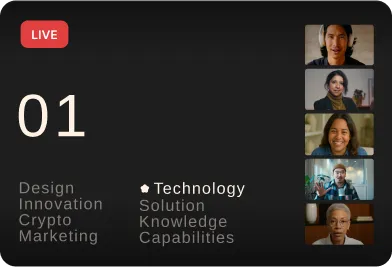
.webp)
.webp)
.webp)
.webp)
.webp)
.webp)
.webp)
.webp)
.webp)
.webp)
.webp)
.webp)
.webp)
.webp)
.webp)
.webp)
.webp)
.webp)
.webp)
Full production control, from anywhere.
Activate “Producer Mode”.
Join any session to handle all the technical needs and keep things running smoothly without appearing in the recording.
The platform is the control room.
Take control of your guests’ mics, cameras, presentations, and teleprompters to ensure you’re getting high-quality results with no tech issues.

Precision editing, made simple.
With the text-based editor, post-production is as easy as editing a doc, and with separate tracks for each speaker, you can easily remove cross-talk, switch layouts, and more.
Stay on-brand. Always.
Create a brand kit with your fonts, colors, logos, and more, and easily apply it to all your content to stay consistently on-brand as you scale.
.webp)
Your content, your call. No matter where you record.
Shorten your timelines. Scale your content.
Async recording that works while you don’t
Start editing without the wait
AI handles hours of editing in seconds
Record as much as you want, whenever you want
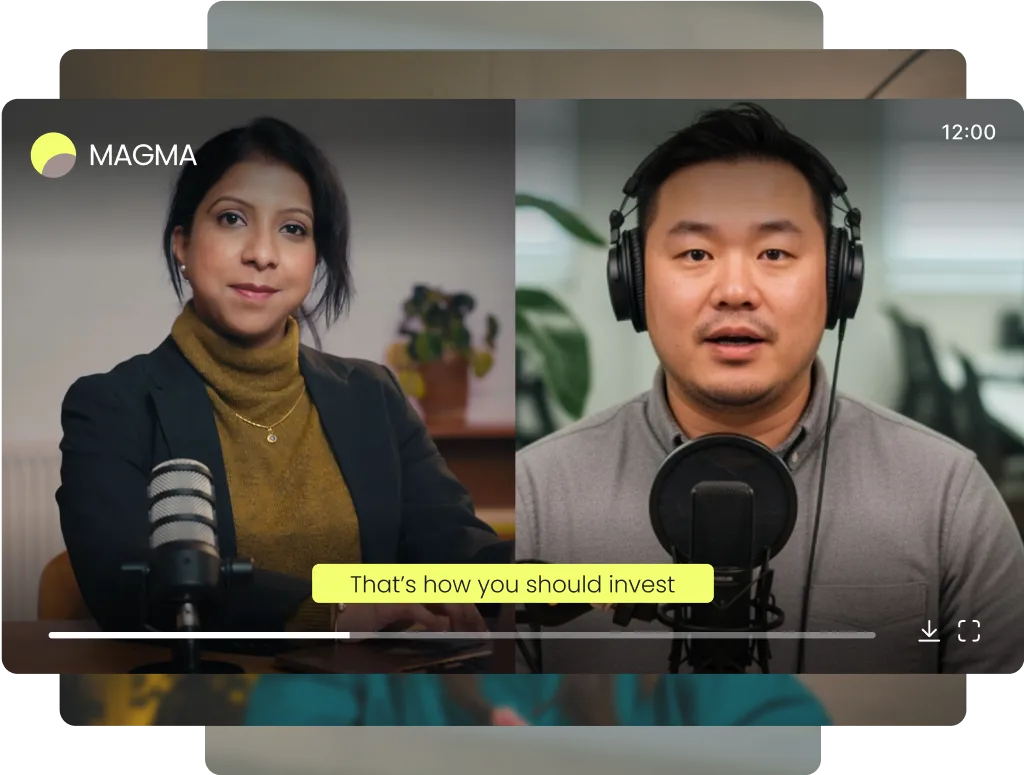
.webp)
Nolan McCoy | Head of Video at

“If I didn't have Riverside in our production process,
I would be worried about our ability to produce content quickly.”
“If I didn't have Riverside
in our production process,
I would be worried about our ability to produce content quickly.”
Get more from every piece of content.
Instant assets? Yes, please.
Get automatic AI-generated transcriptions, full episodes, show notes, clips, and more, then apply your locked brand kit for a consistent
on-brand look.
Get automatic AI-generated transcriptions, full episodes, show notes, clips, and more, then apply your locked brand kit for a consistent on-brand look.
.webp)
.webp)
Endless content, in the blink of AI.
Use our built-in AI agent to quickly turn recordings into blog posts, video clips, newsletters, thumbnails, social posts, and more. Just by chatting.
.webp)
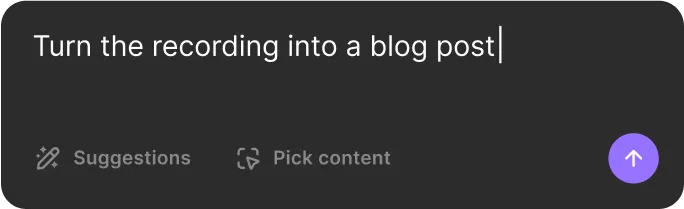
Reach new markets with AI translation.
Reach more of your audience, easier and faster than ever, by instantly translating and dubbing your content into 30+ languages.
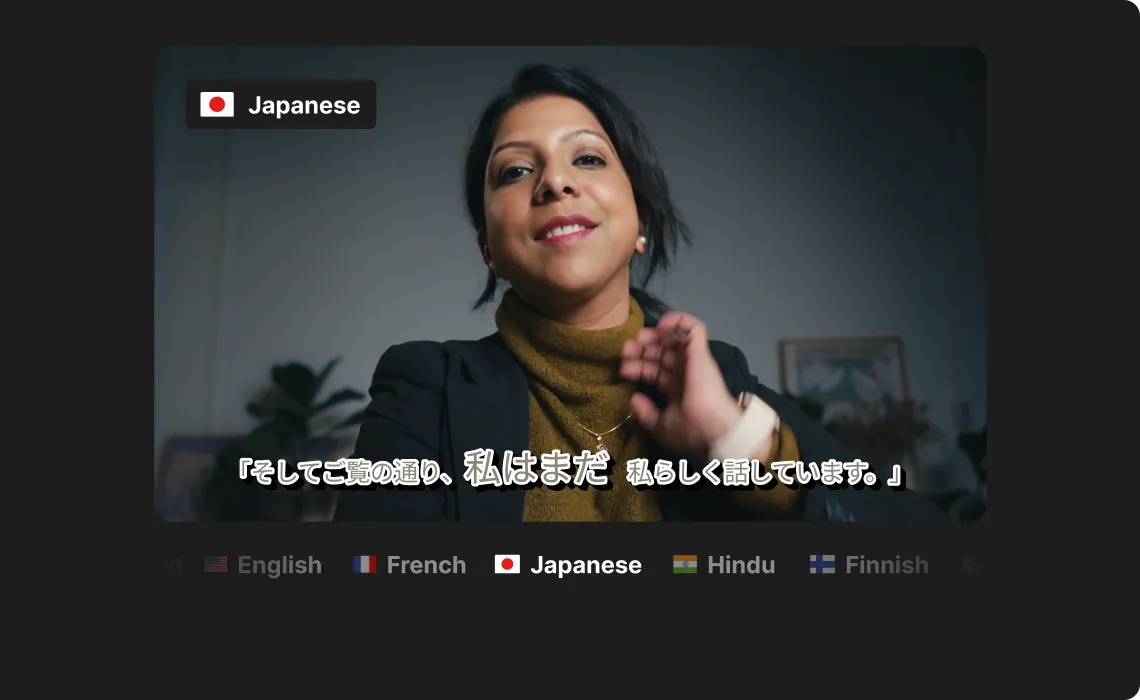
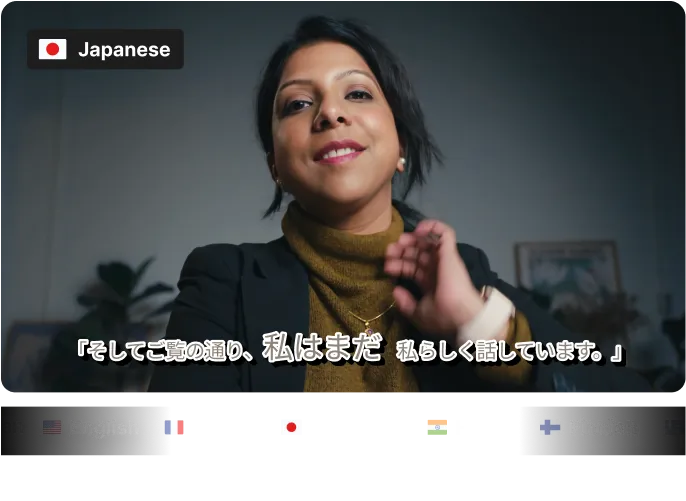
Brandon Smithwrick | Director of Content at
.svg)
“Repurposing with Riverside = Expanding your brand’s reach.”
Collaborate better,
for less back-and-forth.
Manage roles and permissions.
Collaborate and share files with people inside or outside your company, organize teams by workspace, assign roles, and control project access.
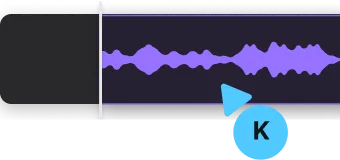
Edit like you're
in the same room.
Make changes, drop comments, and give feedback directly in the editor. No Slack threads or screen recordings required.

Work your way
with pro integrations.
Export non-destructive timelines to Premiere or Final Cut as an xml file and get access the Riverside API to plug into your existing workflows.
Your team will thank you. Actually, all the teams will.
Go big on webinars and live streams. Up to 10,000 attendees big.
Not just the webinar. Your entire workflow.
Stream in
top-quality
Stream in top-quality
Run live or prerecorded sessions in HD to multiple destinations.
Engage with your audience
Engage with you audience
Connect with your attendees in the chat, take live call-ins, and run Q&A sessions.
Brand your
event
Brand your event
Customize your studio and lobby to deliver an on-brand, professional experience.
Maximize
turnout
Maximize turnout
Get built-in registration with automated email reminders to prevent no-shows.
Turn one webinar into weeks of content
Turn one webinar
into weeks of content
Your webinar is recorded in high quality so you can repurpose it into clips, summaries and more.
Turn registrants into leads
Turn registrants into leads
Connect to Hubspot or Salesforce to automatically sync registrant details for effortless lead generation.
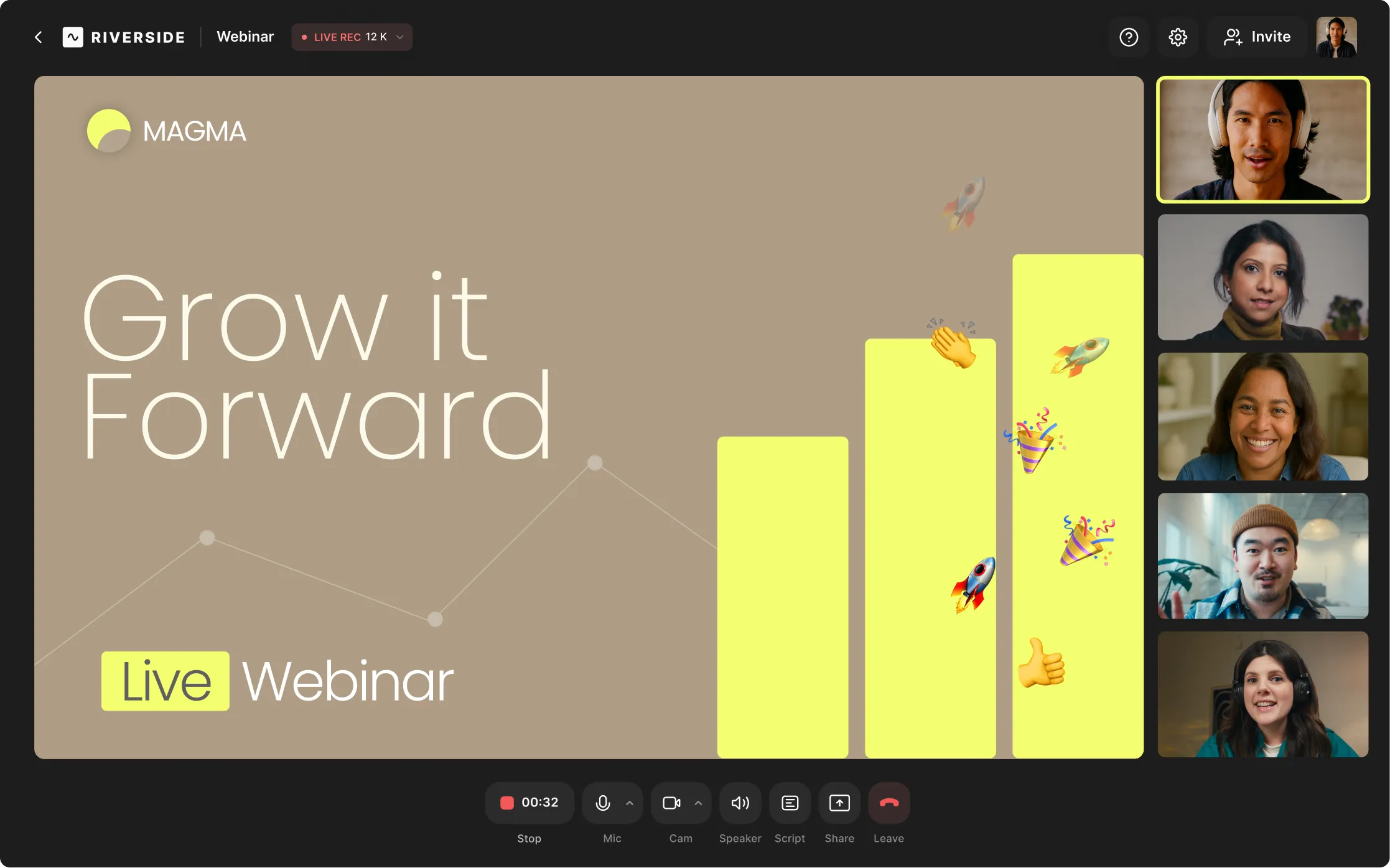
Everything you need to webinar. Plus a lot more.
Book a demoEverything you need to webinar. Plus a lot more.
Book a demoSupport and security you can rely on
Enterprise-grade

security
SOC 2 Type II and ISO 27001 compliant. End-to-end encryption on every call and recording. SSO and additional compliance options available.
Go live in full HD to LinkedIn, Youtube, Instagram, Twitch, and more.
Get help from
real humans
humans
Get 24/7 live support, plus get a dedicated Customer Success Manager to ensure your team gets up and running with ease.
Take audience call-ins, host Q&As, and manage all chats in one place.
Producer
on demand
Need help mid-session? A Riverside producer can join instantly to get you back on track.
Use your own overlays, colors, logo, and more to stay on-brand.





