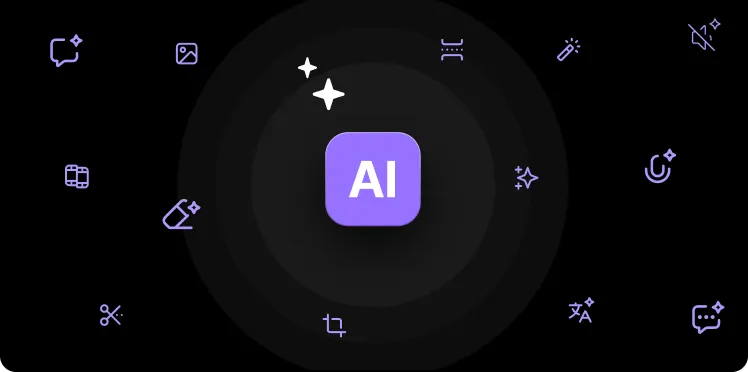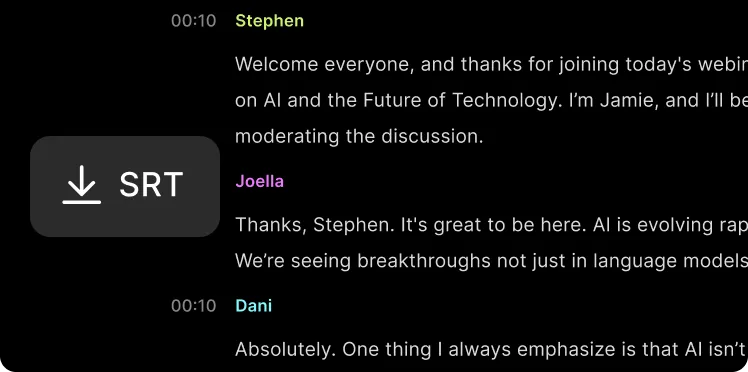“We get really clean, high quality audio recordings for each guest and host. It works beautifully in the workflow with our audio engineer and editor.”
Scale content creation without compromising on quality,
while seamlessly collaborating with all your stakeholders in one place.


























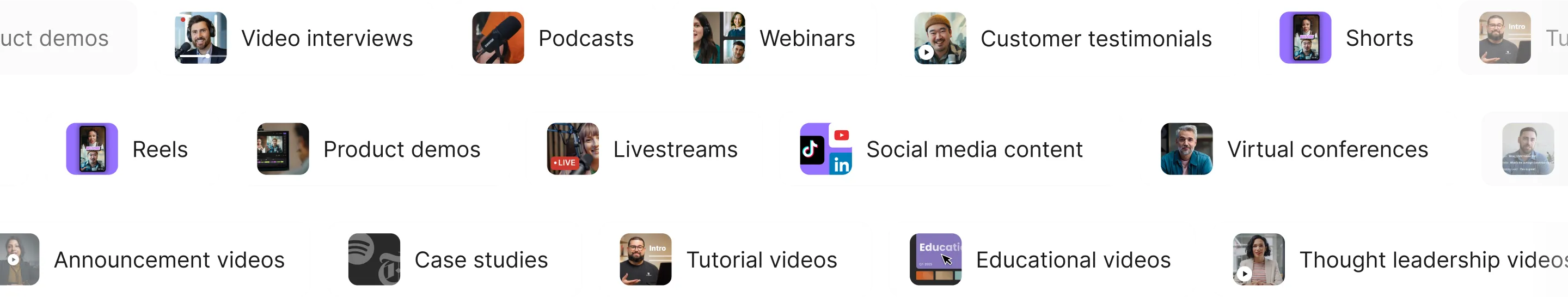
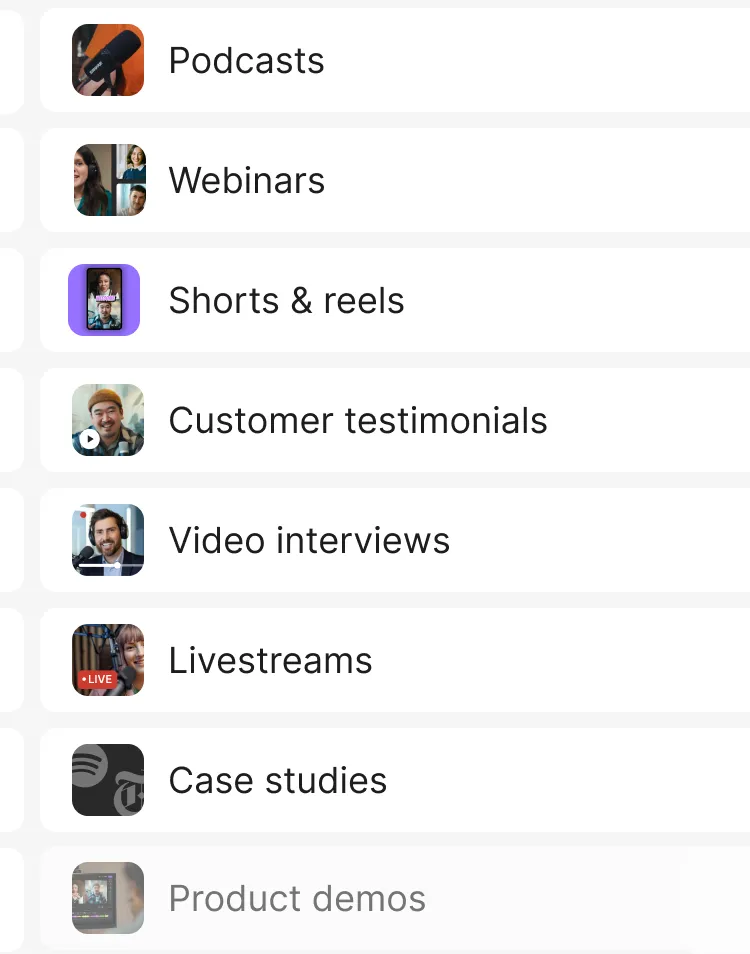
Riverside records all participants locally, ensuring top quality and delivering separate, synced tracks for greater control and flexibility in post-production.
4K video quality
4K video and
uncompressed audio
.webp)
Uncompressed WAV audio files


“We get really clean, high quality audio recordings for each guest and host. It works beautifully in the workflow with our audio engineer and editor.”

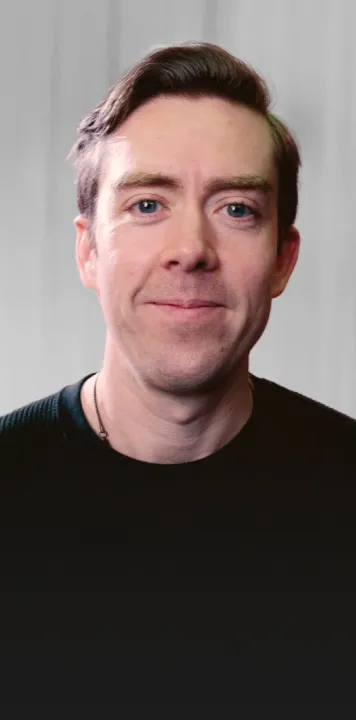
“Riverside enables the speed of production, and it’s just so much easier”

.webp)
“It's really saved a lot of time being able to have the editors have direct access to the footage.”


“We loved that after the recording was done, we had the separate video, audio, and all the files together, making post-production just as easy as production."
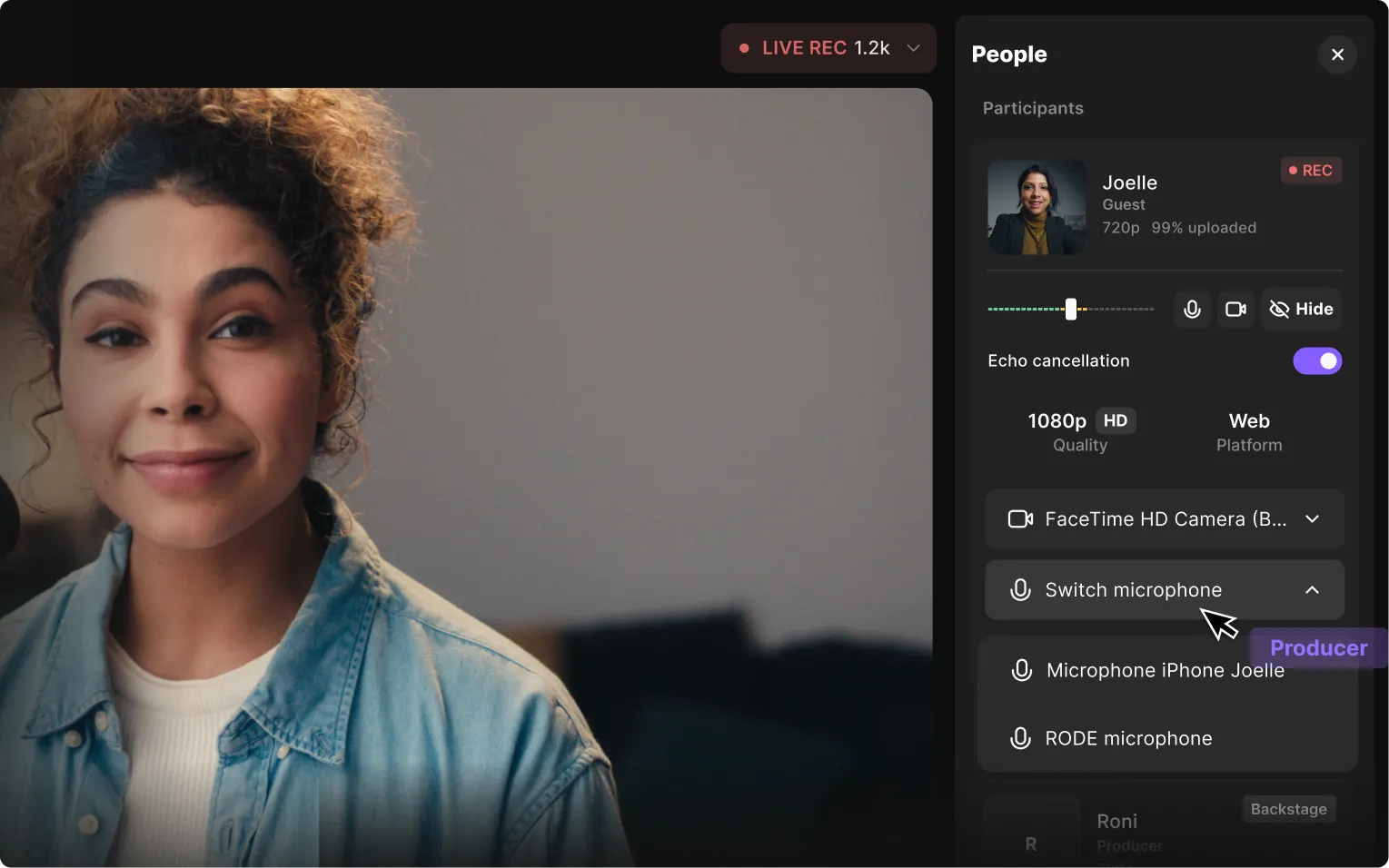
All participants’ recordings upload during your live session, so you can start editing immediately.
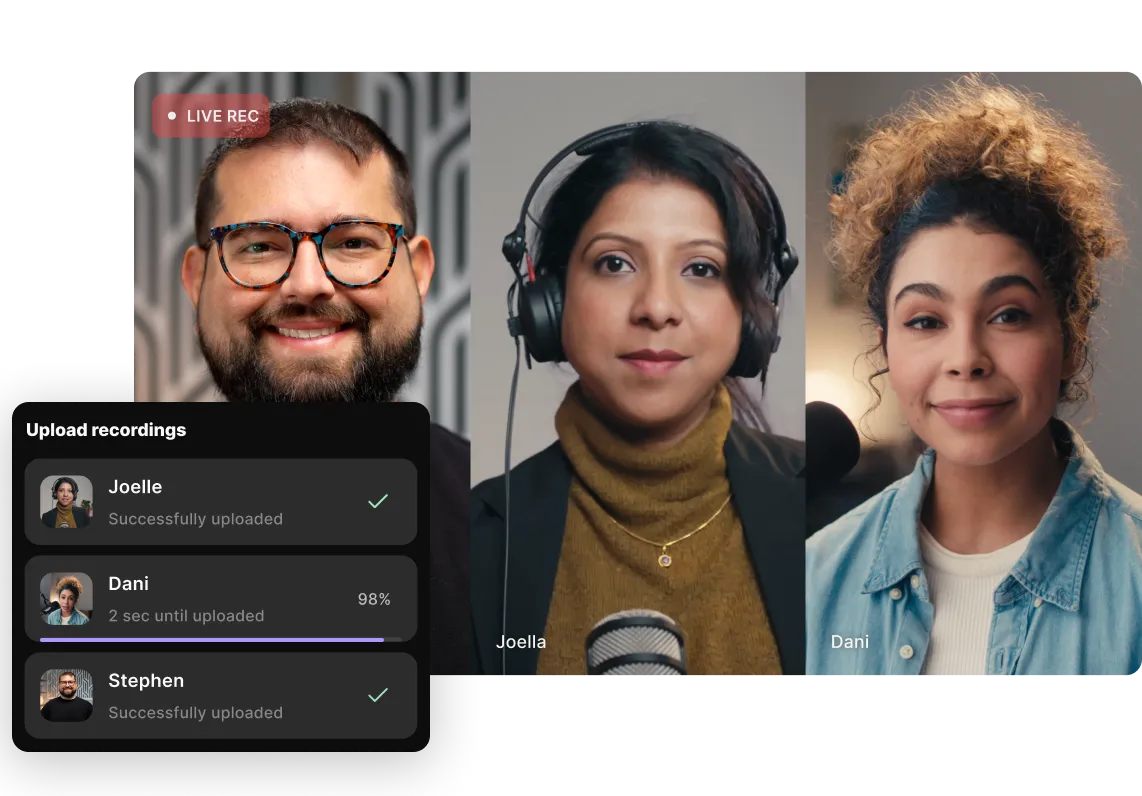
.webp)
Get separate and synced files for audio, video, and screen shares for each participant.
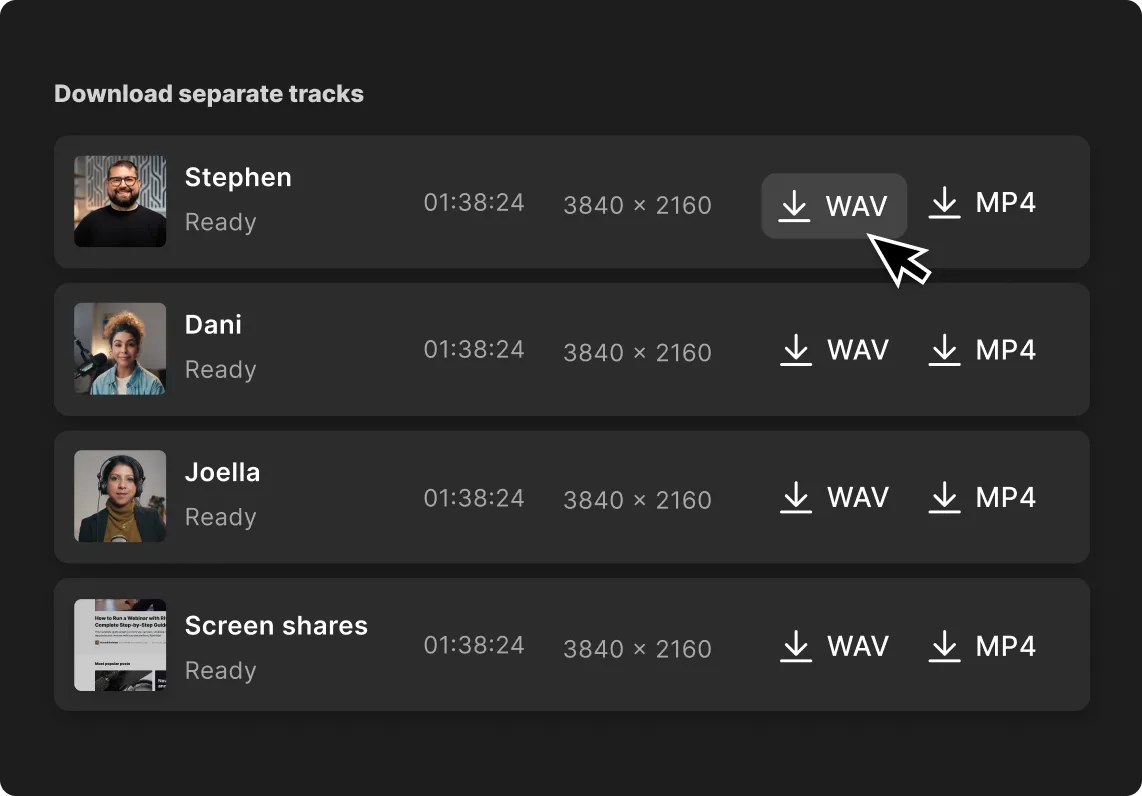
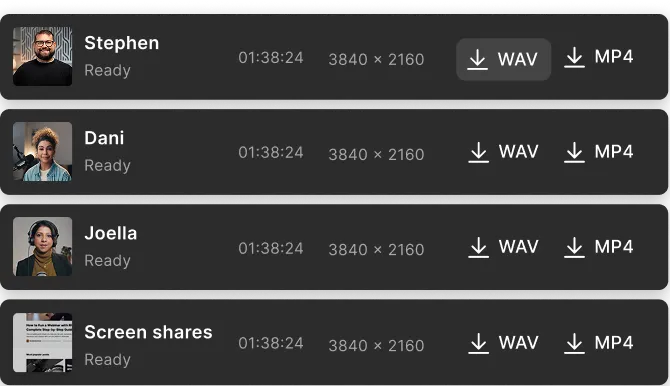
Edit without altering the original, and export an xml with all comments, edits, and markers for easy collaboration.
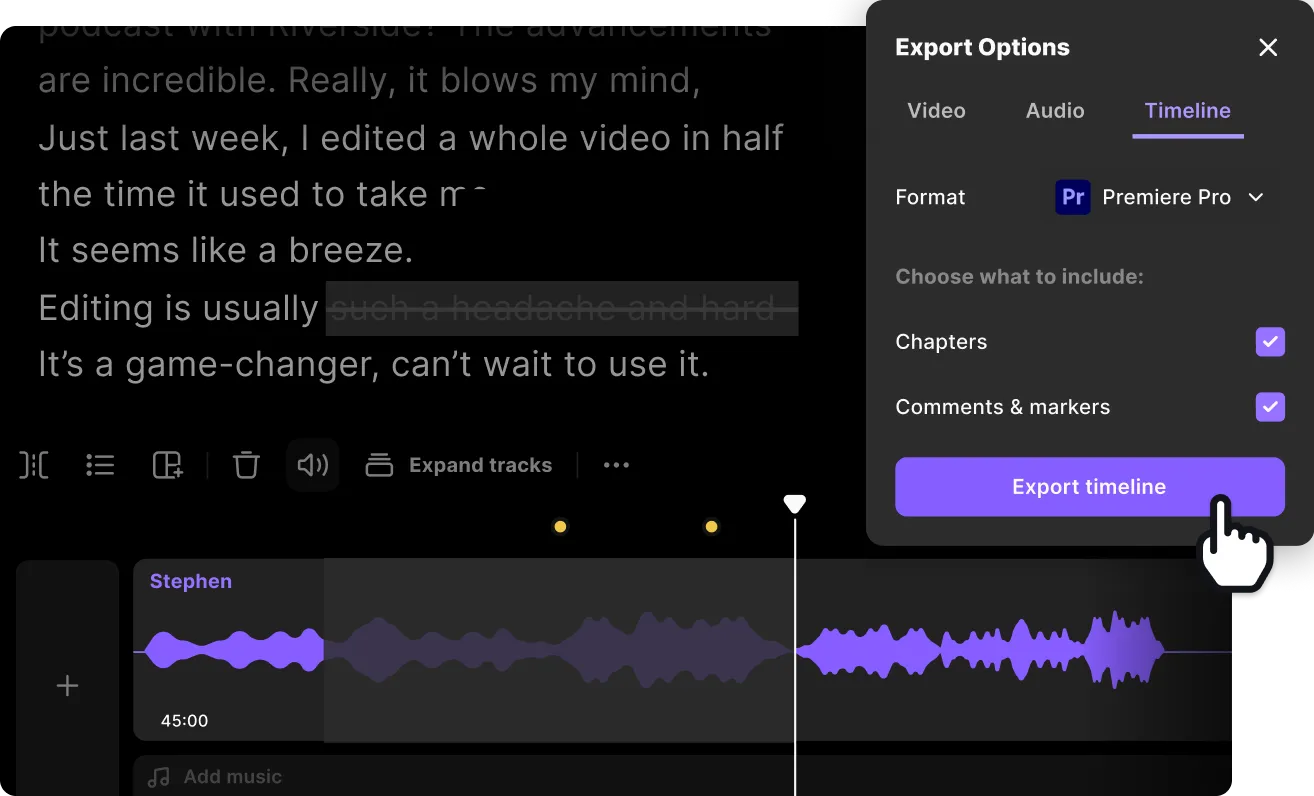
.webp)