Learning is in session
Welcome to Riverside U.


Beginner Basics
Get Started
Everything you need to hit record with confidence.
Learn More -->


Beginner - Advanced
Use Cases
Dive into the details of your specific need.
Learn More -->
Beginner - Advanced
Meet your classmates
Join the Conversation Creator community and learn the most by getting inspired by the best.
Join our growing community: Conversation Creators.
Join group -->



No results found
Try expanding your search.
Maybe you’ll like


Riverside Dashboard Walkthrough
Learn how to navigate through the Riverside dashboard where you can create and manage your recordings studios. We'll walk you through where to find studio recordings and how to share or download these high-quality audio and video tracks.

.webp)
Checklist for Smooth Recording with Riverside
Review a checklist to help you prepare the perfect setting, audio set-up and more for the best recording experience with Riverside.
Heading
More Recording videos
-->


No items found.
Get Started
Riverside Dashboard Walkthrough
Learn how to navigate through the Riverside dashboard where you can create and manage your recordings studios. We'll walk you through where to find studio recordings and how to share or download these high-quality audio and video tracks.

.webp)
No items found.
Recording
Checklist for Smooth Recording with Riverside
Review a checklist to help you prepare the perfect setting, audio set-up and more for the best recording experience with Riverside.

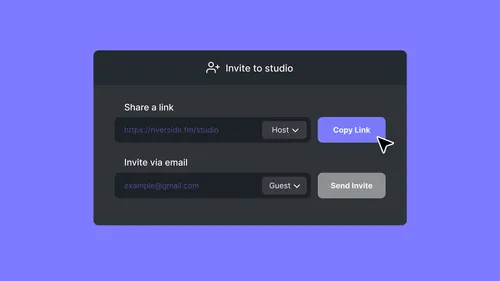
No items found.
Software
How To Send Invites for Audience, Guest and Producer Modes
Check out this video to learn how you can send different invites for audience, guest and producer modes.

.webp)
No items found.
Use cases
How To Screen-Share & Record on Riverside
Get a better understanding on how to share your screen with your guests or audience in real time, while recording your screen.
Get Started
Recording
Editing
Equipment
Publishing & Promotion
See all videos
-->


Use cases
Podcasting
Software
Talking Head Videos
See all videos
-->








