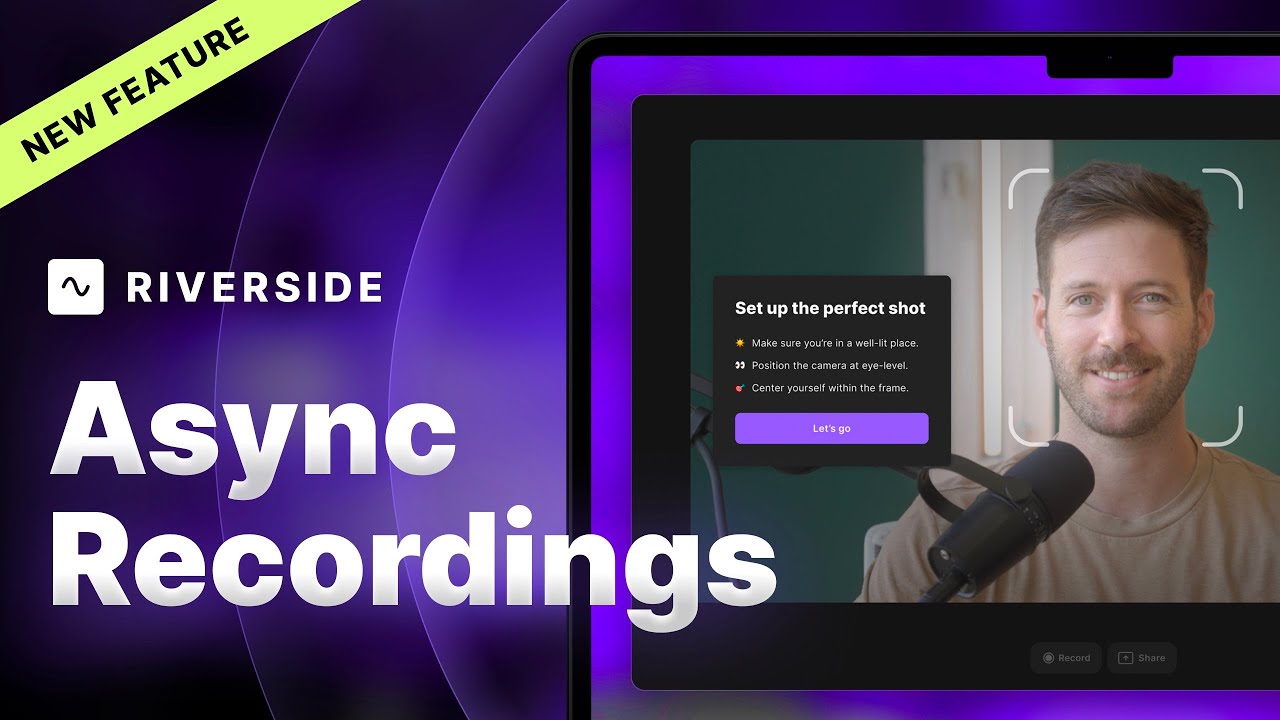Best Recording Kits for iPhone, iPad, Android, & PC
Build the best high-quality recording kit for iPhone, iPad, Android, or any PC device! We cover recording equipment including USB mics, webcams, lighting, and more. Watch this video to discover what you need in any recording setup.

.webp)









.webp)

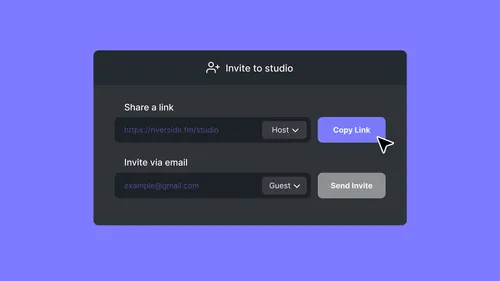



.webp)

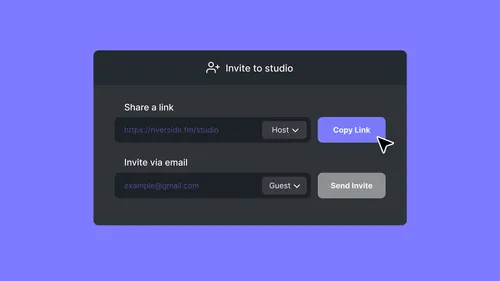

.webp)

.webp)