Table of contents:
You’ve recorded something great. Now comes everything else.
Writing a description. Creating a thumbnail. Turning key moments into promotional clips. Maybe even repurposing your video into a blog.
Suddenly, your one recording feels like 10 to-dos. But not anymore…
Meet Co-Creator, your creative partner built right into Riverside. Just tell it what you need and watch it turn your recordings into endless assets in seconds.
One chat. Endless promotional assets
Instead of opening 5 tools and manually repurposing your episode into something usable, you just open one chat and ask. Done.
It can create platform-optimized assets, including:
- Scroll-stopping clips.
- Social media images and thumbnails.
- Episode descriptions and titles.
- Blog posts or newsletters.
- Posts for LinkedIn, Threads, Instagram, and other social media platforms.
It’s your new shortcut to content creation without sacrificing quality. And you still stay in control.
No loss of control. Just less on your plate.
Co-Creator works with your recordings, but you’re still in control.
Ask for exactly what you want, the way you want it. Not quite right? Ask for a redo. Working with video? Feel free to jump into the editor to tweak it your way.
Co-Creator is simply here to help you create content faster, so you can spend more time on what matters.
Content ideas you didn’t know you needed
You already put in the work to record. Co-Creator helps you make the most of it.
It gives you smart suggestions for what to create next, based on your actual content.
Instead of stopping at one clip or post, turn that same recording into a newsletter, a blog, multiple social posts, and more. Create more content with less effort.
It’s like having a brainstorming buddy who’s always on.
Works across your whole project
Co-Creator isn’t limited to one clip or file.
It pulls from your entire Riverside project. Create content from multiple recordings, all in one place. No need to go through each one in the editor.
Just open the chat, pick what you want to use, and let Co-Creator handle the rest.
Tailored for every platform
Co-Creator uses your actual content to create assets ready for your go-to platform.
Whether it’s LinkedIn, TikTok, Instagram, or your blog, everything is formatted and optimized for the platform. No resizing or reworking needed.
How it works:
Getting started is as easy as opening a chat.
Step 1: Open up a project in your Riverside dashboard.
Step 2: Click “Co-creator” to start a chat with your new creative partner.
Step 3: Type in a prompt or click “Suggestions” for ideas. Select “Pick content” to choose specific recordings to work with. Then just ask what you want.
Step 4: Watch Co-Creator deliver in seconds, whether it’s a blog post, thumbnail, or trailer.
Step 5: Download your assets. Or, if you created a video, add it to your project so you can adjust it how you like in the editor.
Create more in one chat, in less time
Gone are the days of endless editing. With your new co-creator, you’ll make more content without lifting a finger.
One recording. One chat. Endless assets. Your new creative partner is already waiting. Go say hello!
Try Co-creator now!






.png)










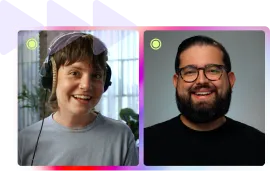



-p-800.webp)




