


.webp)

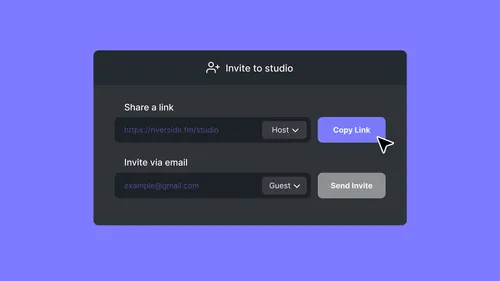
Riverside makes it easy to live stream in the Riverside studio, as well as to external platforms like YouTube, Twitch, Twitter, and LinkedIn. You can also stream to a custom service using an RTMP connection, as well as record your stream locally as separate tracks at the same time for the highest quality of recordings afterward, this is great for live webinars, podcasts, as well as community engagement, to live stream to an outside platform.
Open the settings. Go to general then down to studio-type and make sure that the public option is enabled for live streaming. Go to the live stream tab, then select the platform that you want to live stream to Riverside currently supports YouTube, Twitter, Facebook, Twitch, LinkedIn, and any custom RTMP service to live stream to an external platform.
Enter the stream URL and the stream key for that plan. You can also connect to a custom service by entering any RTMP address to send the live stream broadcast to that service. Now that you've entered your stream URL and stream key, you're ready to live stream. As soon as you start recording in the studio, when you press stop recording, your live stream will disconnect from any services you're connected. For more information and additional help head over to riverside.fm/support.