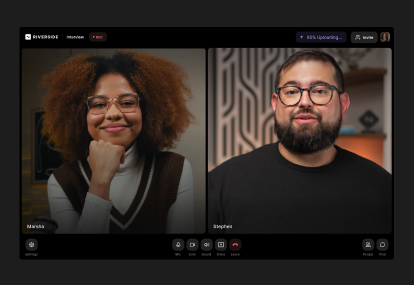Table of contents:
Why consider a SquadCast alternative?
4 Top SquadCast alternatives
Riverside
OBS Studio
Reaper
Livestorm
FAQs on SquadCast alternatives
Key takeaways:
- The SquadCast/Descript workflow is fragmented, and lacking in some departments like livestreaming and specialized setups.
- The best all-in-one software for studio-quality recording and AI-powered, chat-based editing is Riverside.
- OBS Studio is the ideal alternative for complex multicam setups, Reaper is stronger in post-production, while Livestorm focuses on live streams.
Looking for a platform without recording limits? Or something that lets you record, edit, and publish without juggling multiple tools?
You’re not alone. By the end of this guide, you’ll discover 4 top Squadcast alternatives for your workflow. I’ll explain how each compares to Squadcast and what they’re best for.
Why consider a SquadCast alternative?
There are many reasons to explore a Squadcast alternative, especially now that it's bundled with Descript.
Here are the most common reasons:
- Fragmented workflow: Using SquadCast with Descript means switching between two platforms. When you want a seamless, all-in-one setup for recording and editing, this can feel distracting and inefficient.
- Video quality limitations: SquadCast recently introduced remote 4K recording, but it’s still in beta and not always stable. If high-resolution video is a priority, you may prefer a platform with proven native 4K.
- No livestreaming: SquadCast is a recording-first platform with no built-in live streaming. If you want to engage with your audience on YouTube, Facebook, or Twitch in real time, you’re out of luck.
- No specialized recording: SquadCast is designed for remote recording. It doesn’t support more advanced production scenarios, like in-person multi-camera setups or detailed audio post-production.
4 Top SquadCast alternatives
If SquadCast’s integration with Descript is part of your decision, our Riverside vs. Descript comparison breaks down how an all-in-one recording and editing workflow can simplify your production setup.
Riverside
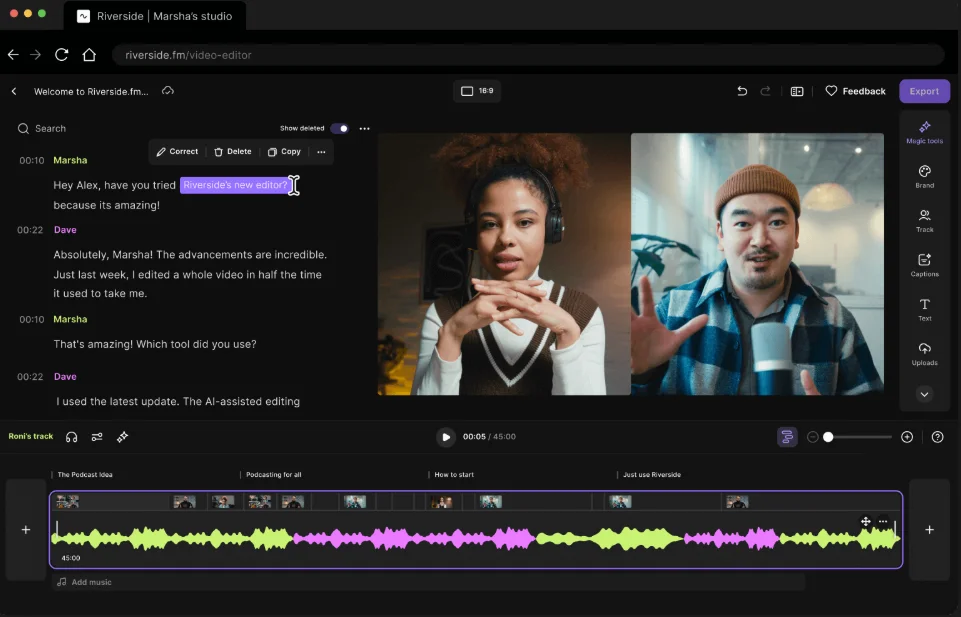
Best for: All-in-one, studio-quality recording and editing.
Pricing: Free plan available, paid ones starting at $24/month.
Instead of jumping between two platforms, Riverside offers creators a complete, all-in-one experience. Stream and record in up to 4K, edit in minutes with AI tools, host your show with analytics, and publish in one place.
The AI agent Co-Creator lets you turn any recording into shareable videos, clips, blog posts, and other assets with a quick prompt.
You can also expect higher-quality videos, as Riverside’s recordings are stable, while Squadcast’s 4K is still in beta.
Riverside and SquadCast: Shared features
Local recording: Both platforms record each participant's audio and video directly from their device. Internet glitches or a weak connection won't degrade the quality of your final files.
Separate tracks: Both provide separate audio and video tracks for each guest in uncompressed WAV or MP4 formats. You get full control over editing each participant's audio and video independently.
Guest-friendly: Riverside and SquadCast both make it easy and stress-free for any interview guest to join your show. There are no downloads or installations required since both are browser-based. All you have to do is send your guests a link to join.
Progressive uploads: Both platforms continuously upload files to the cloud during the recording session. No data is lost even if a computer crashes, and you don’t need to wait long after the recording is over for the upload to complete.
Riverside vs. SquadCast: Unique features
4K video quality: Unlike SquadCast, Riverside is built for studio-quality recording from the start. This means Riverside’s 4K video is more stable and reliable, without glitches or compression issues.
Multistreaming support: On Riverside, you can multistream to YouTube, Facebook, Twitch, LinkedIn, and more. With Omnichat, you can engage with all audiences from one chat window.
Producer mode: Producers can join sessions with hosts and guests without being recorded or taking up a guest slot. That way, they can monitor quality while everyone else focuses on the conversation.
All-in-one workflow: Instead of a disjointed, two-app workflow, Riverside allows you to record, edit, host, and repurpose in one place.
Chat-based editing: You can cut and trim your video by editing the auto-generated transcript, or enhance audio, fix eye gaze, and remove silences by just asking Co-Creator to do it for you.
Shareable clips: Just tap a button and Magic Clips’ AI will create short, shareable clips of your videos’ best moments straight after recording. Perfect for growing your online community.
OBS Studio

Best for: Advanced productions and in-person recording.
Pricing: Free and open source.
OBS Studio is a powerful, highly customizable tool for complex productions. It’s preferred by creators who record with in-person guests or manage multiple audio and video sources in one location.
While completely free and open source, OBS Studio isn’t nearly as beginner-friendly as SquadCast. It comes with a steep learning curve. You need to understand concepts like scenes, sources, audio routing, and encoder settings to make it work.
OBS Studio vs. SquadCast: Unique features
In-person, multi-mic recording: For in-person setups with multiple mics connected through an audio interface, OBS Studio is the best solution. SquadCast supports only one microphone per connected computer.
Live production control: OBS acts like a virtual TV studio. You can create many ‘scenes’ with different layouts and switch between them during a live stream or recording. This offers a level of real-time production control that browser-based tools can't match.
Highly flexible: As open-source software, OBS supports a vast ecosystem of third-party plugins to extend its capabilities, from workflow tweaks to custom transitions.
Reaper

Best for: Professional audio editing.
Pricing: 60-days free trial; one-time fee of $60.
Reaper is a professional Digital Audio Workstation (DAW) for technically inclined creators who want maximum control. It’s for in-depth mixing and mastering, making it a powerful alternative if you prefer granular post-production over AI-driven speed and simplicity.
Pricing is one of Reaper’s biggest wins. After a 60-day, fully functional free trial, you can buy a life-long license for just $60. That makes it one of the most affordable pro-grade DAWs on the market.
Much like OBS, Reaper isn’t ideal for beginners or anyone looking for a quick editing tool. Its interface feels dated, and it’s built for professional audio production, so the learning curve is steep.
Reaper vs. SquadCast: Unique features
Advanced audio control: Reaper delivers the kind of editing power you’d expect from top DAWs (like Pro Tools or Adobe Audition). You get unlimited tracks, complex signal routing, video support, and compatibility with thousands of VST and AU plugins.
Extreme customizability: Reaper’s interface and workflow are extremely customizable. You can even script automations and tap into active communities that share plugins, themes, and workflow tweaks.
Lightweight and efficient: Despite its power, Reaper is incredibly efficient. It runs offline, and is so lightweight you can install it in seconds or even run it directly from a USB drive.
Livestorm
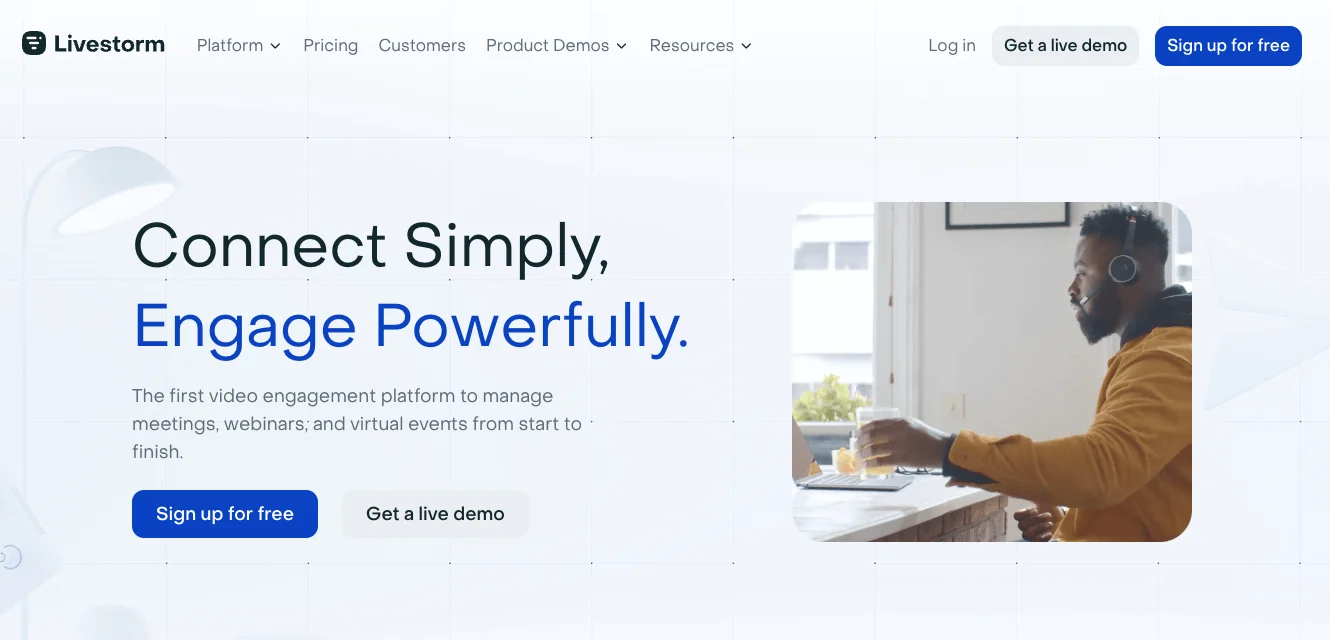
Best for: Marketing and webinar automation.
Pricing: Paid plans starting from $105/month.
Livestorm is the perfect choice for marketers and trainers who need more than just a recording tool. Unlike Squadcast, it provides a seamless webinar-hosting platform with built-in automation and analytics. You can run live, highly interactive events designed to generate leads or train customers.
You can set up registration pages, automate email reminders and follow-ups, and keep audiences engaged with live polls, Q&As, and chat features. After the session, Livestorm generates detailed post-event reports to measure ROI and optimize future webinars.
Livestorm’s biggest drawback is its pricing. Starting at $105 per month, it’s far from budget-friendly. It makes sense mainly for organizations that plan to run webinars regularly as part of their corporate strategy.
Livestorm vs. SquadCast: Unique features
Live audience engagement: Livestorm is purpose-built to make digital live events more interactive. It includes tools like polls, Q&As, live chats with emoji reactions, breakout rooms, CTAs, and virtual whiteboards.
Marketing and sales automation: Livestorm supports your marketing funnel before and after the event. It offers customizable registration pages, automated email reminders and follow-ups, and integrations with CRM tools (e.g., HubSpot, Salesforce) to manage leads.
Post-event analytics: Every webinar generates a detailed report that goes beyond attendance numbers. You can track audience retention, poll and chat participation, and conversion data to understand how your event performed and where to improve.
On-demand and automated webinars: In addition to live sessions, you can schedule automated webinars or offer on-demand access to recordings. This lets you keep generating leads and training customers long after the live event is over.
FAQs on SquadCast alternatives
Which one is better between SquadCast or Zencastr?
Both SquadCast and Zencastr are strong remote recording platforms with similar core features (e.g., local recording, separate tracks). The better choice ultimately depends on your needs. Squadcast focuses on reliable remote recording, while Zencastr leans more toward podcast creation with built-in hosting, distribution, and monetization tools.
However, for a truly integrated, all-in-one experience with studio-quality recording, better AI editing, live streaming, and hosting, Riverside is a stronger alternative to both.
Is SquadCast free?
Yes, Squadcast now offers a limited free plan. It includes one hour of recording per month, video quality up to 720p, and exports with a SquadCast watermark. This plan is suitable for testing the platform, but for serious content creation, you will need to upgrade to a paid plan.
Is SquadCast the same as Descript?
Not exactly. SquadCast is now owned by Descript and integrated into its workflow, but they’re still separate tools. You use SquadCast to record your remote conversation, and Descript to edit that recording. You still need to send your files from Squadcast to Descript for editing since the workflow is not unified and they remain distinct applications.
Does SquadCast have a teleprompter?
Yes and no: SquadCast does not have a built-in teleprompter, but Descript does. However, they’re still separate platforms, and you’ll likely use SquadCast for recording, which has no teleprompter feature available.
If you want an all-in-one platform that offers a native teleprompter so you can read scripts during your recording session, you should try Riverside.
Does SquadCast record in 4K?
Yes, but it’s only available on its "Creator" ($24/month) and "Business" ($50/month) plans, and it’s still in beta. This means quality can be less stable compared to platforms like Riverside, which offer proven, native 4K recording.


















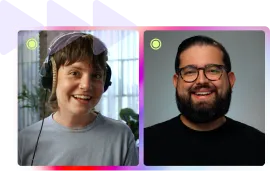
-(1).webp)
.webp)

-p-800.webp)