Go live on LinkedIn in high quality with one simple setup. No stream keys needed. Brand your studio, stream in HD, and instantly repurpose your live into clips, posts, and more.


.webp)



























Launch a new Riverside studio and invite co-hosts or guests. Add your own studio branding with backgrounds, overlays, text, and a logo.
Linking your LinkedIn live account is as easy as toggling it on. Choose between your personal profile or company page, then add your stream title and description.
Start your LinkedIn stream. Use live call-ins to bring viewers into the conversation, share your screen or slide decks, or add sound effects with the media board.
Turn your LinkedIn livestream recording into clips, on-demand video or use the transcript to create a quick blog post.


Start streaming in minutes. Just enable LinkedIn in your Riverside studio, sign in, and go live. No stream keys or tech setup needed.
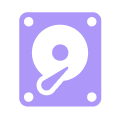
Stream in up to 1080p and record your webcam and screen in 4K. Local recording means your video recording stays sharp, even if your internet doesn’t.

Go live on LinkedIn, and broadcast your stream to YouTube, Twitter, and more. All at the same time, all from one streaming platform.
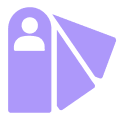
Chat with your audience in real-time. Invite them to call in with questions to be part of your LinkedIn live video.

Customize your stream with logos, backgrounds, lower thirds, and branded layouts. Share your screen for demos, or add music and media for a more polished LinkedIn Live.

Create short clips, blog posts, and on-demand video, all from one recording. With our AI editing tools, all it takes is a few quick clicks.
You don’t want to deal with stream keys, weird backend settings, or third-party workarounds. Just log in, click, and you’re good.
If you're showing up on LinkedIn, you might as well stream to YouTube or Twitter too.
Recording your LinkedIn live gives you the option to repurpose it later. Share it as a replay or create short video clips to make it go further.
Add a clip, share your screen, play a sound. You shouldn’t have to stop the whole thing just to make a simple change mid-stream.
.webp)
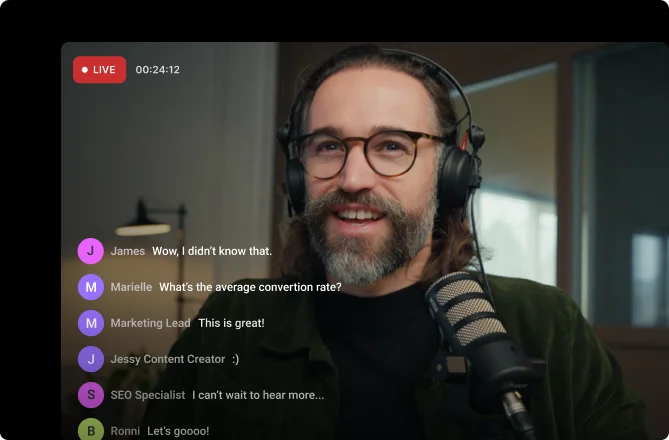
From overlays to adding your own branding, make sure you can customize your stream to give it personality.
Whether it’s 1 co-host or 5 remote speakers, the tech shouldn’t get in the way. They click a link and they’re in!
You shouldn’t need a training session or a tech setup checklist. The whole thing should be intuitive, even if this is your first time going live.
Share your screen, present slides, and bring on remote guests, live on LinkedIn. With Riverside, it’s all recorded in high quality, so you can share a replay later or turn it into other content.

Go live on LinkedIn and other platforms at once. Brand your stream, record in HD, and turn your video into short clips to reach more people, without doing more work.

Host live panels, roundtables, or workshops on LinkedIn. Bring in voices from anywhere, take questions in real time, and turn the conversation into content you can keep sharing.

Show off new features live on LinkedIn. Bring your team, take audience questions, and record everything once. Then, turn it into content for social, sales, or internal training.
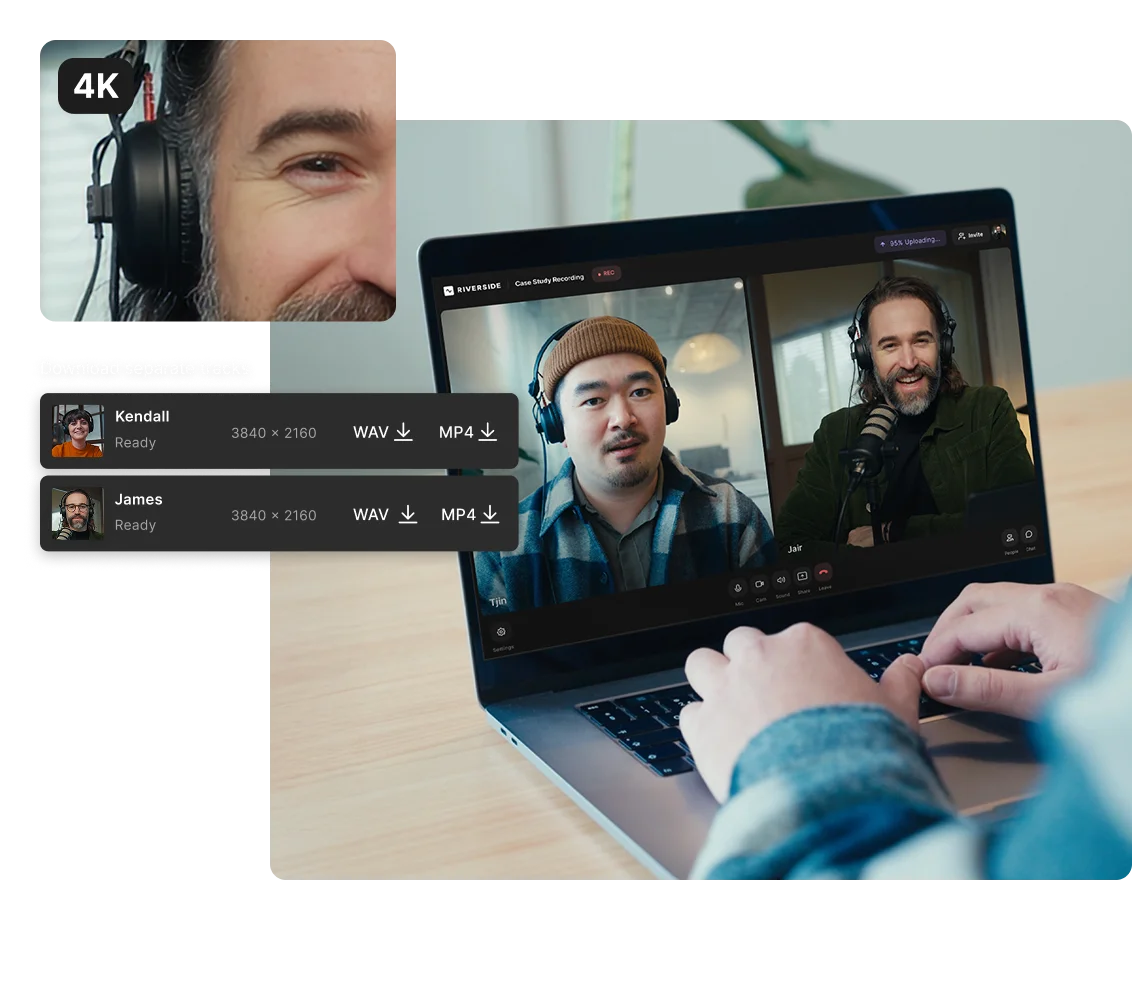
You need to use third-party software to go live on LinkedIn.
Here’s how, with Riverside:
Want a full walkthrough with visuals? Check out our guide on LinkedIn Live.
Streaming on LinkedIn Live is free. But, you’ll need to use third-party software which can cost around $15–$50/month. You can also find software with free plans.
There are a bunch—StreamYard, Restream, OBS, Riverside... they all technically work. But if you want something that’s easy to set up, plays nice with LinkedIn, and doesn’t make you panic when your WiFi blips, Riverside’s a solid pick. You also get clean, local recordings and AI tools that help you reuse your content without spending hours editing.
LinkedIn has a few boxes you have to tick before they give you access.
Your account needs to:
If you’re good on all those and still don’t see the option, don’t worry—it sometimes takes a bit for it to show up.
Our LinkedIn Live guide covers troubleshooting if you need more help sorting your stream out.
Short answer? Yeah. LinkedIn Live gets way more engagement than regular LinkedIn videos. It gets 7x more reactions and 24x more comments.
And hardly anyone’s using it compared to other platforms, so you’re not fighting for attention the same way. If you’re trying to grow your personal brand, generate leads, or just show up more like a human, LinkedIn Live is one of the easiest wins out there. We break it all down in our guide if you’re curious.