Live stream on Twitch with software made for creators. Go live, record in studio quality, customize your stream, and repurpose it instantly, all from one powerful platform.


.webp)



























Customize your streaming studio with your own logo, background and styled theme. Invite your up to 9 collaborators as co-hosts, producers, or guests by sharing a quick link with them.
Connect your Twitch channel to Riverside through our quick integration. You can add other channels as well including YouTube, Facebook, and more.
Click the record button to start your Twitch live stream. Keep things engaging with media effects and live audience call-ins.
Download or edit your 4K stream recording to repurpose your live. Generate clips, a transcript, summary and an on-demand video in minutes with AI.


Connect your Twitch account once, all just by linking it to Riverside. No stream keys, no tech hassle. From there, just customize your studio and go live in a few clicks.
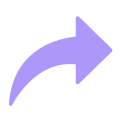
Why stop at Twitch? Go live on multiple platforms simultaneously so your audience can find you wherever they hang out.
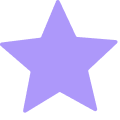
Add your logo, colors, backgrounds, and overlays to create a stream that looks and feels like your brand. Customize everything from lower thirds to layout, all to match your brand, your vibe.

Invite up to 9 guests or co-hosts with a simple link. Want to involve your audience? Invite them to call in live or respond to messages across platforms with the Omnichat.

Save Twitch live streams in HD, unaffected by your internet. Download separate 4K video and 48kHz audio locally recorded tracks for easy content repurposing.

Turn your stream into short social media videos with our clip generator. Or prompt co-creator, your new AI assistant to repurpose your stream into a blog, newsletter, and more.
The all-in-one Twitch livestreaming workflow to grow your audience.
Live stream, record in 4K, and turn live moments into shareable clips.
Don’t stop at Twitch. Livestream across platforms like YouTube, Facebook, and Instagram to connect to more viewers.
Your stream is part of your online brand. Make it stand out with your own logo, overlays and background.
Save time with AI tools to enhance audio, automatically generate transcripts, and edit your drafts in minutes instead of hours.
.webp)
.webp)
Make sure you’re capturing local, uncompressed video and audio so you can repurpose content in 4K and keep your sound crisp.
Skip the complex configurations. Find software that integrates seamlessly with Twitch, some don’t even require stream keys.
Ensure your software allows you to invite guests or audience to join your Twitch stream easily and with no technical headaches.
New to streaming? No problem. Go live on Twitch in minutes with a branded look, studio-quality video and little to no learning curve. Just pro-quality results without the stress.

Speeds up your workflow with an all-in-one Twitch streaming platform. Stream in high-quality, record in 4K and repurpose your recording in minutes with automated tools.

Stream tournaments or casual sessions in 1080p HD with smooth screen sharing and a stream layout that’s all yours. Add custom overlays and branding, then repurpose your stream into shareable social media clips.

Panel discussion? Virtual conferences? Bring in multiple speakers, share slides and presentations, and let producers make sure everything goes smoothly from behind the scenes.



Yes, you can live stream on Twitch for free by just creating an account.
To go live, you’ll need streaming software. Twitch Studio is a free option for beginners. But, tools like Riverside offer more control, better recording quality, and easier customization.
Riverside has a free plan with live streaming on Twitch, but to level up your game consider investing in a paid plan for more features.
Yes, you can live stream on Twitch for free by just creating an account.
To go live, you’ll need streaming software. Twitch Studio is a free option for beginners. But, tools like Riverside offer more control, better recording quality, and easier customization.
Riverside has a free plan with live streaming on Twitch, but to level up your game consider investing in a paid plan for more features.
Yes, you can live stream on Twitch for free by just creating an account.
To go live, you’ll need streaming software. Twitch Studio is a free option for beginners. But, tools like Riverside offer more control, better recording quality, and easier customization.
Riverside has a free plan with live streaming on Twitch, but to level up your game consider investing in a paid plan for more features.
Launching a live stream on Twitch is really easy. Start by sorting out your microphone, camera, and other live streaming equipment for your Twitch stream setup, then follow these steps:
With Riverside, you can also simulcast and engage with viewers from multiple platforms via Omnichat, all while you record in studio-quality.
Learn more in our full guide on How to stream on Twitch.
Launching a live stream on Twitch is really easy. Start by sorting out your microphone, camera, and other live streaming equipment for your Twitch stream setup, then follow these steps:
With Riverside, you can also simulcast and engage with viewers from multiple platforms via Omnichat, all while you record in studio-quality.
Learn more in our full guide on How to stream on Twitch.
Launching a live stream on Twitch is really easy. Start by sorting out your microphone, camera, and other live streaming equipment for your Twitch stream setup, then follow these steps:
With Riverside, you can also simulcast and engage with viewers from multiple platforms via Omnichat, all while you record in studio-quality.
Learn more in our full guide on How to stream on Twitch.
Launching a live stream on Twitch is really easy. Start by sorting out your microphone, camera, and other live streaming equipment for your Twitch stream setup, then follow these steps:
With Riverside, you can also simulcast and engage with viewers from multiple platforms via Omnichat, all while you record in studio-quality.
Learn more in our full guide on How to stream on Twitch.
It depends on your goals. Twitch is designed for gaming livestreams and live interactions with a strong community feel.
YouTube, instead, offers better opportunities to increase your reach thanks to algorithmic discoverability and long-term content visibility.
You don’t have to choose, though. With Riverside, you can stream on both platforms at once and engage with all your audiences using the Omnichat. Plus, you can easily repurpose your Twitch livestream into polished videos and short clips for YouTube. Go live once. Win twice.
It depends on your goals. Twitch is designed for gaming livestreams and live interactions with a strong community feel.
YouTube, instead, offers better opportunities to increase your reach thanks to algorithmic discoverability and long-term content visibility.
You don’t have to choose, though. With Riverside, you can stream on both platforms at once and engage with all your audiences using the Omnichat. Plus, you can easily repurpose your Twitch livestream into polished videos and short clips for YouTube. Go live once. Win twice.
It depends on your goals. Twitch is designed for gaming livestreams and live interactions with a strong community feel.
YouTube, instead, offers better opportunities to increase your reach thanks to algorithmic discoverability and long-term content visibility.
You don’t have to choose, though. With Riverside, you can stream on both platforms at once and engage with all your audiences using the Omnichat. Plus, you can easily repurpose your Twitch livestream into polished videos and short clips for YouTube. Go live once. Win twice.
Streaming on Twitch does come with its own disadvantages. Here are a few:
Streaming on Twitch does come with its own disadvantages. Here are a few:
Streaming on Twitch does come with its own disadvantages. Here are a few: