.svg)





.svg)


.svg)



.svg)





.svg)


.svg)



.webp)
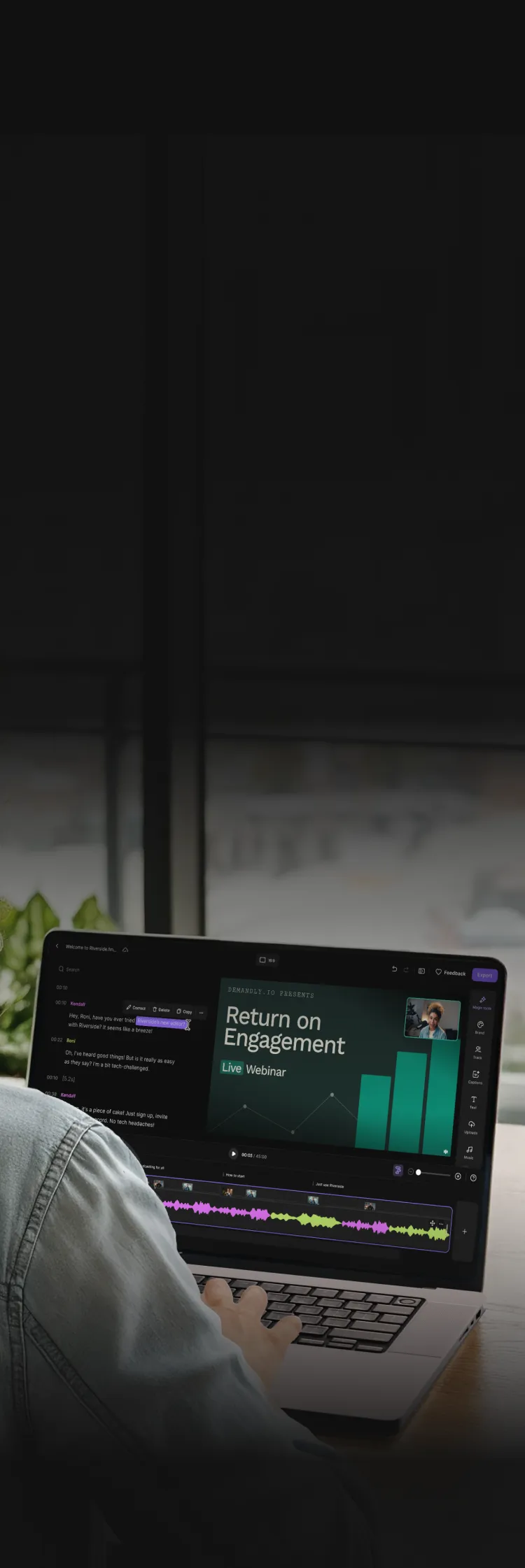
Go live in HD quality, in front of up to 10,000 people, if you like.
Capture every moment of your webinar in 4K quality with crystal clear audio.
Trim, cut, insert captions, add overlays, enhance audio, and much more, seamlessly.
Instantly turn your webinar into clips, recaps, or social content with AI.

Why Spotify chooses Riverside ->
.webp)
Stream in up to 1080p straight from your browser. Riverside reduces the impact of connectivity glitches with backend optimization.
Everything’s recorded in separate tracks – up to 4K video and crystal-clear audio – and uploaded to the cloud as you go.
.webp)
Keep all your content operations grouped together and fully under control with custom access for your external contributors.
Turn viewers into participants with live chat, Q&A, polls, and call-ins. Because conversations keep everyone tuned in.
Upload any media before your session, like intros, demos, decks, and even full talks, then just hit play.
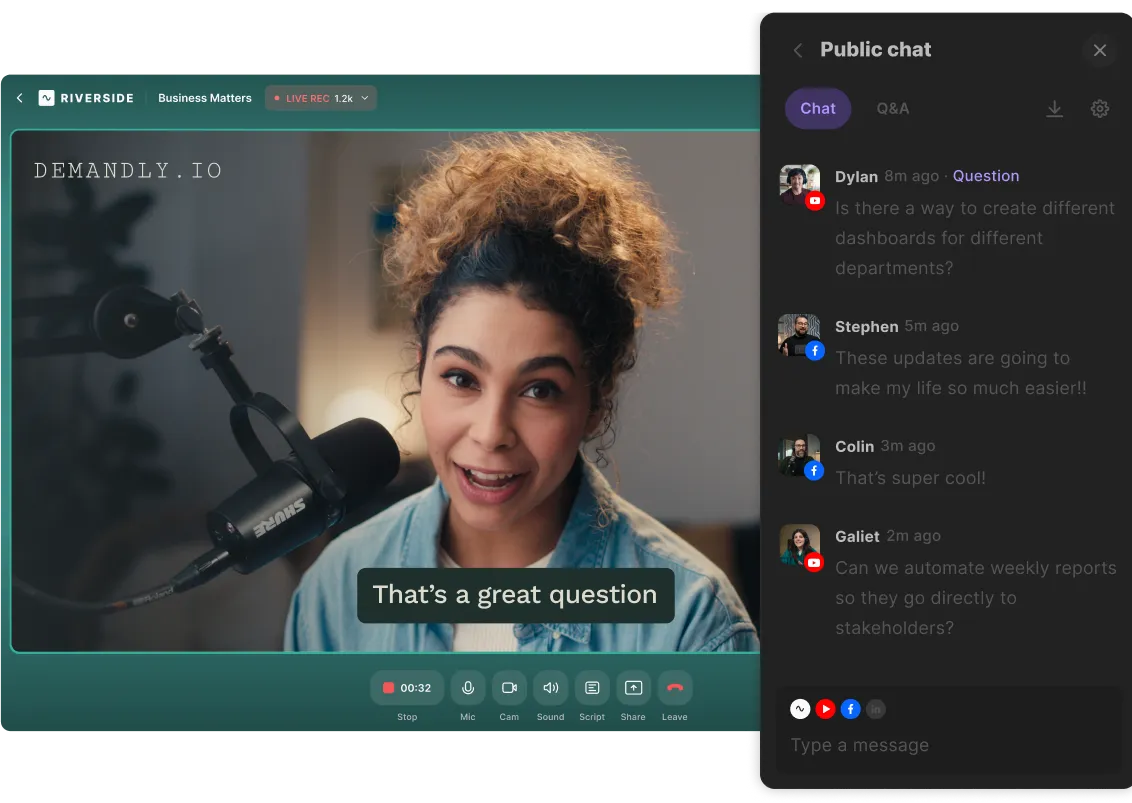
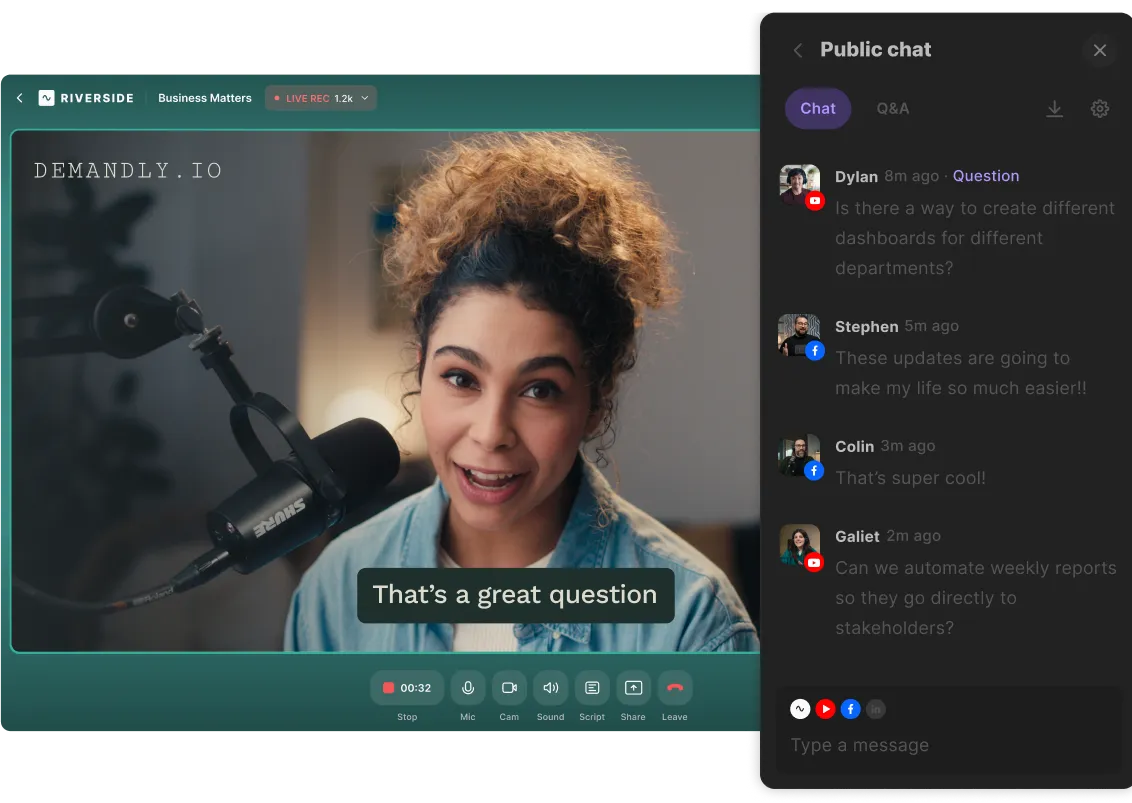
Your recording’s ready when you are. Open it in the Riverside editor to start creating highlight clips, social content, follow-up videos, and more. All from a single webinar.
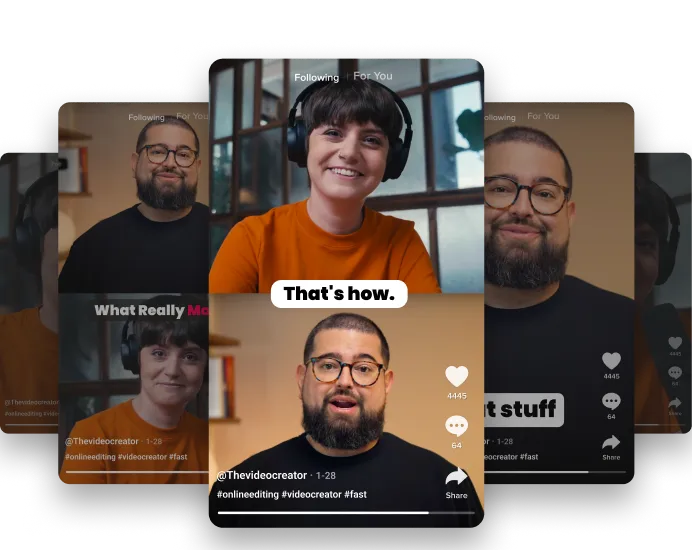
Track registration source and total minutes attended so you can capture and qualify leads with confidence, and lead with clarity.
.webp)
All your data lives in the registrants table, downloadable as a CSV or synced straight to HubSpot as contact properties. Your pipeline will thank you.
.webp)
.webp)
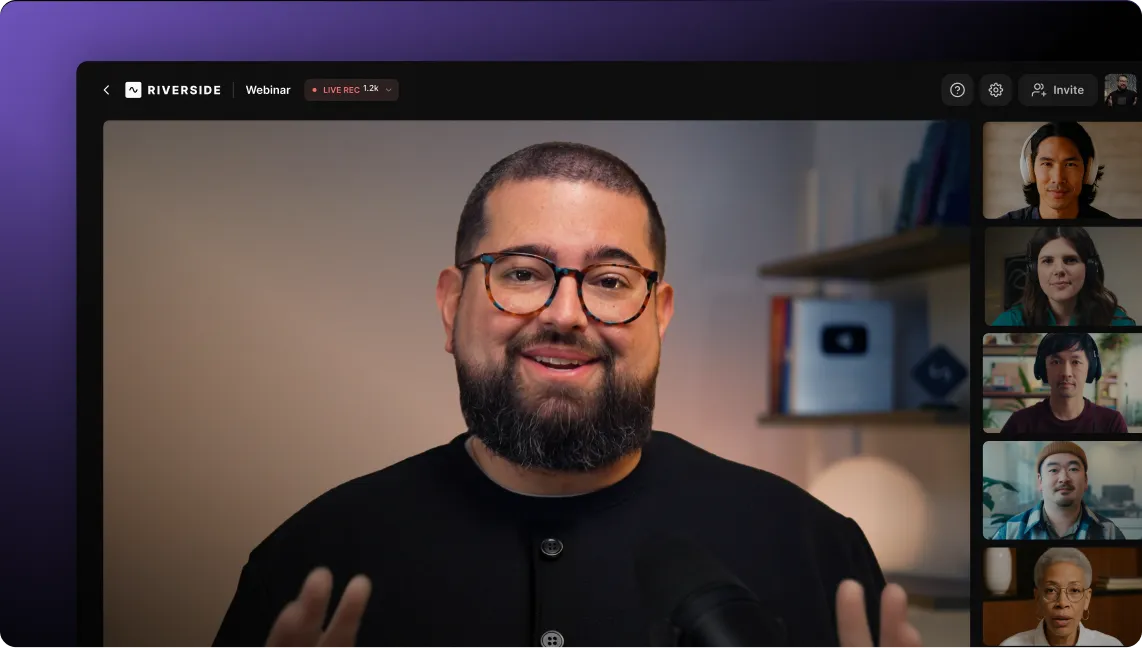
Everything you need to webinar. Plus a lot more.