Maximize your reach with every multistream. Stream to multiple platforms in HD, edit, and then repurpose your recording into endless content, all in one platform.


.webp)



























Create a new studio for your live stream and customize it with your own logo, theme and overlays. Share a quick link to invite up to 9 people as guests, co-hosts, or producers.
Use our integrations to connect all your streaming channels with just a few clicks: YouTube, Facebook, Twitch, TikTok, LinkedIn, and Twitter (X). You can also add any custom RTP.
Click the “Go Live” button to start your live stream to multiple platforms. Keep all your audiences engaged at the same time with the Omnichat and invite them with live call-ins.
Download your live stream recording in 4K to edit and repurpose it. Generate shareable clips, blog posts or on-demand videos, all in a click with our co-creator.

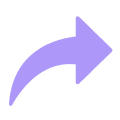
Go live on as many platforms as you like, including YouTube, LinkedIn, X, and Twitch. Or, host a live on your own website with any custom RTMP.

No stream keys. No installs. No hassle. Connect top platforms in a few clicks with built-in streaming integrations.
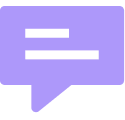
Stay in control with one chat for all your platforms. Invite listeners to ask their questions, or invite them into the studio with live call-ins.
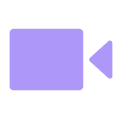
Your content machine to grow your audience on every platform. Stream in 1080p HD, record locally in 4K, and repurpose in minutes in the editor or AI co-creator.

Customize your studio. Add your logo, brand colors, overlays, and lower thirds to give your stream a pro look that reflects your identity.
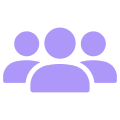
Assign roles to run your stream smoothly. Co-hosts join on screen alongside guests. Producers stay off-camera, handling controls without ever appearing live.
One stream. Every platform. Endless outputs.
From multistreaming to content creation, grow everywhere with Riverside.
Livestreaming and inviting guests should be a fast, enjoyable experience. Your time should be spent engaging your audience, not troubleshooting.
You stream to all the destinations where your audience lives. Be it YouTube, Facebook, LinkedIn, or any custom RTMP. And, eaching them should take no more than a click.
Your stream should reflect your style. Stylized layouts, overlays, and branded elements will keep your live streams recognizable and memorable.
.webp)
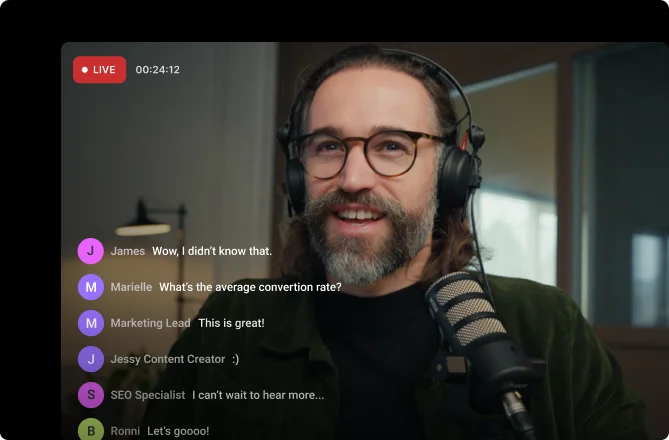
Engage viewers across all platforms in one place. Respond to your audiences in real time with features like a unified chat and live call-ins.
The right tool should do more than just broadcast on multiple platforms, it should also simplify recording, editing, and repurposing.
Streaming in 1080p is non-negotiable these days, but local recordings in 4K will let you repurpose your footage into professional content later on.
Stream your gameplay in crisp HD, record locally in 4K, and turn your best moments into viral clips. One game stream, ready to share across every platform.
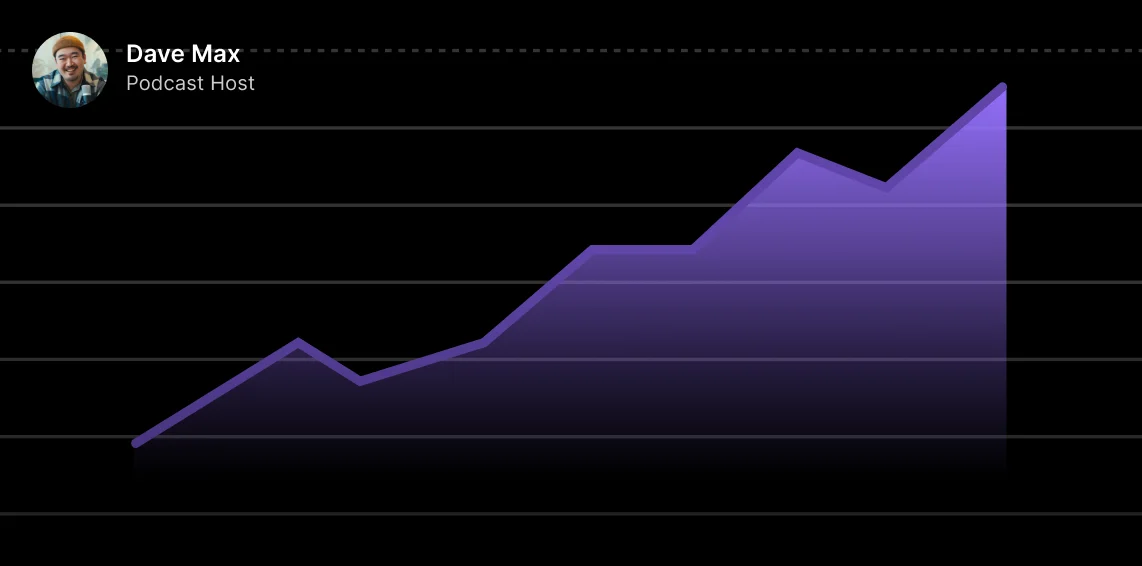
No technical headaches, no complex setups. Go live to multiple platforms in minutes with a branded studio and high-resolution streaming and recording.
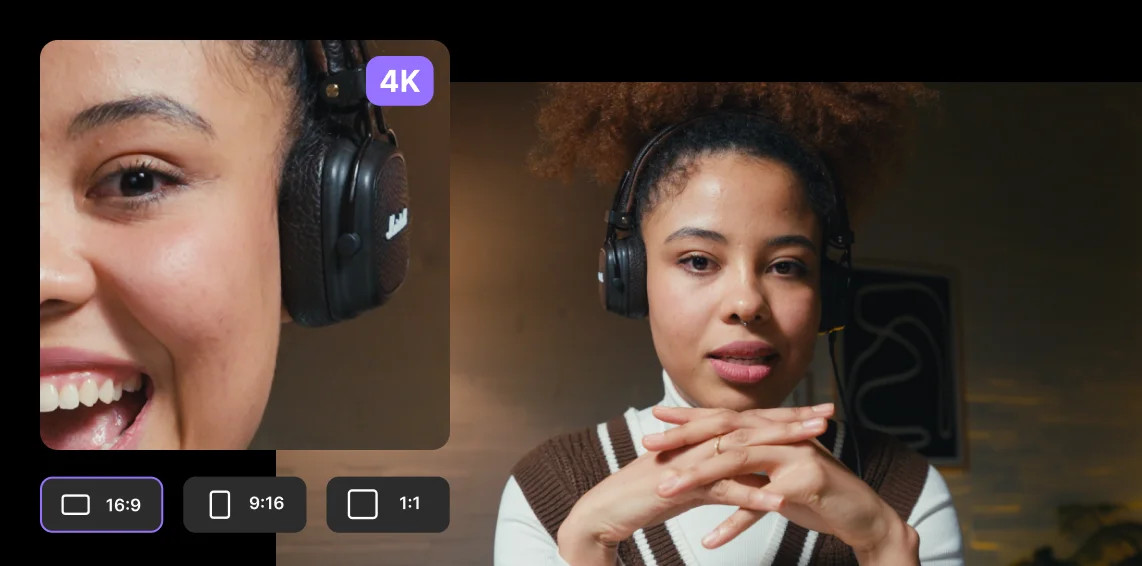
Broadcast webinars, launches, and training sessions on LinkedIn, Facebook, and any custom RTMP. Brand up your studio and assign a behind-the-scenes producer to manage everything.
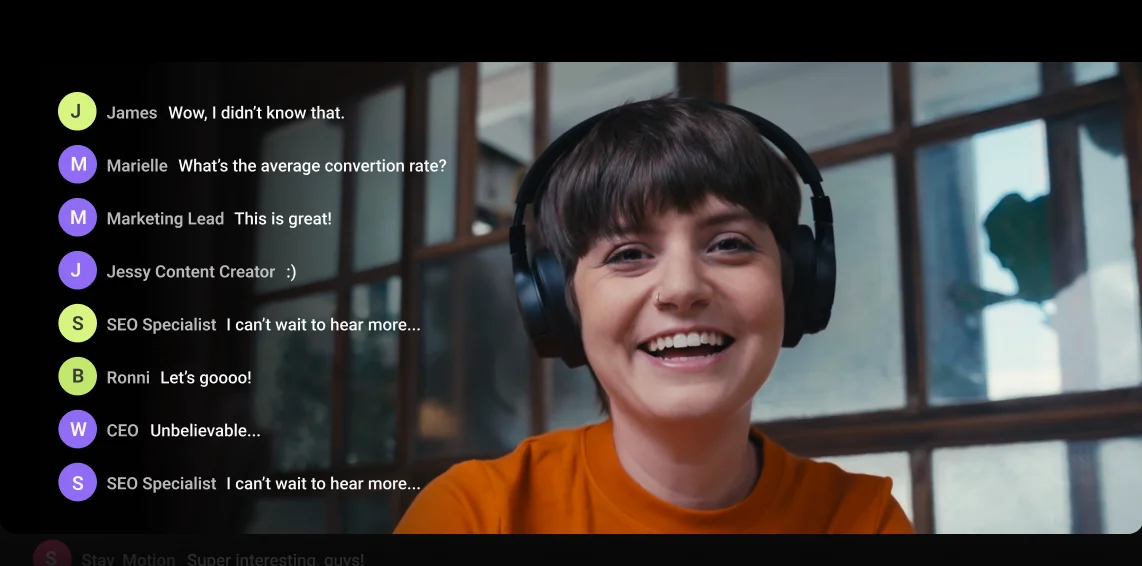
Go live with quick sound effects and live call-ins to get your audience involved. Record everything in separate tracks, all ready for editing and repurposing with our editor.



The best multistreaming platform is one that lets you stream everywhere your audience is, without sacrificing quality or ease of use.
We’ve got a whole list of livestreaming platforms, but we’ll say Riverside is best if you’re looking to multistream in high-quality without the tech-hassle.
Riverside provides you with all you need for multistreaming. Stream in 1080p while recording locally in up to 4K so you can easily repurpose your stream after. Customize your lives and add branding, overlays, and real-time sound effects with the media board.You’ll also get access to a full editing suite, and AI co-creator that will help you grow your audience by turning your streams into endless content.
Multistreaming or simulcasting means broadcasting your live stream to various platforms at the same time (like YouTube, Facebook, TikTok, Twitch, etc.). It’s a great way to grow your reach by boosting your online presence with different audiences, all at the same time.
To learn more, check out our full guide on livestreaming.
Yes, multistreaming is legal on almost every major platform like YouTube or Facebook, and even on those where it was explicitly prohibited like Twitch.
It’s best to regularly check all your platforms’ terms every time they’re updated, to see what is permitted during a simulcast. For example, Twitch prohibits the use of an omnichat and sharing links that direct users to leave Twitch for your simulcast on other services.
With Riverside, you can livestream to as many platforms as you'd like at once. This includes YouTube, LinkedIn, Facebook, TikTok, Twitch, X (Twitter), and any custom RTMP destination.
Once you connect your accounts, you can go live everywhere your audience is without juggling multiple tools or setups. You can always pick which platforms to stream to, and turn off the ones where you don’t want to broadcast.