Go live on Twitter in full HD. Record in 4K, simulcast anywhere, and repurpose your stream into clips in one click, all from one online platform.


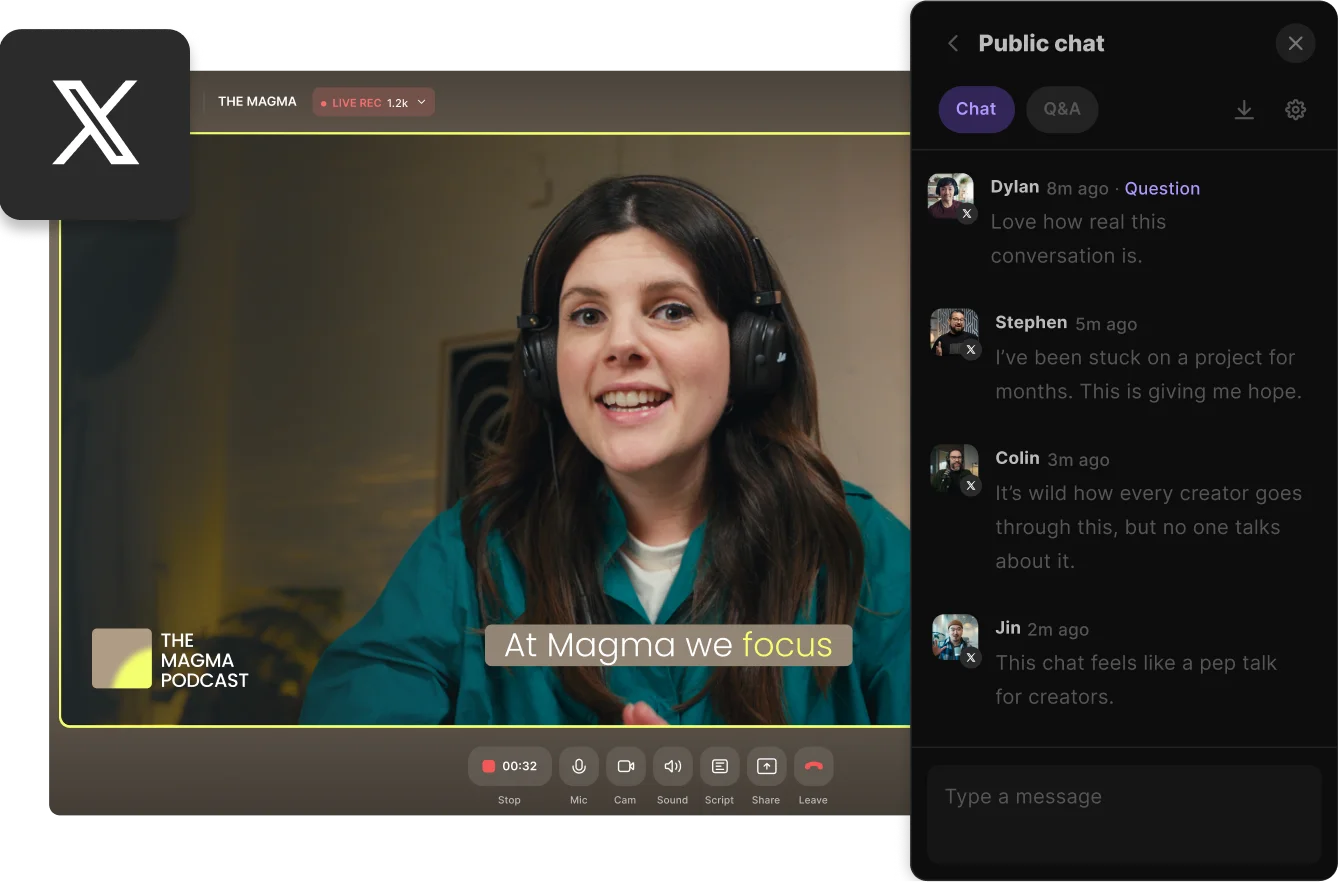



























Create a new studio and invite up to 9 guests and co-hosts to your Twitter Live. Brand your studio with backgrounds, lower thirds, and a logo.
Add X as a streaming channel through our integration – no old Twitter stream key or URL. Just connect your X Live account once, and you’re set for all future streams.
Hit the record button to start streaming to X. Share your screen, invite your audiences with live call-ins, and add sound and music with the Media Board.
Download your Twitter livestream recordings, or repurpose them in the editor. Touch up audio, add captions, and in a click turn your best moments into shareable clips.

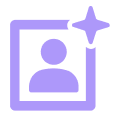
Go live on X in crystal-clear resolution. Stream at up to 1080p HD, fully optimized for Twitter’s streaming guidelines.

Stream to Twitter while simultaneously streaming to YouTube, LinkedIn, and other platforms – all while connecting with your audience in one Omnichat.
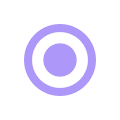
Capture your Twitter stream in up to 4K resolution, no matter your internet connection. With local recording, you get high-quality tracks ready to repurpose.

Forget stream keys. Connect to your Twitter live account with a quick sign-in and no need to set up again. Your stream will go live on Twitter each time.

Make your Twitter live recognizable. Add backgrounds, custom logos, dynamic layouts, and styled captions, and save them all as presets for future use.
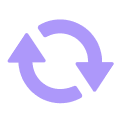
From scroll-stopping clips to blog posts and on-demand video, repurpose your Twitter Live recording in just a few clicks.
X marks the spot. Riverside gets you there, live, in high quality.
Look for high-definition local recording so your stream’s quality isn’t compressed and doesn’t depend on connection speed.
A good Twitter live streaming software should be user-friendly and simple to use, even if you’re not tech-savvy.
Built-in multistreaming allows you to expand to other platforms without reworking your entire setup.
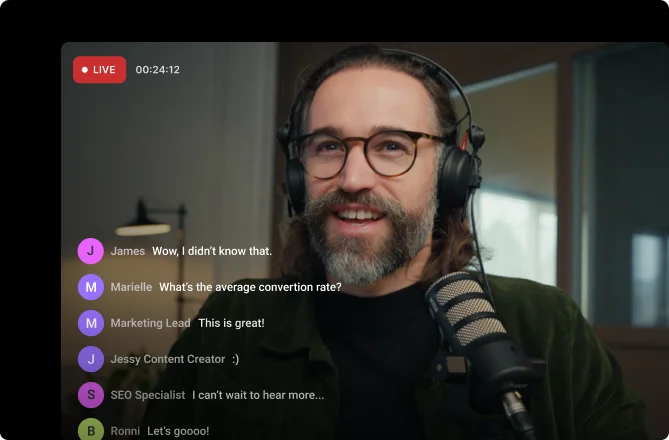
.webp)
Look for features like call-ins, a chat box, and Q&As to make your X lives interactive.
Choose Twitter streaming software that has a behind-the-scenes role so your producer or tech guy can easily manage the show without being on camera.
After your Twitter live is over, it’s time to repurpose your content. Pick an AI-powered, all-in-one platform that lets you polish your recording without jumping into separate software.
From elections to live sports and viral debates, use Riverside to host live Twitter broadcasts on the most current trending topics.
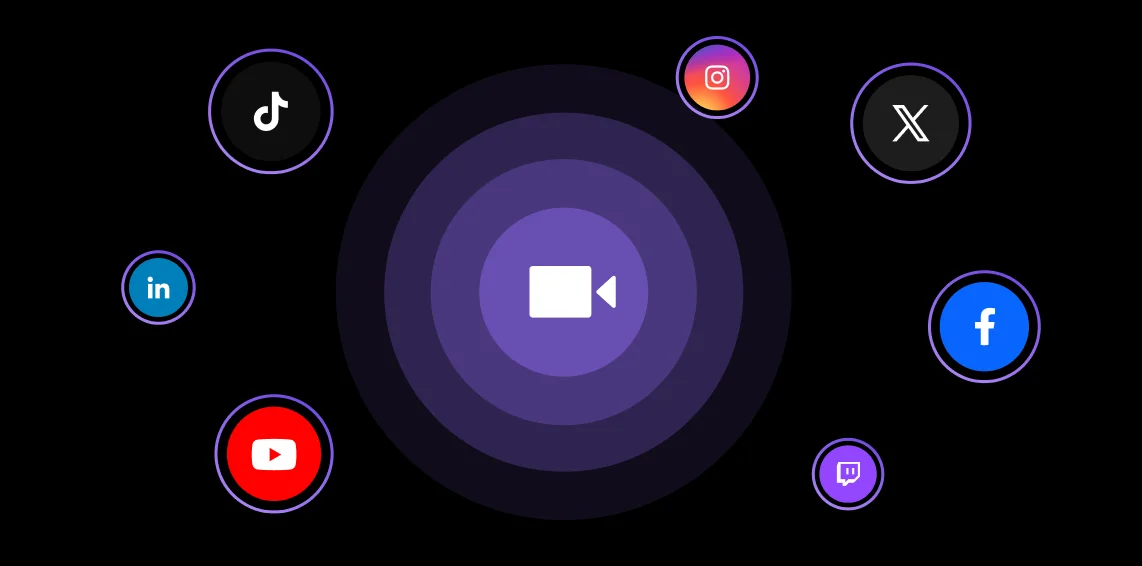
Launching a product or feature? Go live on Twitter, share your screen and demos, and let your producer manage it all behind the scenes. All branded and streamed everywhere at once.
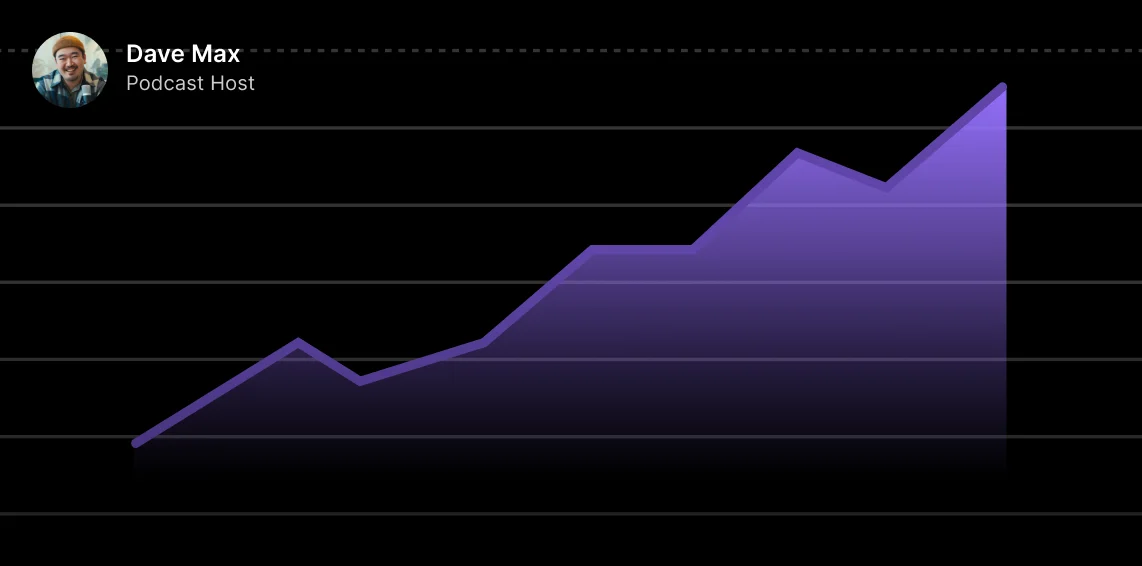
Bring your panel or conference directly to your audience. Make your roundtable interactive with call-ins and keep keynote speakers always on focus with smart layouts.

Bring viewers on live or take questions in the chat. Share your screen for quick tutorials, and record each speaker in high-quality, separate tracks, ready for creating on-demand lessons.
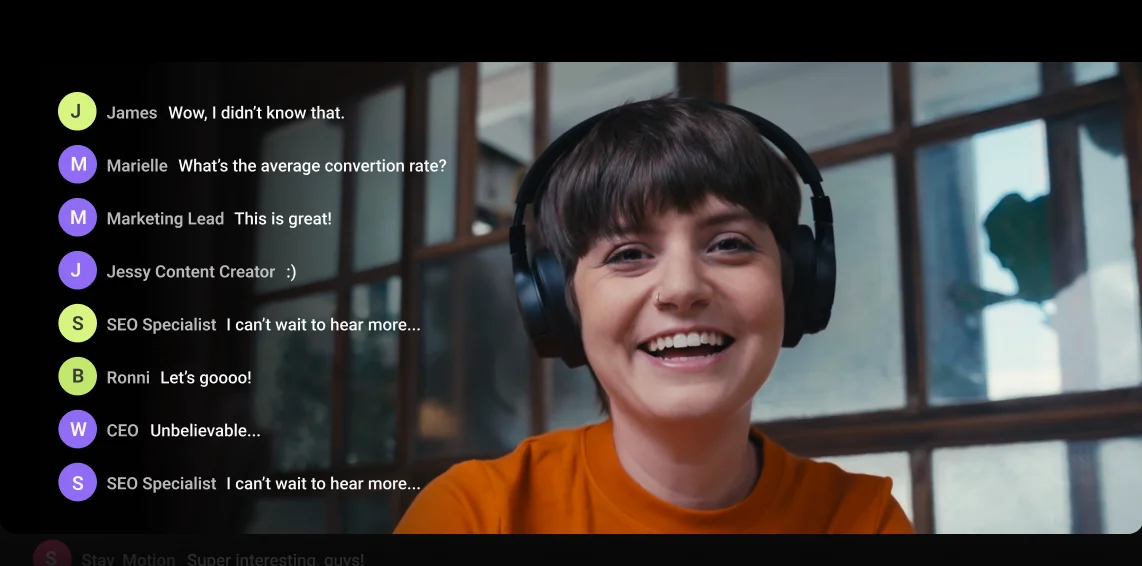
You can watch a Twitter livestream on your feed, just like you’d see any other Tweets.
If they don’t appear by scrolling your timeline, just navigate to a creator’s profile, and their stream will appear at the top.
You can also find live broadcasts under the “Explore” or “For You” tabs when they’re trending or promoted.
A Twitter stream is a live video broadcast shared on Twitter (X) in real time. For example, you can host a live product launch, news report, or panel discussion on Twitter.
Live Twitter posts appear in the feed and can be replayed after the session ends.
If you want to host a live on Twitter, you’ll first need a premium subscription.
You can host a live directly on your phone. Just:
Using your phone, you can stream with your device’s camera, and viewers can join in real time. But note that the app functionalities are basic at best.
If you want more control, it’s better to live stream on Twitter from your desktop. For this, you’ll need a third-party Twitter streaming service, like Riverside. Here, you can add guests and producers, share your screen, record in HD, and even multistream to other platforms.
Here’s how to live stream on Twitter with a third-party platform like Riverside:
For a full run-through, check our guide on how to live stream on X (Twitter).
Twitter Spaces (also referred to as Live Spaces or X Spaces) are audio-only rooms where a speaker can host a live discussion.
You can host up to 13 speakers and invite an unlimited number of audience listeners. Some people use Spaces for live Twitter podcasts or panel talks, but without video.
The host can invite the speakers at any moment to discuss a topic or simply have a friendly conversation.