Table of contents:
Key Takeaways
- AI can’t replace you as a podcaster, but it can cut your workload in half.
- The right AI prompts help you plan faster, promote smarter, and repurpose better, without losing your voice.
- Riverside’s Co-Creator is a powerful AI assistant specifically tailored for podcasters that will let you edit and repurpose your content just by chatting.
If you’re a podcaster who wants to speed up your workflow, these AI podcasting prompts can save you hours.
From scripting, guest outreach, and podcast promotion, here is a full list of ready-to-use podcast prompts to try.
What can you do with AI & ChatGPT podcasting prompts?
Not sure where to start? You can use ChatGPT and AI for many purposes, including automating tedious tasks, breaking through creative blocks, and improving your outreach.
We’ve organized 45 podcast-ready prompts into clear categories so you can choose how to integrate AI in your podcasting workflows:
- Podcast brainstorming and naming
- Guest outreach and interviews
- Episode scripting and outlines
- Audience engagement and community building
- Editing your podcast
- Publishing and distribution
- Promotion across platforms
- Repurposing and short-form content
- Sponsor pitches and media kits
And yes, we know. ChatGPT is great with words. But it won’t edit your episode, and post-production can be very time-consuming. That’s why we’ve also included prompts for Co-Creator: Riverside’s built in AI agent.
It’s part of your Riverside dashboard and works directly with your recordings. All without needing to re-upload them or a transcript, and sometimes without even typing a full prompt.
Still skeptical? Here’s exactly how it works in practice, step by step:
Quick tutorial: How to access Co-Creator
Log in to your dashboard and from your Projects page, choose the video you want to edit. Click on the “Edit” button right below the video to get inside the Editor.
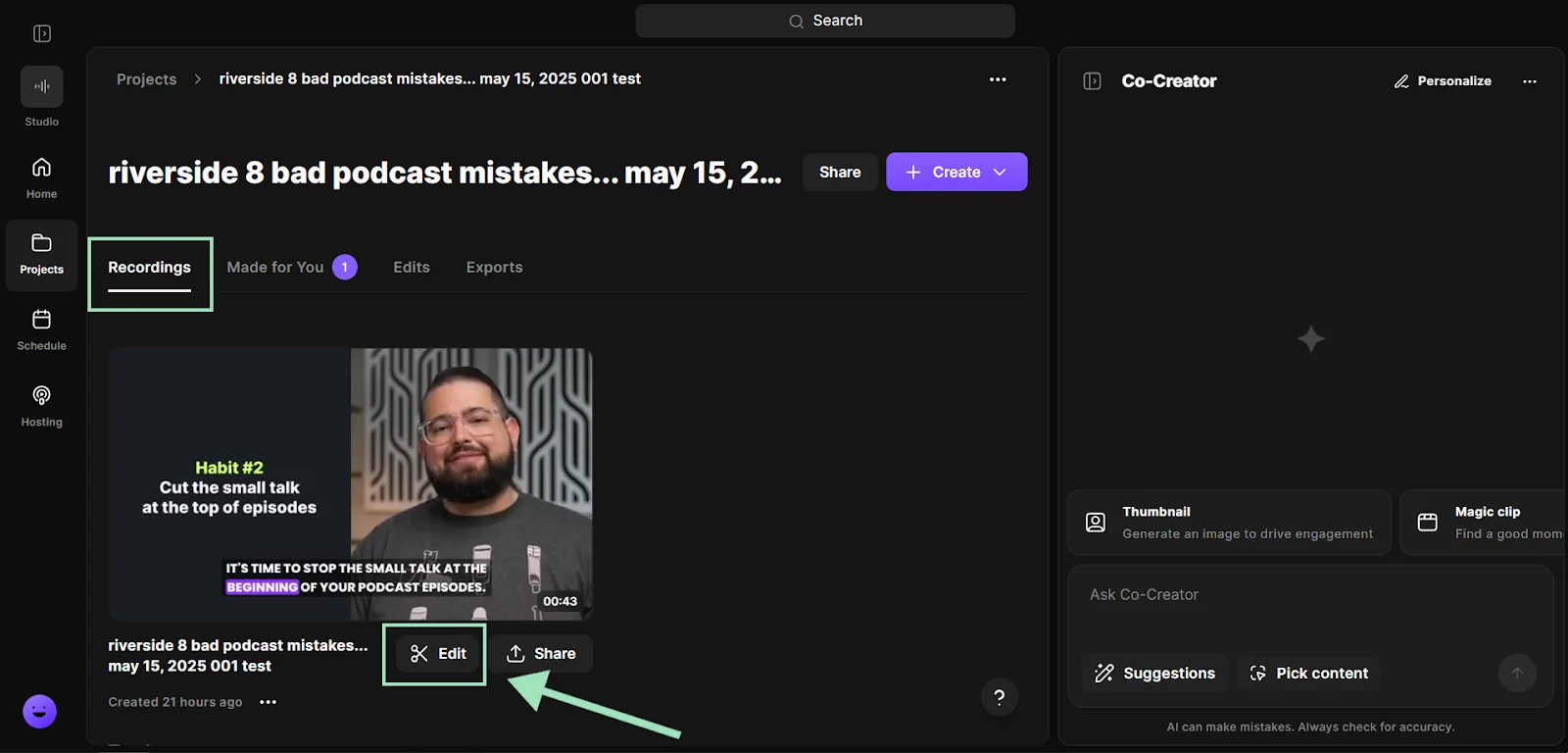
Click on the “Co-Creator” button on the upper right corner to open Co-Creator.
.webp)
From now on, all you need to do is literally tell it what you want, like “edit this into an Instagram Reel” or “add B-roll,” and Co-Creator will make the edits for you.
You can also click on the “Suggestion” button to open a box with many different options.

Now, let’s get onto our prompts:
Co-creator and ChatGPT prompts for podcast brainstorming
The first steps can be the hardest ones, and staring at a blank page can be quite intimidating. Using ChatGPT and AI helps me a lot during brainstorming, both when launching a new show and in planning new episodes.
Here are some prompts to help you at this stage:
1. Discovering niches
Prompt: Act as a podcast strategist. My podcast is about [insert topic]. My target audience is [insert demographics and audience description]. Generate 5 potential niche topics that are underserved but have high audience interest. For each niche, describe the ideal listener persona in detail, including their pain points, goals, and what they look for in a podcast.
Best for: Both (ChatGPT and Co-Creator)
2. Brainstorming angles
Prompt: I want to start a podcast about [insert topic]. What new or unique angle could make my show stand out?
Best for: Both
3. Competitor analysis
Prompt: Analyze [the top 3 podcasts] in the [your niche, e.g., true crime] niche. Identify their common themes, episode formats, and unique selling propositions. Based on this, suggest 3 unique angles or formats for my new podcast that would fill a gap in the market.
Best for: Both
4. Podcast name
Prompt: Suggest 10 catchy and SEO-friendly podcast name ideas for a show about [insert topic]. The tone should be [e.g., friendly, encouraging, and practical].
Best for: Both
5. Tagline ideas
Prompt: My podcast is called [Podcast Name]. It's about [briefly describe your podcast's mission]. Generate 10 short, memorable taglines that summarize the essence of the show in a catchy and scroll-stopping way.
Best for: Both
6. Episode brainstorming
Prompt: I host a podcast called [podcast name] about [niche, topic, and angle]. My audience is [target audience]. Give me 10 episode ideas that address common challenges for my followers and potential listeners.
Best for: Both
7. Exploring latest trends
Prompt: What are some current news stories or emerging trends related to [your niche and audience] that I could discuss on my podcast? Provide 5 story ideas with links to relevant articles.
Best for: ChatGPT
AI podcast prompts for guest outreach
Interviewing the right guest can help you grow your audience. But finding the right person, reaching out, and securing a spot often takes time.
These prompts smooth out the process and help you craft personalized outreach that gets results:
8. Discovering niche-specific guests
Prompt: I host a podcast called [podcast name] in the [insert niche] niche. My audience is [target audience]. Suggest 10 high-fit potential guests my listeners would find valuable. For each guest, include: why they fit, the most recent topic they’ve covered, a potential episode angle, and their official contact details.
Best for: ChatGPT
9. Cold email drafts to potential guests
Prompt: Act as a professional booking agent. Write a concise and compelling email to invite [Guest Name], an expert in [Guest's Field], to be a guest on my podcast, [Podcast Name]. In the email, mention my admiration for their specific work on [insert topic or activity] and explain why their insights would be valuable to my audience of [insert audience]. Keep the tone respectful and professional, and suggest a 30-minute recording slot.
Best for: Both
10. Personalized follow-up
Prompt: Write a short follow-up email to [Guest Name] gently checking in about my podcast invitation. Remind them of the podcast's topic, and politely reiterate my enthusiasm in case she missed my first email.
Best for: Both
11. Thank-you notes and post-interview outreach
Prompt: Write a warm and professional thank-you email to [Guest Name] for appearing on my podcast [Podcast name]. Mention a specific highlight or insightful moment from our conversation about [topic discussed] and say how the audience will benefit. Include the expected publishing date and a link to the episode once it's live. Encourage them to share it with their network. Keep the email warm and appreciative.
Best for: Both
AI prompts for podcast scripting
A script keeps you on track, especially if you use a teleprompter.
But overusing AI to write your episode scripts can make you lose credibility. ChatGPT speed ups the writing process. But if you let it write everything, you will quickly lose your voice.
Use AI to draft outlines, scripts, interview questions, and even ad reads, then rewrite in your style. Think of these prompts as a fast first pass, not the final cut.
And while ChatGPT does a decent job, consider using a dedicated AI script generator like ours. You’ll get precise scripts and outlines tailored to your voice without the need to create clever prompts. Plus, you’ll get guest suggestions.
12. Episode outlines
Prompt: Create a detailed episode outline for a 25-minute podcast episode titled [episode title] for my podcast [Podcast Name]. The topic is [insert topic]. The outline should include:
- A 30-second intro hook to grab the listener's attention.
- Three main discussion segments with 3-4 bullet points each.
- Ideas for transitions between segments.
- A conclusion that summarizes the key takeaways.
- A clear call-to-action for the listener (e.g., subscribe, visit website).
Best for: Both
13. Writing episode intros
Prompt: You are a skilled writer and my content partner. I hired you because you are a YouTube strategist and social media expert who specializes in SEO. Based on the outline above, write an intro that hooks the audience in the first 30 seconds by asking a provocative question or presenting a surprising statistic. It should introduce the main topic and build anticipation for the content.
Best for: Both
Check our guide on how to craft the perfect intro for your podcast.
14. Editing and refining your script
Prompt: You are a skilled writer and my content partner. You are especially great at challenging me and my ideas instead of just being agreeable. I hired you because you’re not afraid to say, “I think this might not work” or, “Here’s a stronger way to approach or say this.” Help me refine my script so it keeps viewers and readers engaged from beginning to end with constant curiosity loops.
Best for: Both
Prompt adapted from John H. Adams, from the Riverside Conversation Creators community.
15. Ad read or sponsored segment
Prompt: Write a 60-second podcast ad script for [sponsor name], a company that sells [insert product or services] to [insert audience]. Emphasize its benefits such as [insert benefits] and include a casual host personal experience with the product. End with a promo code for a discount.
Best for: Both
16. Guest introduction and bio
Prompt: I’m recording an episode of [podcast name] titled “[episode title]” about [topic] with guest [Guest name] ([their role/title]). Write:
- A guest bio (≤50 words) highlighting only experience relevant to this episode/topic.
- A teleprompter-ready two-sentence spoken intro I can read on mic.
Requirements:
- Tone: confident, warm, concise; no hype.
- Clarity: plain language, no jargon; teleprompter-friendly cadence.
- Relevance: prioritize achievements, projects, or metrics that support [topic].
- Pronunciation help: if any tricky names/brands appear, add (pronounced …) once.
Best for: Both
17. Interview question prompts
Prompt: I am interviewing [Guest Name], you can find more info about them here: [insert link to bio]. They are an expert in [guest's field]. Generate 10 thought-provoking interview questions that go beyond their standard bio. Include questions about their creative process, a major challenge they've overcome, and their predictions for the future of [their industry]. Avoid banalities and questions that were asked in other interviews like [insert questions you don’t want asked].
Best for: Both
Need more ideas? Check our list of 100+ podcast interview questions.
AI prompts for audience engagement and community building
After the episode ends and you’re over talking at your audience, it’s time to start talking with your audience by building a community.
AI can help you come up with ways to engage listeners and keep the conversation going between episodes. But again, don’t ever let AI dictate the way you handle human interactions with your fans!
18. Brainstorming community-building ideas
Prompt: My podcast is about [niche] and my audience is [insert details about your main audience]. Give me 5 detailed ideas to build a community or engage them beyond episodes (e.g., challenges, live Q&As, newsletter content).
Best for: Both
19. Community questions and polls
Prompt: My podcast is about [niche] and my audience is [insert details about your main audience]. Based on this week's episode topic [insert topic], generate 3 engaging discussion questions I can post in my [insert social media] group to spark conversation. The questions should be open-ended and encourage listeners to share their own opinions and experiences.
Best for: Both
20. Personalized listener replies
Prompt: A listener wrote me a message about one of my podcast episodes [insert episode name and link]. Here is their message: “[Paste listener's message].” Draft a friendly and appreciative reply. Thank them for listening, acknowledge their specific point about [mention a key part of their feedback], and let them know their support is valued.
Best for: Both
21. Social media engagement post
Prompt: Act as a social media manager for a podcast about [niche]. Generate a post for [social media platform] from the topic I discussed in the episode [episode name, topic, and link or script]. The post must be designed to increase engagement by sparking a discussion related to [a core theme of the podcast] among listeners. Encourage followers to share their answers in the comments.
Best for: Both, but Co-creator is better for visual or video-based posts like Shorts, or Reels.

Co-Creator prompts for podcast editing
We skipped on Chat GPT prompts here, because it can’t actually edit your podcast for you.
Meanwhile, Co-creator is a dedicated podcast editing agent. It can perform anything from creating cuts, styling your podcast and cleaning audio.
In many cases, you also don’t need to write out a full prompt. It’s got a set of suggestions ready for editing.
22. Edit your audio
To improve your audio, just click on “Improve sound” from the “Suggestions” panel.
You can also ask for individual changes by prompting, like “remove background noise,” or “equalize volume.”
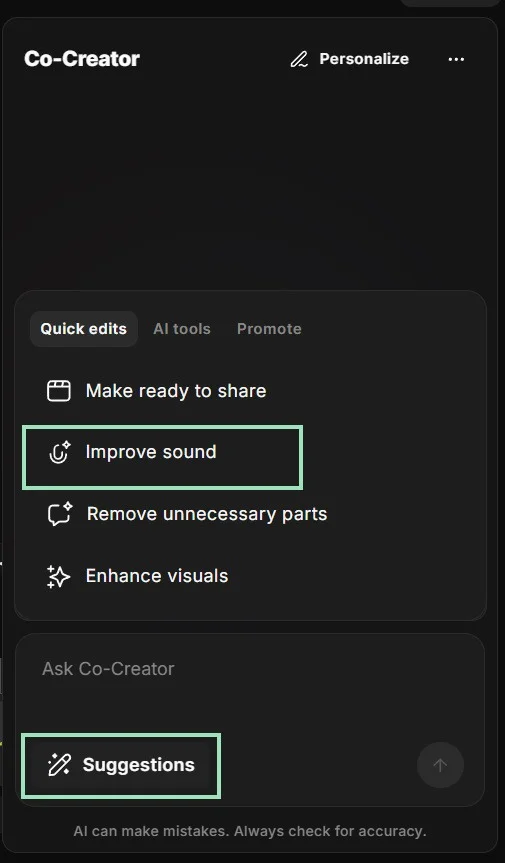
23. Style video podcasts
You can enhance your visuals by clicking on “Enhance visuals” from the “Suggestions” panel, or by using the simplest prompt, like “Improve visuals.”
However, if you want more granular edits, just ask what changes you want to apply, like“correct eye contact” or “apply my brand kit.”

24. Enhance your recording
Co-Creator is also able to apply smart edits to improve your content, like applying smart layouts or dynamically finding the best moment to apply a relevant B-roll.
The only limit here is your creativity!
.webp)
25. Edit a full episode
If you want to apply all the audio and video-enhancing edits at the same time, you can simply ask Co-Creator to generate a full podcast episode from any recording.
Just select “Make ready for share” from the “Suggestions” box, and the AI will clean up your whole recording and even create promotional materials.
In alternative, you can select the “Magic Episode” feature from the “Made for You” menu in your project’s dashboard.
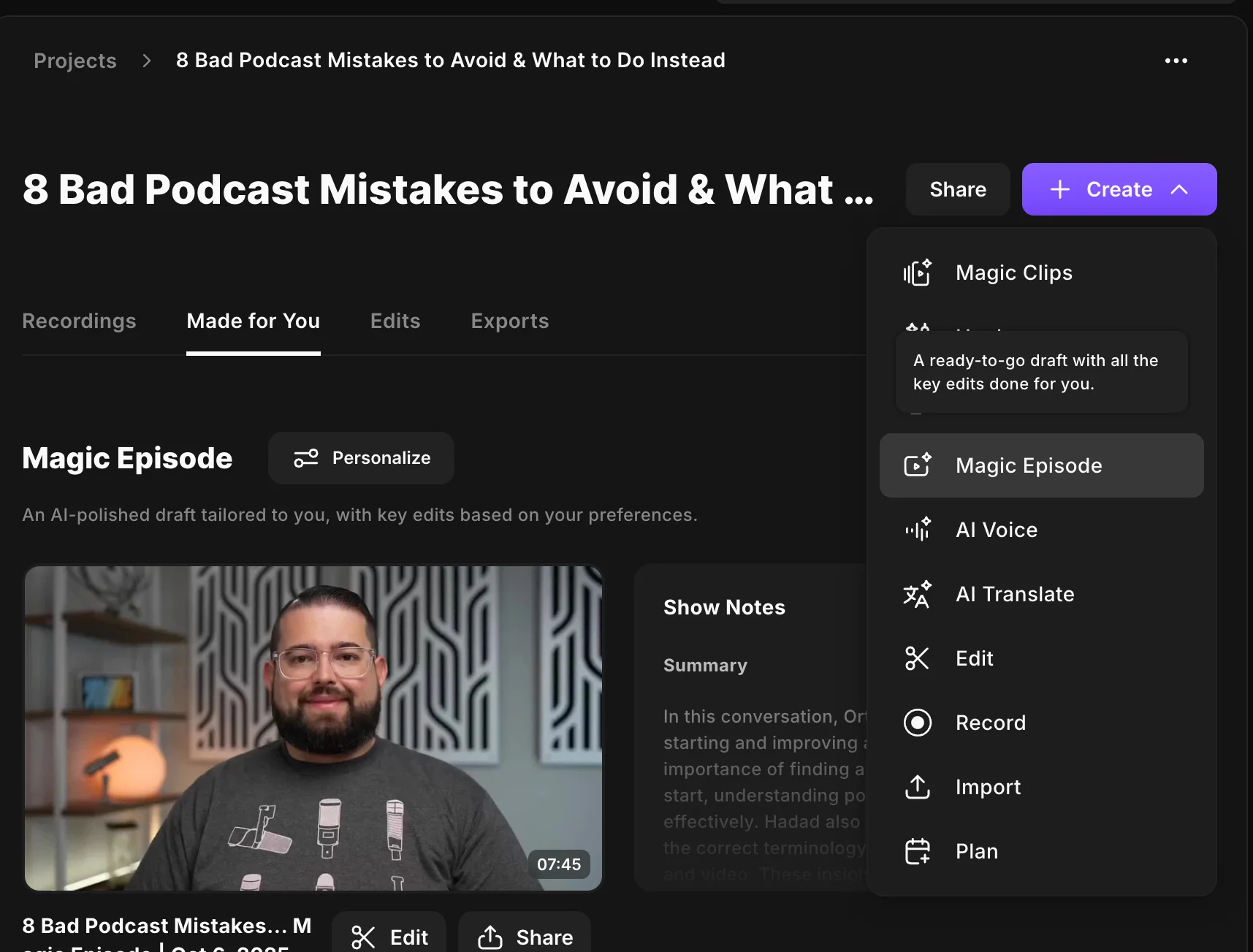
Co-creator and Chat GPT prompts for podcast publishing
Once your episode is ready, it’s time to get it in front of your audience. These prompts are for episode titles, descriptions, show notes, summaries, and more.
If you’re using Riverside, you’ll see a lot of this built in. You can use Co-Creator to create thumbnails and other assets directly from your recording. Or, use our AI tool to generate show notes with titles, summaries and chapters in a click.

26. Summarizing episodes
Prompt: Write a podcast title that focuses on its main topic [insert topic], very cut and dry, with no superlative language or adjective-laden wording. Also, write a podcast description for this episode based on this transcript [attach transcript], same style, only 2-3 sentences long.
Best for: Both, but with Co-creator you won’t need to add a transcript
27. Uploading an episode to YouTube
Prompt: Write a YouTube optimized video title, two sentence description, and tags in a comma-separated format based on the following video transcript [attach transcript]. Tags must be less than 500 characters total in a comma-separated list.
Best for: Both, but with Co-creator you won’t need to add a transcript
28. Creating show notes for your episode
Prompt: Based on this transcript [attach transcript], create a set of detailed show notes. Include:
- A 3-paragraph summary of the episode.
- A bulleted list of 5 key takeaways.
- A short bio for the guest, [Guest Name].
- A list of all books, tools, or websites mentioned during the conversation.
Best for: Both, but with Co-creator you won’t need to add a transcript
Pro tip: Skip all these steps and let Riverside write show notes and time-stamped chapters for you!
29. Time-stamped chapters
Prompt: You are helping me create podcast chapter markers. Based on this transcript [attach transcript], generate time-stamped chapters that a listener can skim. Follow these instructions:
- Format: Markdown table with columns Start (HH:MM:SS), Title (≤60 chars), One-line summary (≤120 chars).
- Count: 6–10 chapters covering the full episode, in order, no overlaps, no gaps.
- Style: Clear, non-spoiler, keyword-aware (use simple SEO phrases a listener might search).
- Content: Use natural breakpoints (topic shifts, guest answers, segment changes).
- Polish: Avoid filler like “Intro/Outro” unless meaningful; don’t include ad reads unless they add value.
- Validation: Ensure the first marker is 00:00:00 and each title is unique.
- Refinement: Tighten each title to ≤40 chars, ensure the summary line starts with a verb, and add a second table with approx. durations per chapter.
Best for: Both, but with Co-creator you won’t need to add a transcript
AI prompts for podcast promotion
You have to put your show in front of your audience’s eyes (and ears) to grow it.
This means you’ll want to create podcast promotional assets. From social media posts to email newsletters and your website, here are prompts to try.
ChatGPT can help with ideas and text assets, but your best bet is to use Co-Creator. You can generate newsletter emails, snippets, titles and more, all without leaving your podcasting platform.
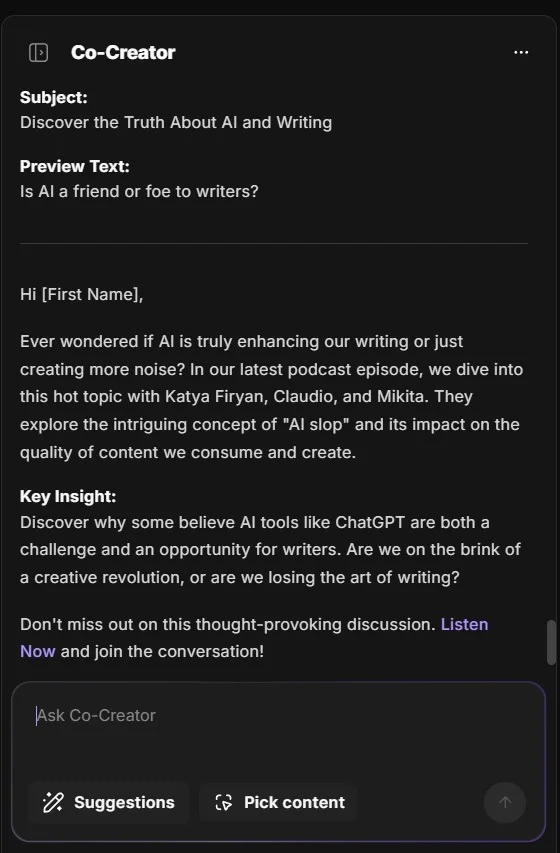
30. Social media package
Prompt: Act as my social media manager. My brand voice is [describe your voice, e.g., witty, motivational, and direct]. I'm releasing a new podcast episode. Use the transcript attached [attach transcript]. Generate a 'full podcast package' including:
- 5 compelling title options.
- 3 tweetable sound bites with quotes from the guest.
- A 150-word episode description for my website.
- 3 Instagram post ideas (1 carousel, 1 single image, 1 reel) with engaging captions and relevant hashtags.
Best for: Both, but with Co-creator you won’t need to add a transcript
31. Email newsletter
Prompt: Write an email newsletter to my subscribers announcing my new podcast episode, [episode title]. You can find the transcript below [attach transcript]. Start with an engaging hook that teases the most valuable insight from the episode without giving it all away. Include a brief summary and a clear call-to-action to “Listen Now” with a link. Keep the tone conversational and personal.
Best for: Both, but with Co-creator you won’t need to add a transcript
32. SEO blog snippets
Prompt: Create a meta description (155 characters or less) for an episode blog post about [insert topic]. Include the following keywords [insert keywords].
Best for: Both
33. Cross-promotion
Prompt: Write a short promo blurb I can send to a partner podcaster to promote my episode on [insert topic]. Mention what’s its value for their audience of [insert audience details].
34. Create a promo video
Want to create a promo trailer that captures the essence of your conversation? Just ask Co-Creator to “make a promo trailer.” It’ll find the key moments of your recording to generate a short trailer.
You can also refine your prompt or output by adding more details (e.g. timing, who to highlight, conversation topics, etc.).
Best for: Co-Creator only

Prompts for podcast repurposing
They say COPE (Create Once, Publish Everywhere) is the way, and I agree wholeheartedly. Especially with Riverside, one episode can become many different pieces of content if you repurpose it smartly.
35. Clipping and creating reels (Co-Creator only)
Want to generate your reels the smart way? With Magic Clips all you need is a click to automatically select the best moments from your recording.
Just ask Co-Creator to create as many social-ready clips as you want by clicking on the “Magic Clips” option from the “Suggestions” box.
Alternatively, you can find all the Magic Clips by scrolling down the “Made for You” section of your project’s dashboard. Don’t forget you can also animate them if you want you and your guests to look like a panda, a baby, a toon, and much more!
Best for: Co-creator only
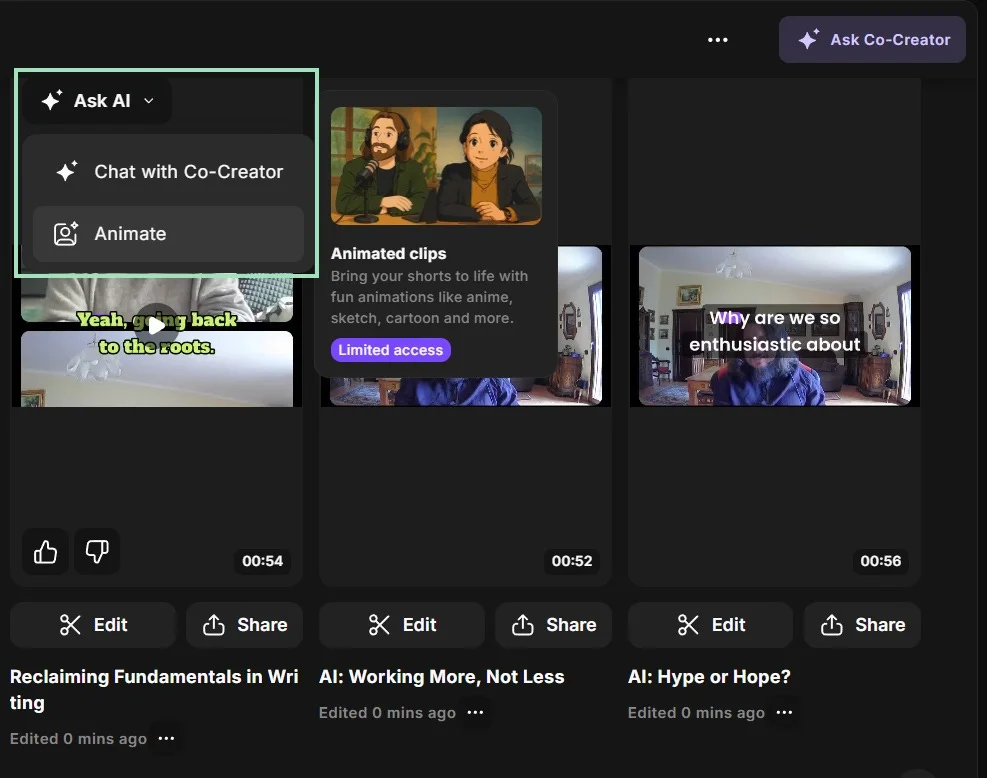
36. Turning your episode into a blog post
Prompt: Transform the following podcast transcript [attach transcript] into a well-structured, 500-word blog post. The title of the post should be [insert title] The post should have an introduction, at least 3 subheadings (H2s) that organize the main ideas, and a conclusion. Rewrite the conversational language into clear, concise prose suitable for a blog. Use bullet points to list key tips or takeaways.
Best for: Both, but with Co-creator you won’t need to add a transcript
37. Generating scripts for short-form content
Prompt: Take the following key point from my podcast episode and turn it into a 60-second script for a YouTube Short. The script should be fast-paced and engaging, with a strong hook at the beginning and a call-to-action at the end. Key Point: “[Paste a paragraph or key idea from your transcript].”
Best for: Both, but with Co-creator you can create a YouTube Short immediately too.
38. Finding quotable moments
Prompt: From the transcript, pull 3 memorable or impactful quotes a listener would find insightful. Each quote must be under 280 characters, and note who said it.
Best for: Both, but with Co-creator you won’t need to add a transcript
39. Generate a thumbnail
To generate an eye-catching thumbnail for your episode, you type “Generate thumbnail” on Co-Creator. The AI will come up with several outputs so you can pick the one of your choice.
You can further refine the output, or be more specific about text on the image, the colors, or any other detail you like.
Best for: Co-creator
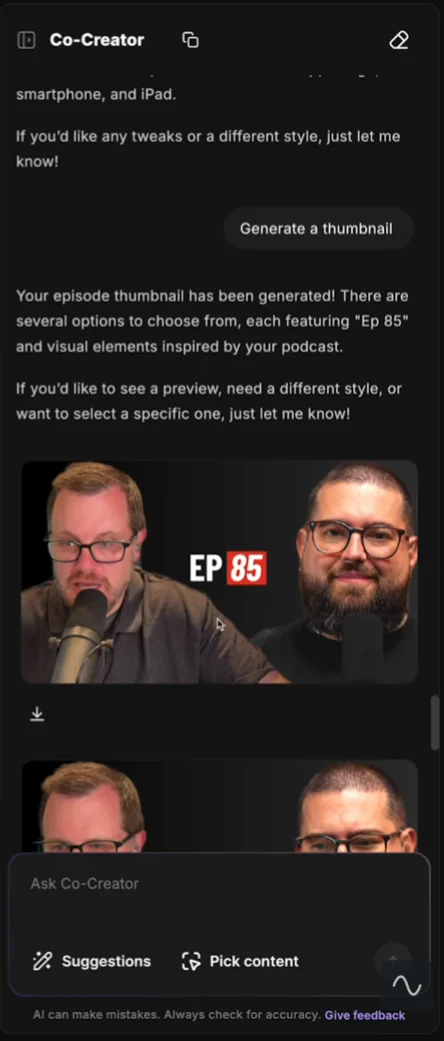
40. Creating a blog post (Co-Creator only)
Turning your recording into a blog post on Co-Creator is as simple as asking ChatGPT to write it. Just define the specifics of your post (length, headers, topics, etc.) and Riverside’s assistant will do it for you.
Even better, you can also extract information from every asset from your recording library by clicking on the “Pick content” button at the bottom.
Best for: Co-creator

ChatGPT prompts for sponsor outreach
Once your podcast grows, securing a sponsorship can be a game-changer for ramping up your monetization efforts. AI can help you craft a professional, data-driven pitch or media kit that clearly communicates your value to potential partners.
Read more: check our ultimate guide on podcast sponsorship.
41. Drafting a sponsor pitch email
Prompt: Act as a podcast sponsorship manager. My podcast is called [Podcast Name] and it focuses on [niche]. My target audience consists of [describe audience demographics and interests]. I have [number] average downloads per episode, [number] monthly listeners, and a star rating of [insert star rating].
Draft a compelling and professional pitch email to [name of sponsor] a company that sells [sponsor's product/service]. The email should:
- Start with a personalized opening that shows I understand their brand.
- Briefly introduce my podcast and its audience.
- Explain why a partnership would be a great fit for their brand, aligning my audience with their target customers.
- Include key stats (downloads, listener demographics, star rating).
- Propose a collaboration and suggest a call to discuss potential sponsorship packages.
Best for: Both
42. Podcast media kit
Prompt: I need to create a 'Value Proposition' section for my podcast media kit. My podcast is [Podcast Name] with a focus on [niche]. My audience is [describe audience]. Generate a clear and concise outline of my value proposition for potential sponsors. It should be structured in bullet points and cover:
- Reach: (e.g., average downloads, social media following)
- Audience Fit:(e.g., why my listeners are their ideal customers)
- Engagement: (e.g., listener loyalty, community interaction)
- Sponsorship Options: (e.g., pre-roll ads, dedicated segments, social media shoutouts)
Best for: Both
43. Follow-up email
Prompt: Write a polite and brief follow-up email to [sponsor name]. I sent them a sponsorship pitch one week ago and haven't heard back. Remind them of my podcast, [Podcast Name], and briefly reiterate the value of reaching my audience of [audience description]. Ask if they had a chance to review the proposal.
Best for: Both
44. Negotiating a deal
Prompt: A potential sponsor, [sponsor name], has responded to my pitch. They are interested but have asked if [negotiation point] is negotiable. Draft a professional and collaborative response that:
- Expresses enthusiasm for their interest.
- Shows flexibility and willingness to discuss options.
- Suggests creating a custom package that fits their budget while still providing value.
- Asks to schedule a brief call to discuss their specific marketing goals.
Best for: Both
45. Thank you and recap
Prompt: Write an end-of-campaign recap email to [sponsor name]. Thank them for sponsoring [number] episodes, share that their ad was heard [approx. number of times] total, mention any positive listener feedback [attach feedback], and say I’d love to work together again for next season.
Best for: Both
FAQs on Co-creator and ChatGPT podcast prompts
Can AI help me write a full podcast script?
Yes, AI can generate a full script, especially if it’s trained specifically to generate podcast scripts like Riverside’s one. AI-generated scripts can help you as first drafts and are a great way to save time putting your thoughts into words.
But, your unique voice and expert perspective are what make your show special. Always go back and rewrite them in your voice so the final script sounds authentically you.
What is chat-based editing?
Chat-based editing is a new way to edit video and audio by telling your personal AI assistant what to do in natural language.
In Riverside, you can simply tell Co-Creator what edits you want it to make, like “remove all the filler words” or “add my brand logo,” and it will do the work for you. This way, AI will do all the heavy lifting, so you can focus on the part you love.
How do podcasters use AI for promotion and marketing?
Many podcasters use AI to streamline nearly every aspect of promotion. Draft SEO-optimized titles or turn episodes into blog posts, social media assets, and emails with a few prompts.
You can also use AI tools like Magic Clips or Co-Creator to generate ready-to-post video clips and trailers from long-form recordings.
Is it better to use ChatGPT directly or dedicated tools?
Why choose when you can use both?
ChatGPT and the other LLMs are great all-purpose tools for brainstorming, research, and writing. But, dedicated tools like Riverside’s Co-creator can handle different production tasks like editing that ChatGPT simply can’t (it’s a chat, after all).
In other words, pair them. Draft with ChatGPT, polish and publish faster with Co-Creator.
Can ChatGPT help me repurpose podcast content into clips or social posts?
Kind of, but it will take some manual work. ChatGPT can help you identify potential clips by analyzing a transcript, then draft captions for social posts. But you’ll still need to jump into your editor, find those sections, and cut/trim them yourself.
Co-Creator, instead, understands the context of your media so there’s no need to constantly copy, paste, and switch between different apps. You can simply ask it to make a reel about a given topic, and it will automatically find it in your content and prepare it for you.







.webp)










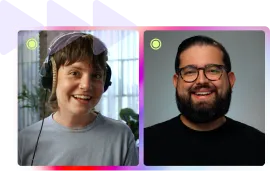
.webp)
.webp)
-(1).webp)






