Table of contents:
Key Takeaways:
- B-roll is supporting footage that adds context and keeps videos engaging.
- Use it to break up static shots, highlight key moments, or boost storytelling.
- You can record your own B-roll, pull clips from stock libraries, or even generate it with AI using tools like Riverside.
What Is B-roll?
B-roll is supporting footage that adds context, emotion, or detail to your main video.
The main footage is called A-roll. It’s the core narrative, like someone speaking on camera or a scene with key dialogue.
To see this in action, let’s look at 2 examples:
First, think of a cooking video. The A-roll is the chef explaining the recipe on camera. Meanwhile, the B-roll shows close-ups of the ingredients, chopping vegetables, or food sizzling in the pan.
Alternatively, think of a documentary. The A-roll is the interview, B-roll is historical photos or scenes of the person at work.
How did B-roll get its name?
The term B-roll comes from the old days of analog film editing. Back then, editors used two physical rolls of film for transitions and dissolves: the A-roll and the B-roll.
Since the film’s stock was very narrow (16mm), splices and cuts were often visible during edits.
To remedy this, editors would alternate shots between the A-roll and B-roll, filling unused segments with black leader.
In modern times, there are no longer “rolls” of analog film, but the principle remains. You’re still layering visual content on top of your main footage to create a more dynamic final product.
How to use B-roll?
Don’t dedicate all your attention to your A-roll footage! B-roll is much more than just filler and can instantly make your film look more professional. It can help you create a dynamic, narrative-driven video by providing extra context and, in a pinch, can even help you hide cuts and edits.
B-roll is more than just filler. It helps create a dynamic narrative by giving your video extra context.
You can use b-roll in various ways. Here’s a few examples across different types of content:
Interviews and podcasts
B-roll helps break up static talking head shots in podcasts or interviews. TheyThey can emphasize key points, reinforce your statements with news headlines, or add authenticity with behind-the-scenes footage.
Documentaries
A traditional use case of B-roll is documentaries, where it can support narration or visualize past events. For example, during a voiceover about tourism in a certain region, B-roll might include aerial shots of beautiful landscapes or historical landmarks.
Tutorials and walkthroughs
If you’re recording a step-by-step or how to video, a B-roll is a very effective way to show things in practice. You can zoom in on the action to highlight a button the audience needs to see, or show a close-up of how to mix mayonnaise without curdling it.
Social media reels & shorts
B-roll can make social media videos more engaging by quickly cutting between scenes and shots. It’s great for tutorials, experimenting with angles, and creating a stronger narrative.
There’s even a trend of posting short B-roll-only clips with text overlay. This works because it’s fast, visual, and perfect for stopping the scroll.
Corporate and brand videos
B-rolls make it easier to showcase your brand. Use it to show your product in action during demos, feature your team in culture videos, or for training videos.
Short films and creative content
Just like in documentaries, B-rolls help build atmosphere and heighten emotional impact. They’re perfect for trailers, where you might show two sides of the same action moment. Or, they can ramp up tension with detail shots like a ticking clock or a clenched fist.
B-roll footage examples
There are different kinds of B-rolls shots that you can use. The most appropriate type of b-roll will depend on the nature of your video. Here are a few examples:
Archival footage
Archival footage is perfect for historical documentaries to add context and ground your narrative in the real-world. You can bring the story to life and provide evidence of your points to make it feel more authentic and believable.
See how Rainy Day Boxing uses archival footage to showcase iconic moments from boxing legends:
Dramatic re-enactments
When real footage doesn’t exist, re-enactments let your viewers visualize key events with real actors. When done well, they can be immersive and emotionally powerful.
This short documentary from History Channel about Julius Caesar is a great example:
Stock footage
If you’re short on time or don’t have the resources to shoot the necessary b-roll, using stock footage is a fast, effective way to fill visual gaps without compromising quality. Stock footage libraries boast wide ranges of ready-to-use shots that match any tone or subject.
This video from the New York Times uses a lot of stock footage B-roll:
Visual detail / Close-ups
Close-up shots draw the viewer’s eye to details they might otherwise miss, adding tension or clarity.
In a nature documentary, for example, a B-roll might focus on a detailed look of an animal, or the texture of a leaf. In a movie, it could be used to highlight the tension in someone’s hands or the flicker of an eye.
Watch David Attenborough’s nature documentary (5:03–8:45) to see close-ups used to full effect.
Storytelling
Storytelling B-roll is directly connected with dialogue or narration, visually reinforcing what’s being said. It’s great to bring to life complex or abstract ideas, and it helps break up talking-head segments.
In modern days, storytelling B-rolls can also be generated with AI software like Riverside, creating dynamic action shots with just a few prompts.
Check this video about the “conscious” AI chatbot that alternates real-life and AI-generated storytelling B-roll:
Atmospheric establishing shots
This kind of B-roll helps establish a setting or introduce a location during a transition. A good example might be a city or landscape montage. Sometimes these shots do not correlate directly to the A-roll footage preceding or following, but act as a bridge or linking segment.
This traveling montage from Lord of The Rings perfectly encapsulates the very meaning of “atmospheric shot.”
How to get B-roll
When it comes to getting a B-roll, you’ve got two main options: shoot it yourself or look for it online. Both options are viable, so your choice ultimately depends on your needs and resources.
How to shoot B-roll
Filming your own B-roll gives you the most control, since you can pick the subjects and action of the shot. You can also match lighting, tone, and pacing exactly to your A-roll.
However, this option will require time, effort, and resources, so here are a few tips to help you along the way:
- Shoot more than you think you need: Take the time to capture that extra shot or film the small moment or detail. You’ll thank yourself later for all that extra footage
- Plan ahead: Think about the visuals that best support your story or message. What actions, reactions, or details help tell the story? Planning for the shots you need will make your life a whole lot easier.
- Start with the A-roll: Start shooting B-roll after you’ve wrapped your A-roll. For example, if you want to reinforce dialogue in an interview, you’ll need to see what was said to determine the kinds of clips you’ll need.
- Capture a variety of angles and shots: Mix camera angles with, wide-angle shots, close-ups, frame rates, slow motion, and drone shots. This gives you an entire bank of alternative footage.
- Embrace unplanned and accidental b-roll: Accidental or serendipitously captured b-roll footage can be just as valuable. You may just find the perfect b-roll shot just by keeping the camera rolling.
Did you know you can turn your phone into a secondary camera with Riverside? Learn more or start recording high-quality video on Riverside!
How to find B-roll footage online
Even if you’re not going to film your own footage, there are plenty of ways to easily find high-quality B-roll online, even for free. Here are a few options:
Stock libraries: You can find thousands of royalty-free clips in stock sites like Pexels, Pixabay, or Mixkit. If you have a budget, you can browse additional paid footage from premium libraries like iStock, Shutterstock, or Artgrid.
You’ll also find that many video editors come with their own stock libraries. For example, Riverside offers hundreds of videos to choose from, which you can drag and drop directly into your timeline.
AI-generated b-roll: If stock footage is not enough, you can generate custom B-roll using AI You can do this directly in Riverside, too. Describe what you want, upload your own pictures and videos (including yourself!), and our AI will bring it all together.
Historical footage: You can find lots of historical footage in public domain archives like the Prelinger Archives, Wikimedia Commons, the Library of Congress website, or the Chicago School Library.
Open-license content: Public domain repositories on platforms like Vimeo, Flickr, YouTube Creative Commons, and Archive.org can be goldmines of free B-roll footage. Make sure to check the license terms, though.
How to edit B-roll?
Adding B-roll to your A-roll is incredibly easy with Riverside. Whether you want to use footage from our library, generate it with AI, or upload your own, all it takes is just a few clicks.
Just follow these steps:
Step 1: Log in to your Riverside account. From your dashboard, click on your Projects page, then select the project with the video you want to edit.
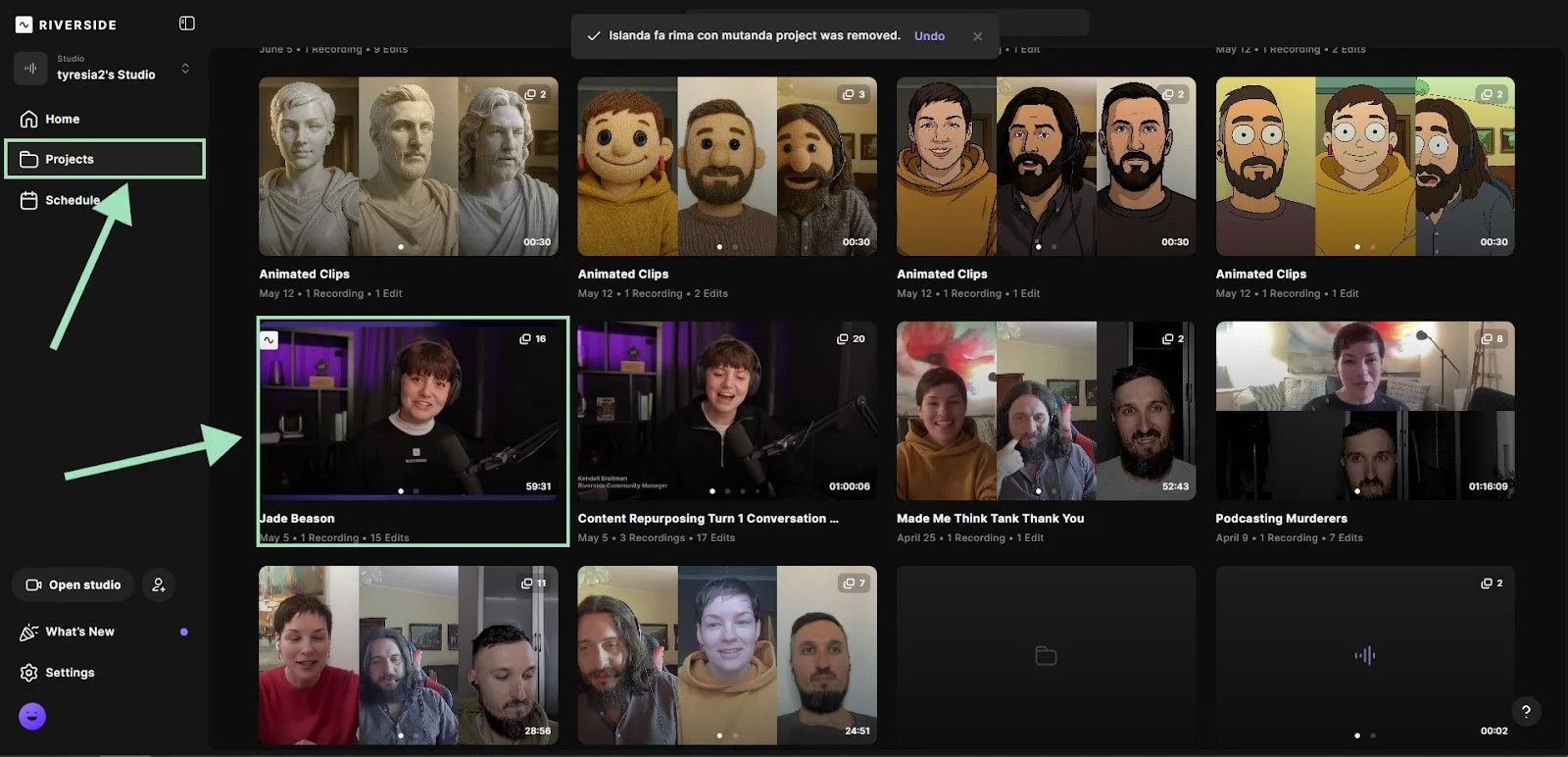
Step 2: Select the episode you want to add your B-roll to, and click “Edit.” This will take you into Riverside’s editor.
.webp)
Step 3: Click on the “Video” tab on the right sidebar.
Here you can select a video by browsing our library, or searching for relevant terms in the search bar.
You can also upload your own by clicking on the small upload button (upside arrow).
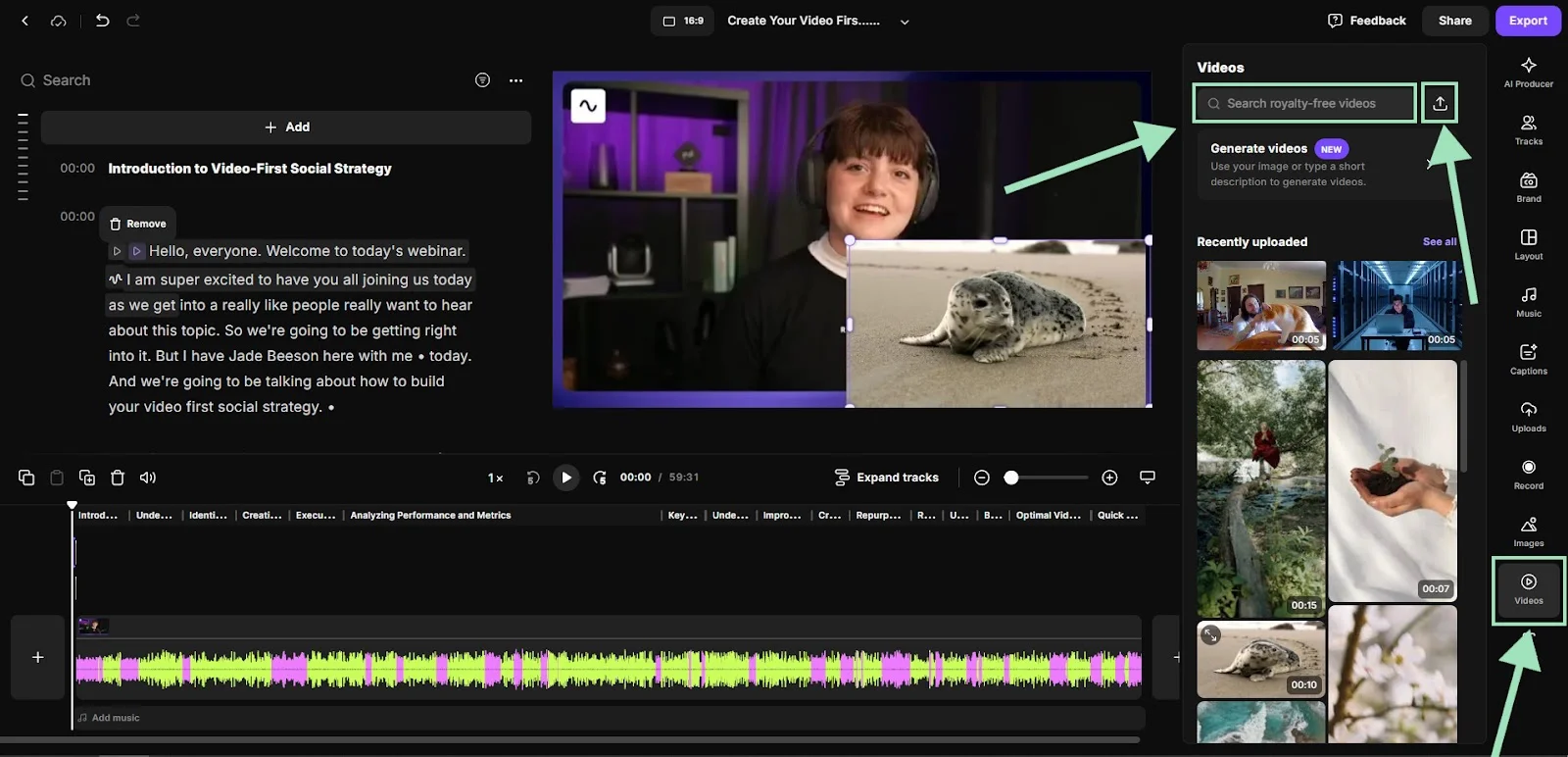
Step 4: If you want, you can easily create your own custom footage with AI. Click on the “Generate videos” button to open the AI B-roll generator.
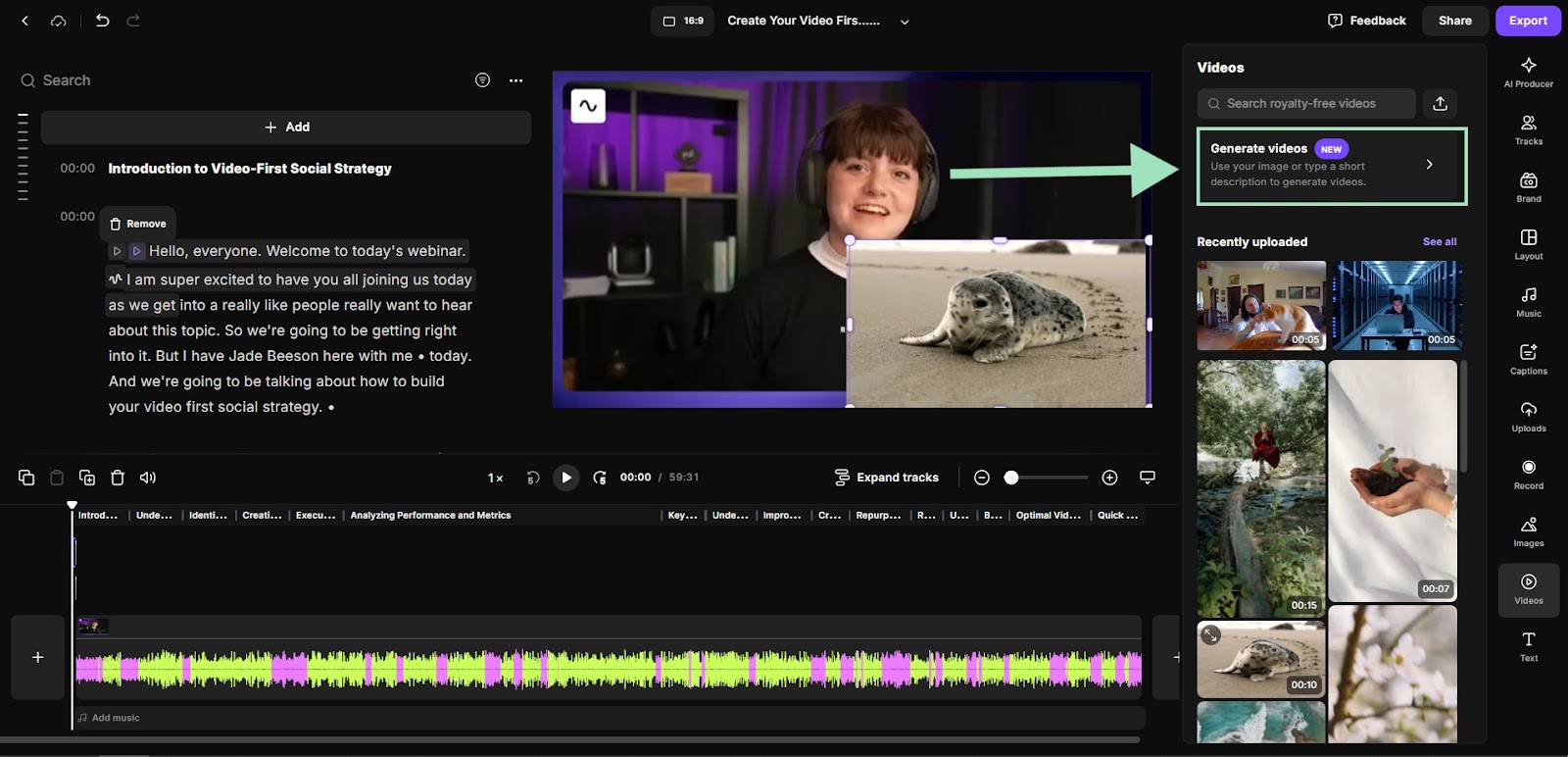
Step 5: To generate your own footage, you can select from a template to automatically fill a prompt that you can customize further.
Alternatively, you can upload your own pictures or select them from our library, then type a prompt to instruct the AI on what you want to visualize.
Once you’re ready, click on the purple button at the bottom right corner to generate your B-roll.
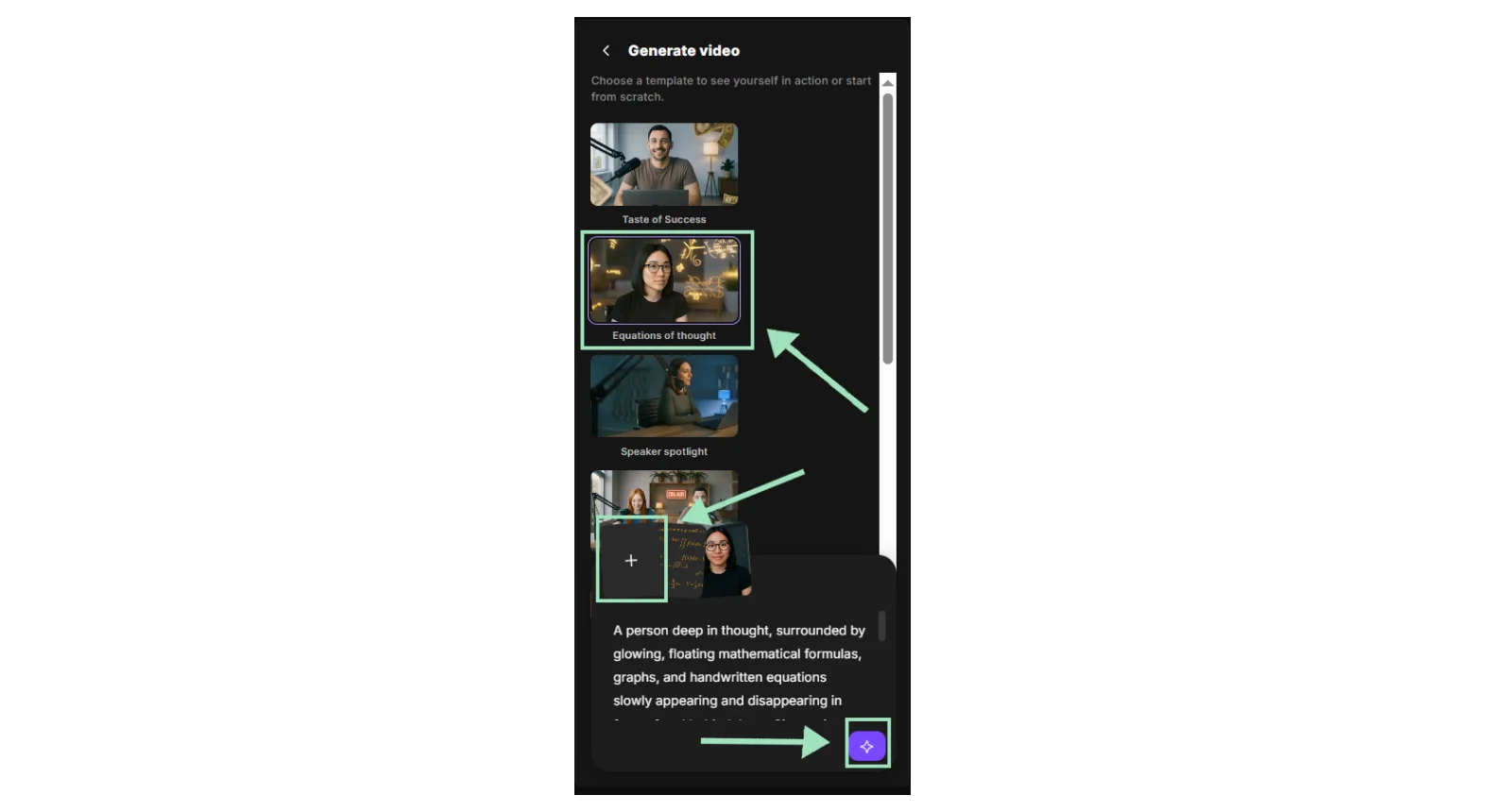
Step 6: Pick the overlay you want to use as your B-roll, then drag it around the screen to choose its position or resize it.
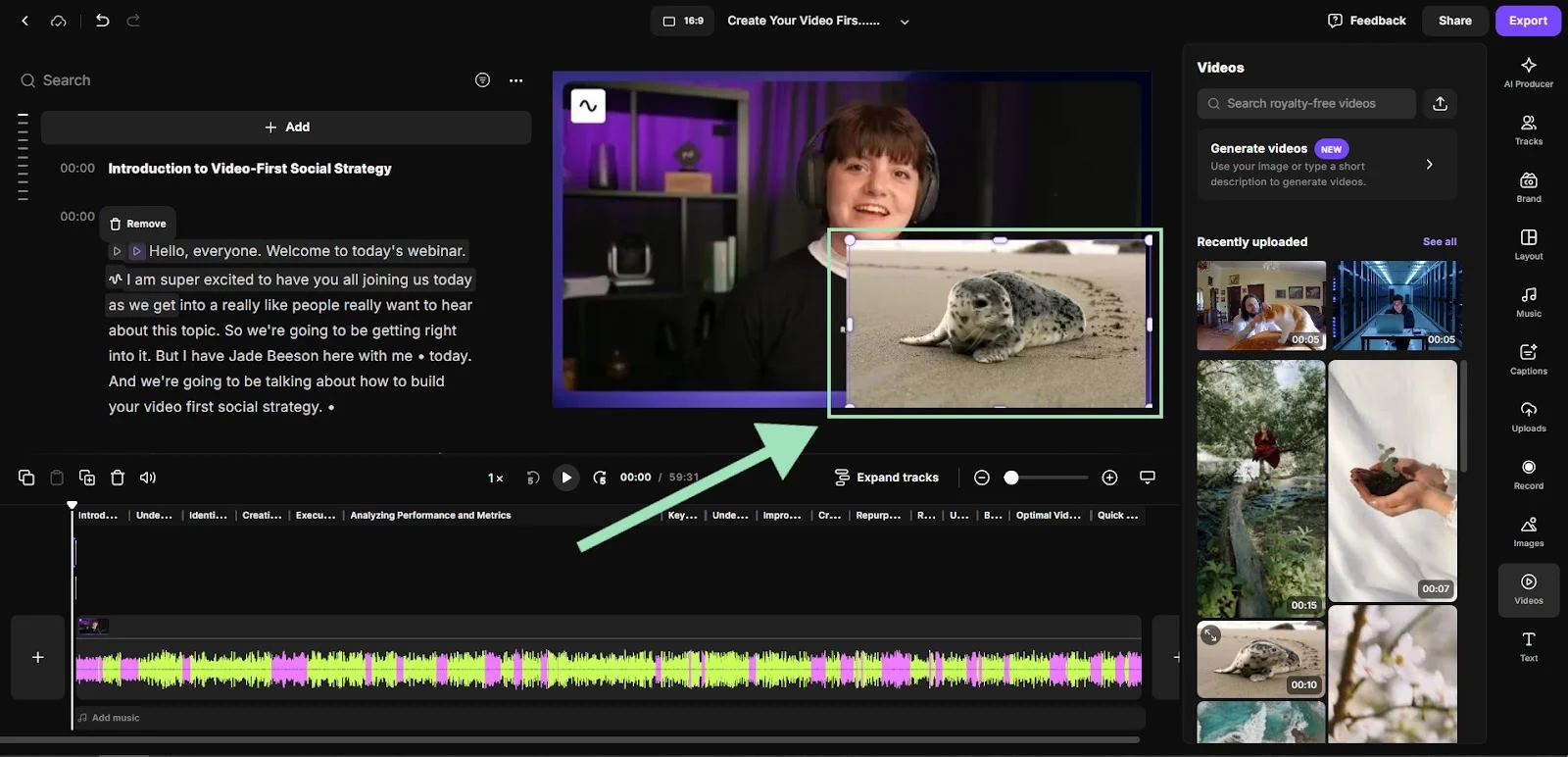
Step 7: Once you've applied all the overlays, click “Export” on the upper right corner. Choose your video resolution, then click on “Export video.”

Looking for a more detailed tutorial? Check our video here:
FAQs about B-roll
How long should B-roll last?
B-roll doesn’t have a fixed length since it depends entirely on its purpose, your content, and the timing of your A-roll.
A single B-roll clip typically lasts between 2 and 10 seconds, just long enough to emphasize a point without overstaying its welcome. But, some clips like dramatic re-enactments or narrative-driven shots may last longer.
What is B-roll on social media?
On social platforms, B-roll usually refers to secondary footage that makes videos more dynamic. It’s become popular to show a b-roll clip on its own with a text overlay.
This can include b-roll of a product close-up, a quick behind-the-scenes moment, or a cutaway.
What is B-roll on TikTok?
TikTok videos are short and fast-paced, so B-roll needs to match that energy. It’s often used to highlight what’s happening in the A-roll, like a close-up of a makeup step or a food shot.
B-roll on TikTok helps with storytelling while maintaining the fast-paced style that performs well on this platform.
What is B-roll on Instagram?
On Instagram, B-roll appears in Reels or Stories as supplemental footage that enhances visual appeal and it’s often used with text. Since Instagram is a visual-first platform, B-roll here is often employed to make the main message more aesthetically pleasing. For example, it’s used to create highly polished transitions or cinematic scenery that complements the main message.
What is generic B-roll?
Generic B-roll is non-branded, unspecific footage that can be reused across different videos, like people shaking hands or walking along a beach. It’s versatile enough to be used for filling gaps, but lacks the authenticity of personalized B-roll.
What is another word for B-roll?
B-roll is sometimes referred to as B-reel, cutaway footage, supplemental footage, supporting visuals, insert shots, or even just additional footage or coverage. All these terms describe it as secondary footage used to enhance the main story.
What is the B-roll short for?
B-roll isn’t the short for anything, that’s its full name! It originates from analog film editing, where editors alternated two physical film rolls to hide splices during transitions: A-roll and B-roll.







.webp)










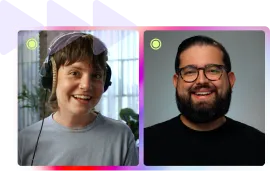
.webp)





-p-800.webp)



