Table of contents:
Key takeaways:
- The first 30 seconds of your podcast are crucial for hooking listeners.
- The perfect podcast intro must be short (max 30 seconds), snappy, and intriguing, leaving the audience wanting for more.
- Keep your intro consistent to build brand recognition, but feel free to mix it up for special episodes or new seasons.
- To save time consider using a podcasting platform like Riverside, where you can record, create, and add high-quality intros, all in one place.
There are over 30 million podcast episodes out there, all competing for attention. Your intro needs to build curiosity and hook listeners fast.
In this guide, we’ll show you how to craft a podcast intro that grabs attention from the first seconds. Plus, we’ll share examples and tips to help you find your style—whether you're recording an audio or video podcast.
How important is a good podcast intro?
Your podcast intro is essential to keeping listeners listening. In fact, NPR’s research on podcast hooks revealed that roughly 20-35% of podcast listeners drop off within the first 5 minutes. This is much higher than the dropoff rate for the entire rest of the episode.
A strong retention rate requires a compelling introduction that clearly communicates the value of sticking around. You can start with the video below, or read on to learn all you need on podcast intros:
What does a great podcast intro sound like?
A great podcast intro must quickly answer three key questions for a listener:
- Who are you?
- What is this show about?
- Why should your audience care?
Think of it as a movie trailer: it needs to give a taste of what’s to come and leave the audience wanting more.
The best podcast intros usually tick several of the following boxes:
- Hook listeners with something compelling, like a question your audience wants to know the answer to, a bold statement, or a surprising statistic.
- Tease some highlights of the actual episode, like a snippet of the guest’s interview or something that makes people want to stick around to find out the full story.
- Concisely show why people should listen or watch by immediately telling your audience exactly what to expect.
- Are aligned with the show's brand and tone, usually with high-quality, on-brand music, video or sound effects.
- Explain who you or your guest are, demonstrating expertise and experience in that episode’s topic.
Check this episode by the hugely popular How I Built This with Guy Raz as an example of a great podcast intro:
After the sponsorship message and CTA, the episode dives straight into an intriguing teaser of the guest’s interview. This immediately demonstrates the value of the episode and hooks the listener with a compelling story.
Want some more examples and more tips? Watch the video before reading on:
How to hook listeners with your podcast intro
Hooking your audience means giving them a reason to pause their scrolling and invest their time in your content.
What to include in your podcast intro script
Your script is the blueprint for your intro. While they may vary depending on the show and episode, all intro scripts need to concisely cover a few core elements to be effective:
- Podcast name and host introduction: Clearly state the name of your show and who you are to reinforce brand recognition and build a personal connection.
- Value proposition: Explain what your podcast is about and what listeners will gain from tuning in.
- Episode-specific hook: Briefly mention the topic of the current episode and why people should listen or watch it. You can use a relatable story, a compelling hook, a teaser, etc.
Look at this example from an episode of Indie Hackers, some of whose episodes have had over 100,000 downloads:
“What’s up everybody, this is Courtland from IndieHackers.com and you’re listening to the Indie Hackers podcast.
More people than ever are building cool stuff online, and making a lot of money in the process, and on this show, I sit down with these Indie Hackers to discuss the ideas, the opportunities, and the strategies that they’re taking advantage of so the rest of us can do the same.”
This is a short (30 seconds), snappy introduction to the podcast in general that explains exactly what the podcast is about and why listeners should tune in. The intro has a backing music track and ends with a sound effect signaling the start of the podcast itself.
Even without an episode teaser, the host dives straight into conversation with the guest. But it’s so casual and engaging that it makes listeners feel like they too are in conversation with the host. Plus it hooks the audience by telling how these people he’s interviewing have made “a lot of money.” In other words, it has everything that makes for a great podcast intro.
Bonus resource: Need a hand writing your podcast intro? Download our free podcast intro script and can create your own perfect podcast intro!
How to record or make your podcast intro
Creating a polished intro used to be a complicated process involving multiple tools for recording, mixing music, and editing audio or video.
Not anymore. With Riverside, you can record, edit, and add your intro all in one place. And with the help of AI tools, the process is faster and easier than ever.
Just follow these steps to create a podcast intro in no time:
Record your podcast intro
You can record your intro as a separate voice-over track or video, directly at the beginning of your main recording session.
Step 1: Login into your Riverside account, and from your dashboard click “Record” to start recording a new video or audio for your intro.
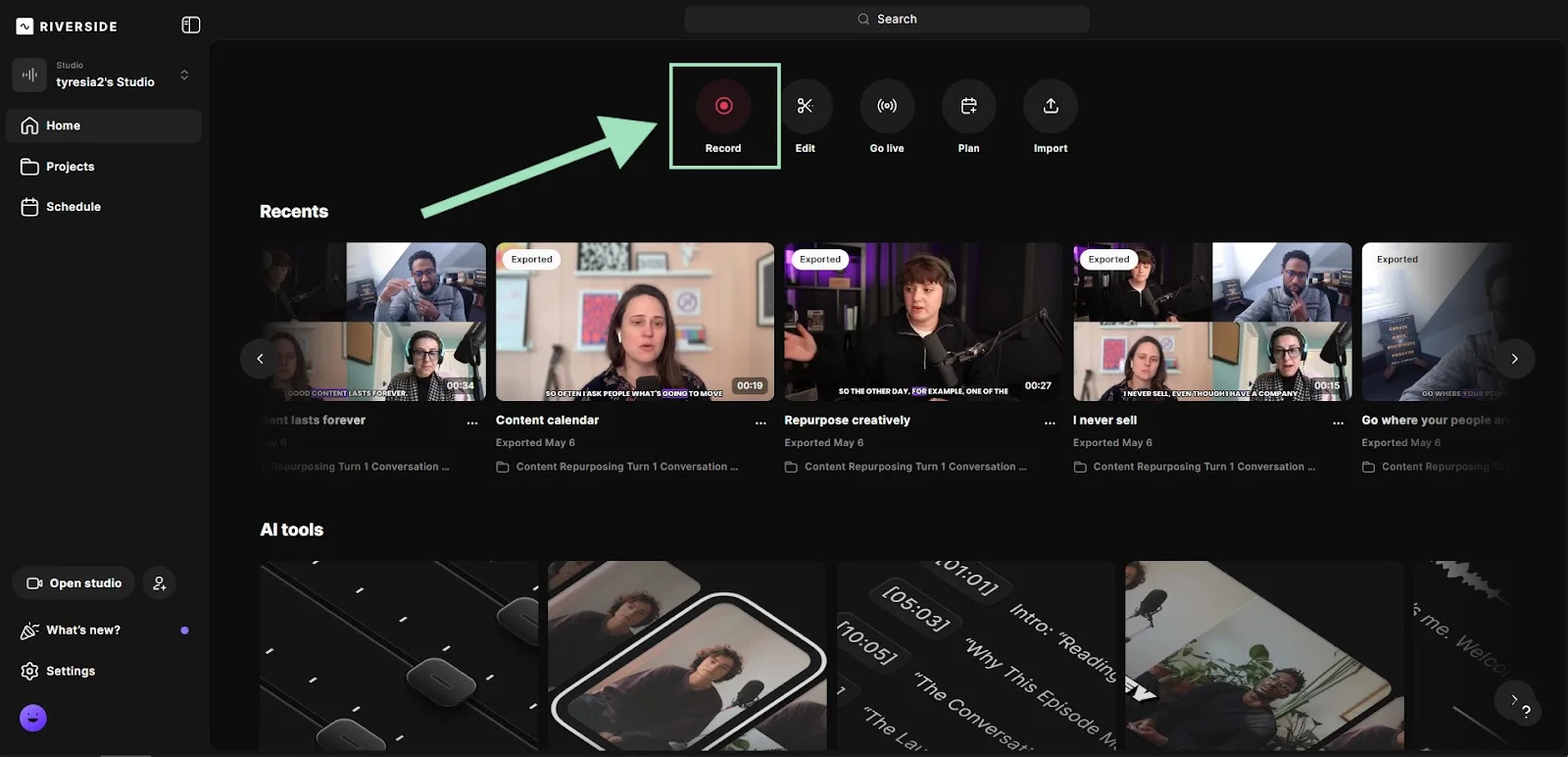
Step 2: Test your audio and video inside the Lobby, then click “Join studio” to enter your studio.
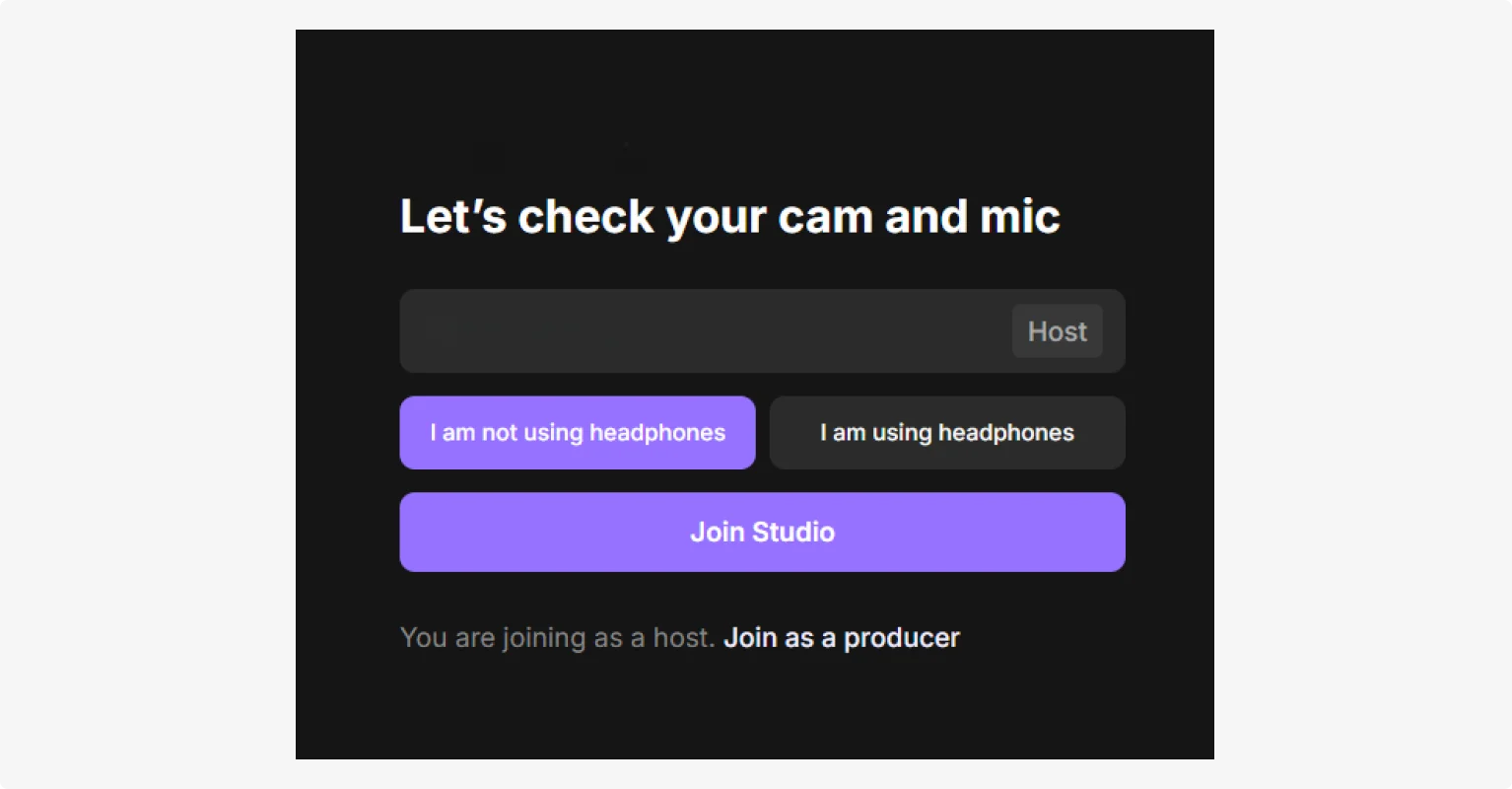
Step 3: From your studio, click on the right sidebar to open the Branding options. Here you can customize your colors, background, and font, or add a logo.
Once everything is set up, start recording by clicking on the red “Record” button at the bottom.
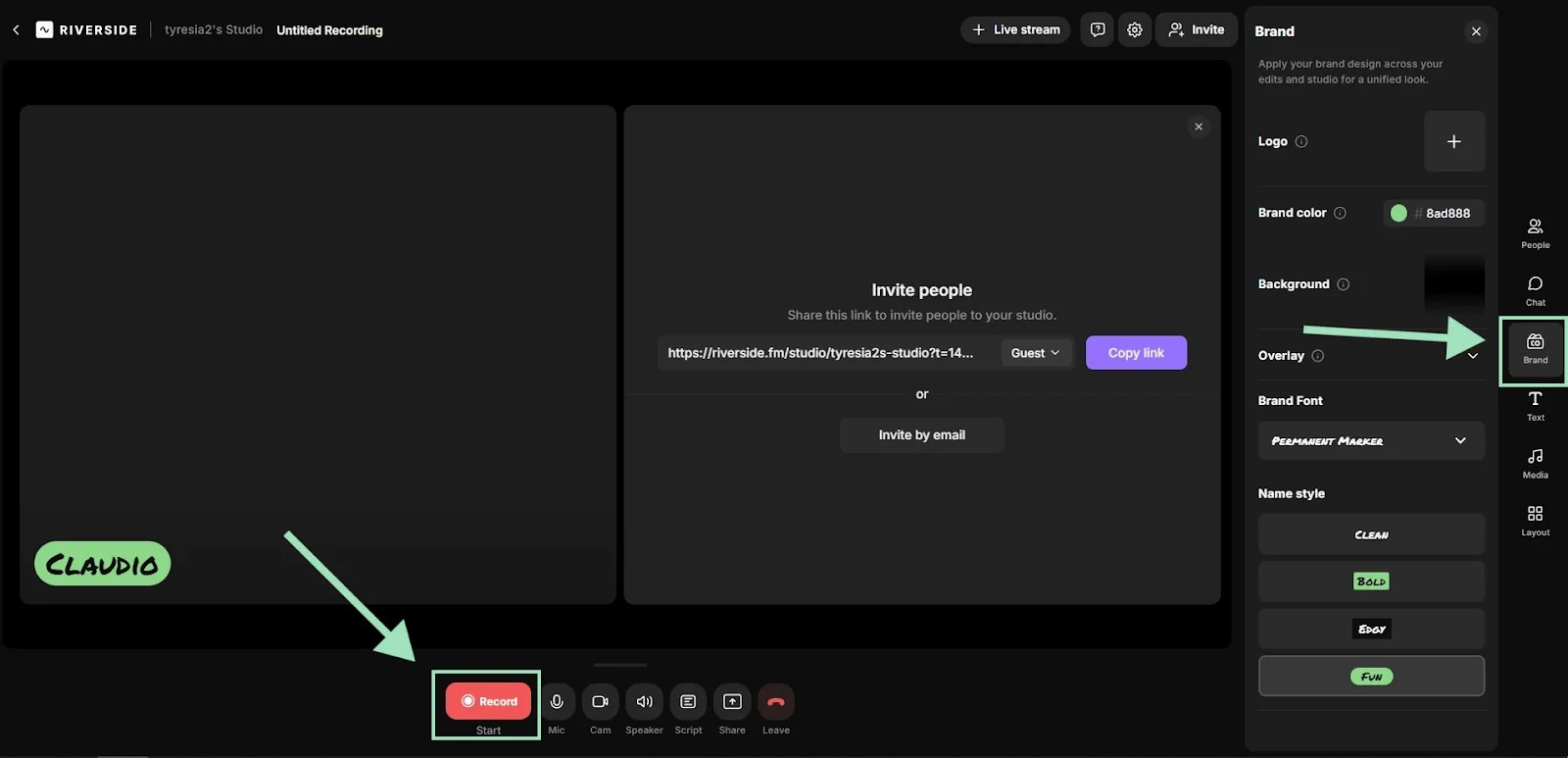
Tip! If you’ve made a script, use our teleprompter feature to follow along. Click “Script” to upload your copy.
Edit your podcast intro
In the Riverside editor, you can add music, b-roll, captions, and effects to the podcast intro you just recorded.
Step 1: Go back to your dashboard, and from the Projects page, select the intro you just recorded.
.webp)
Step 2: Right below the intro video (or audio), click “Edit.” This will take you into Riverside’s editor.
.webp)
Step 3: Use the text-based editor to trim or cut unwanted sections. Just delete the words, and the video updates automatically.
For more precise edits, switch to the timeline editor below.
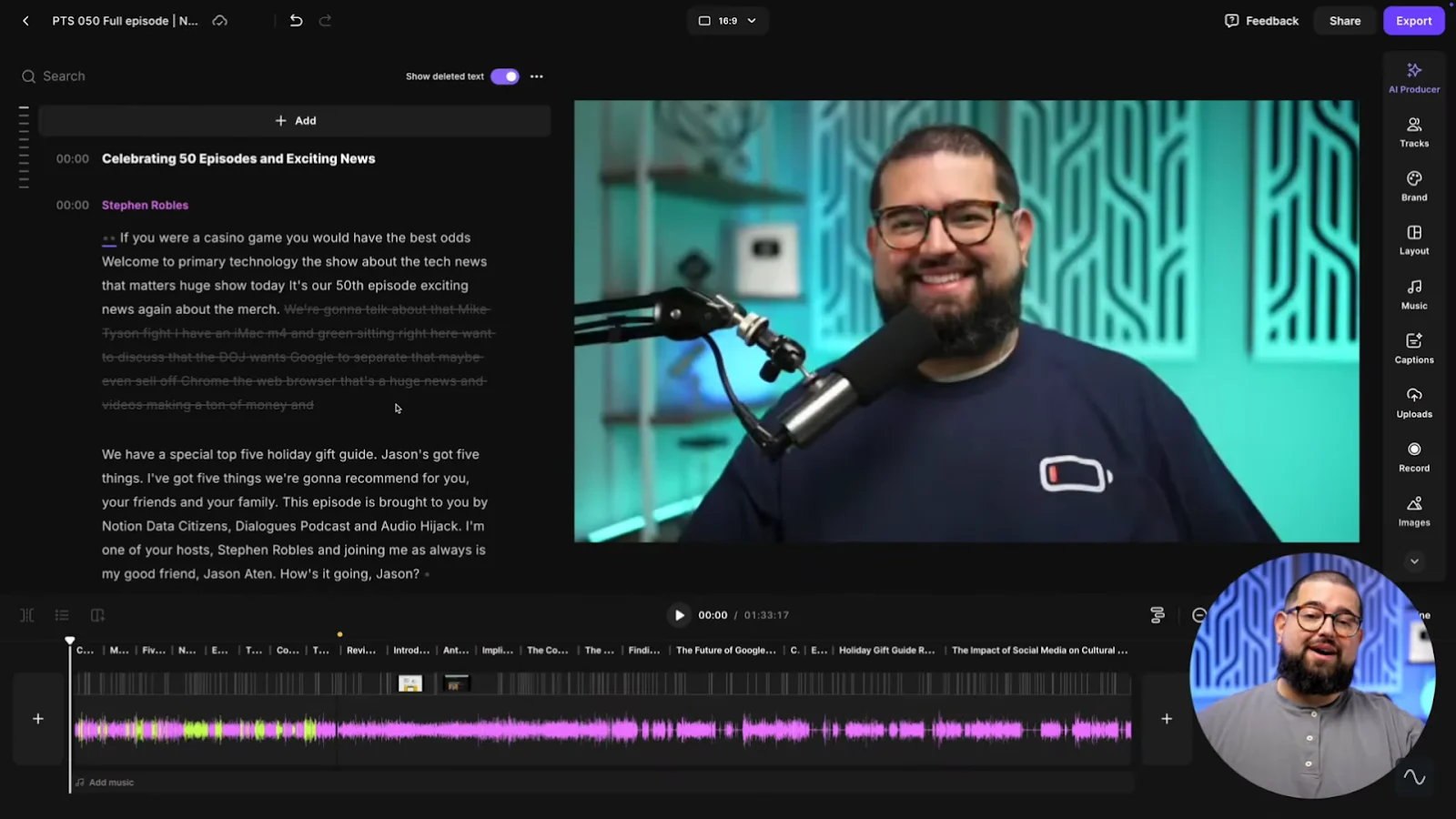
Step 4: You can clean up audio, remove silences and filler words and equalize volume levels by clicking on “AI Producer.”
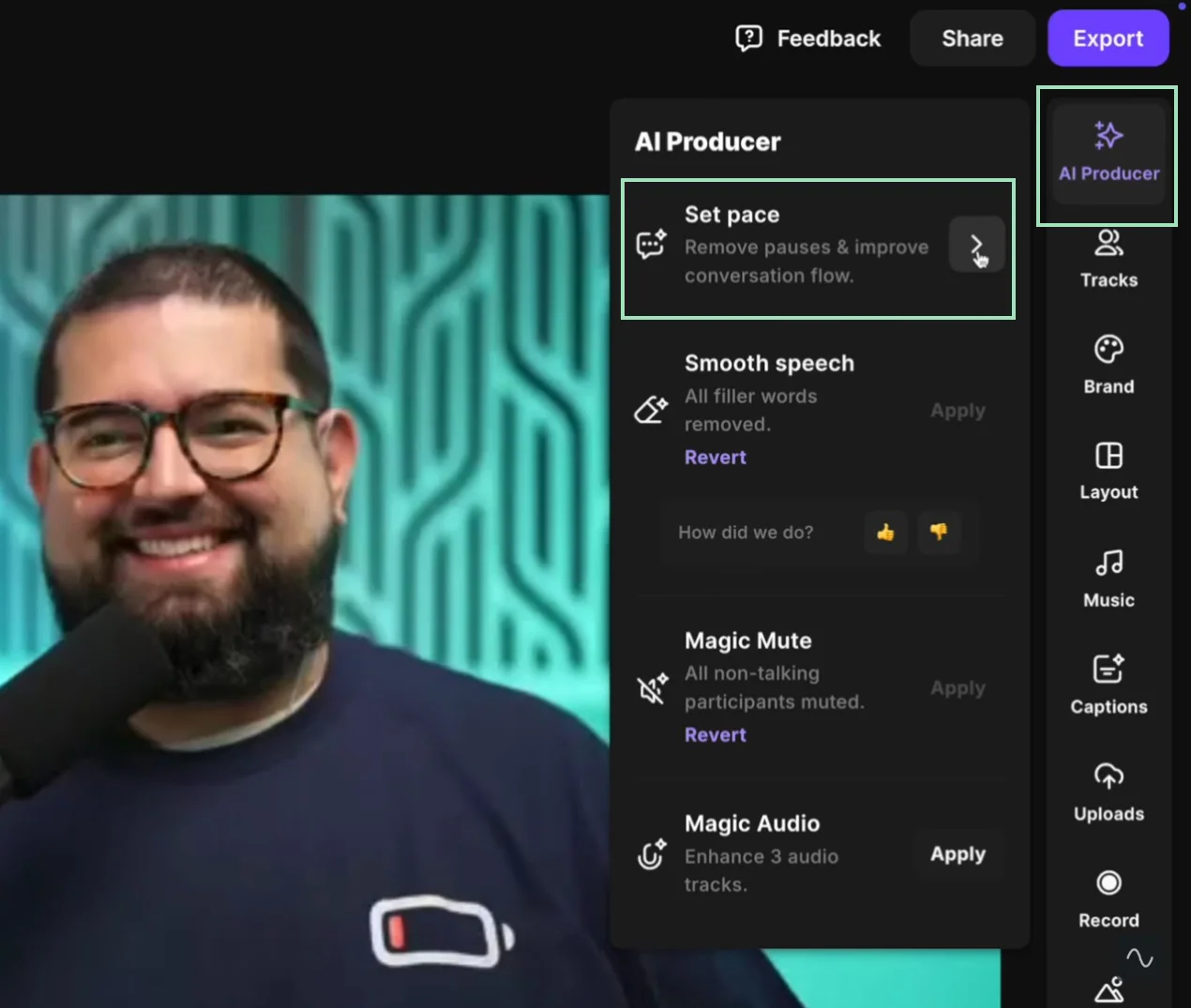
.webp)
Step 6: Click on the “Music” tab to upload your own theme music or choose from a library of stock audio.
Simply drag the music track onto your timeline, place it under your voice-over, and adjust the volume so it doesn't overpower your words.
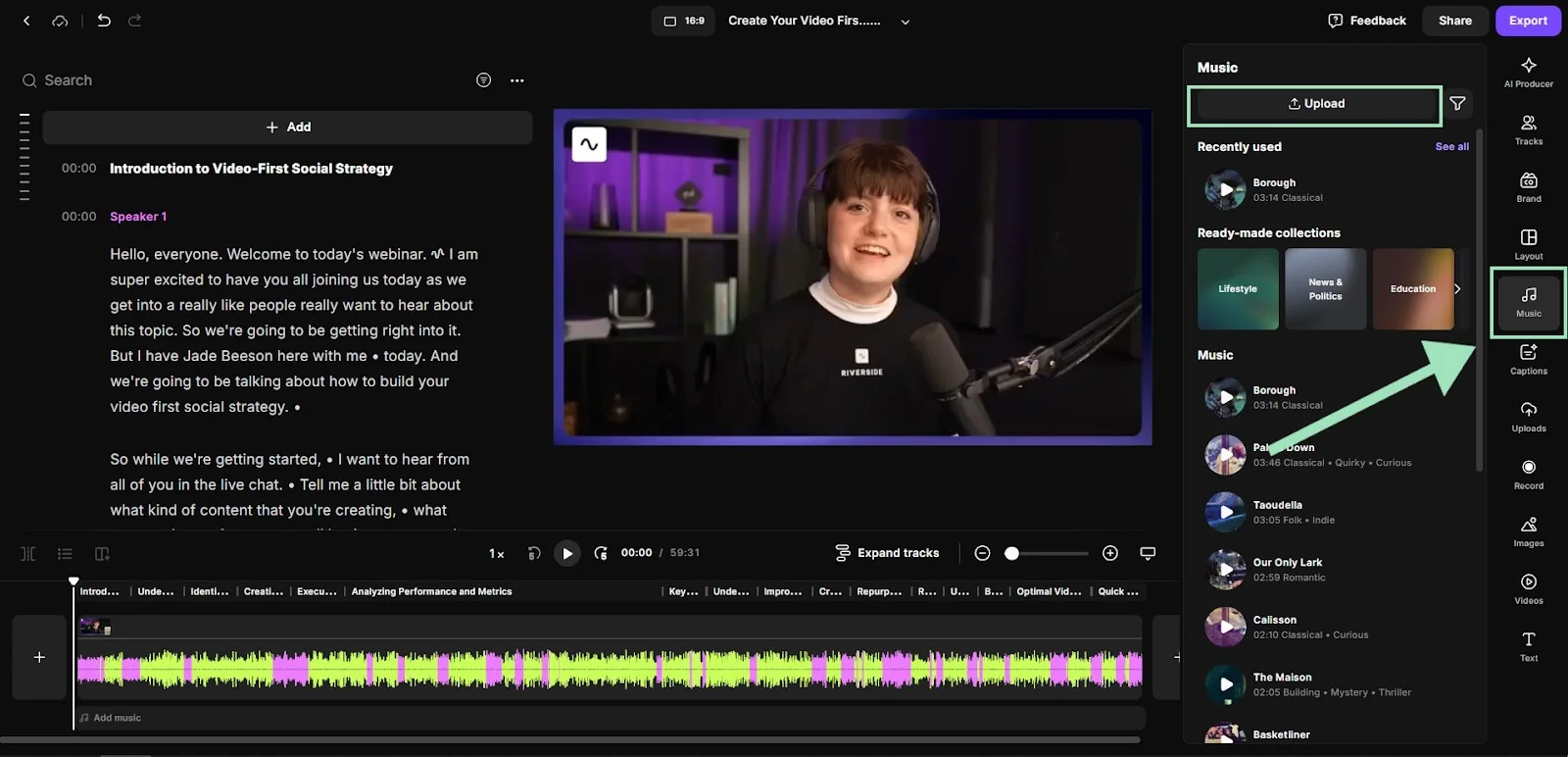
Step 7: If you want to add overlays and b-roll, click on the “Video” tab on the right sidebar. You can upload your own videos, browse our library using the search bar or create custom footage with AI.
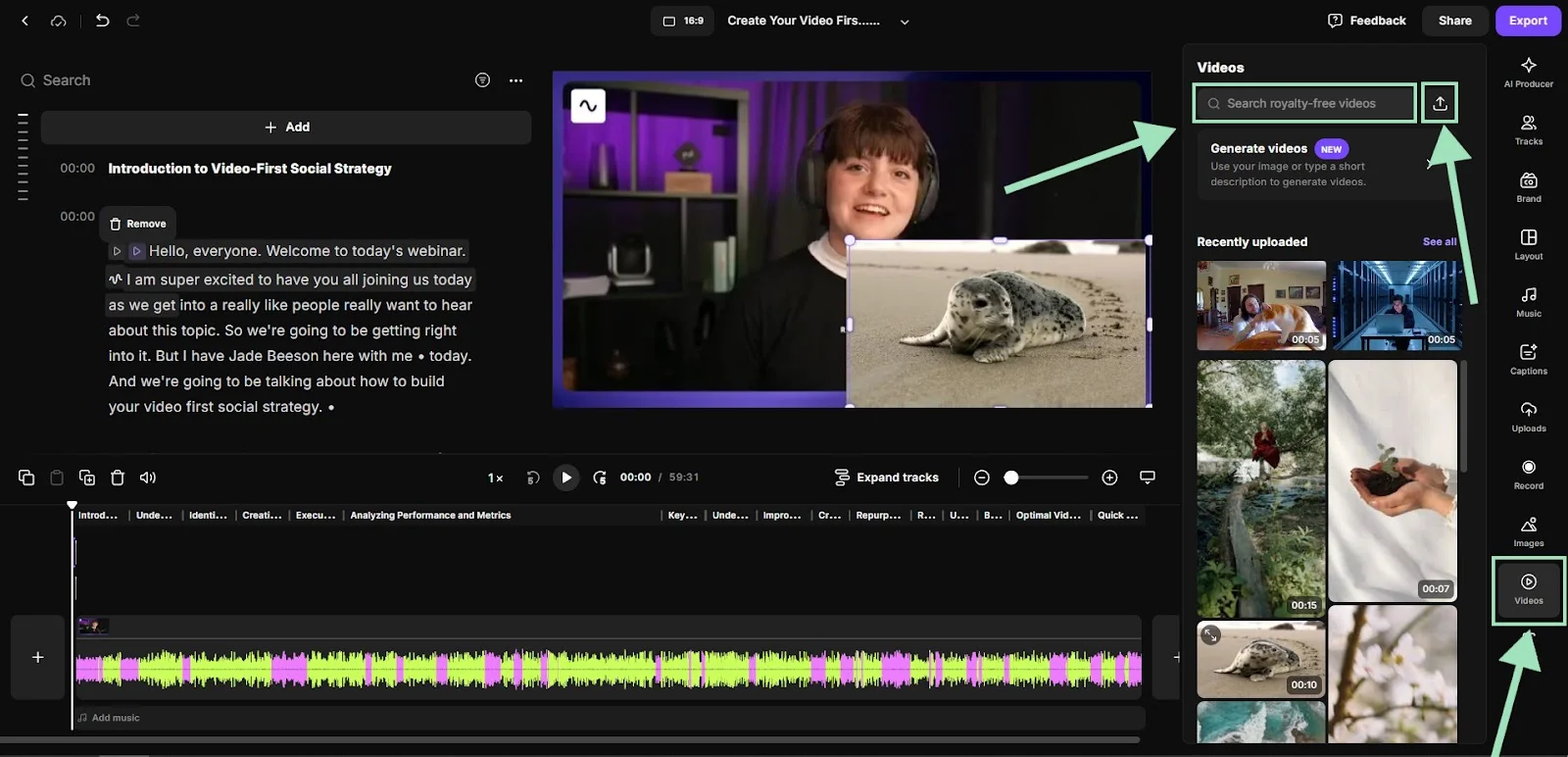
Step 8: Once you’re finished editing your podcast intro, click “Export” on the upper right corner. Choose your resolution and file format, then click on “Export audio” or “Export video.”
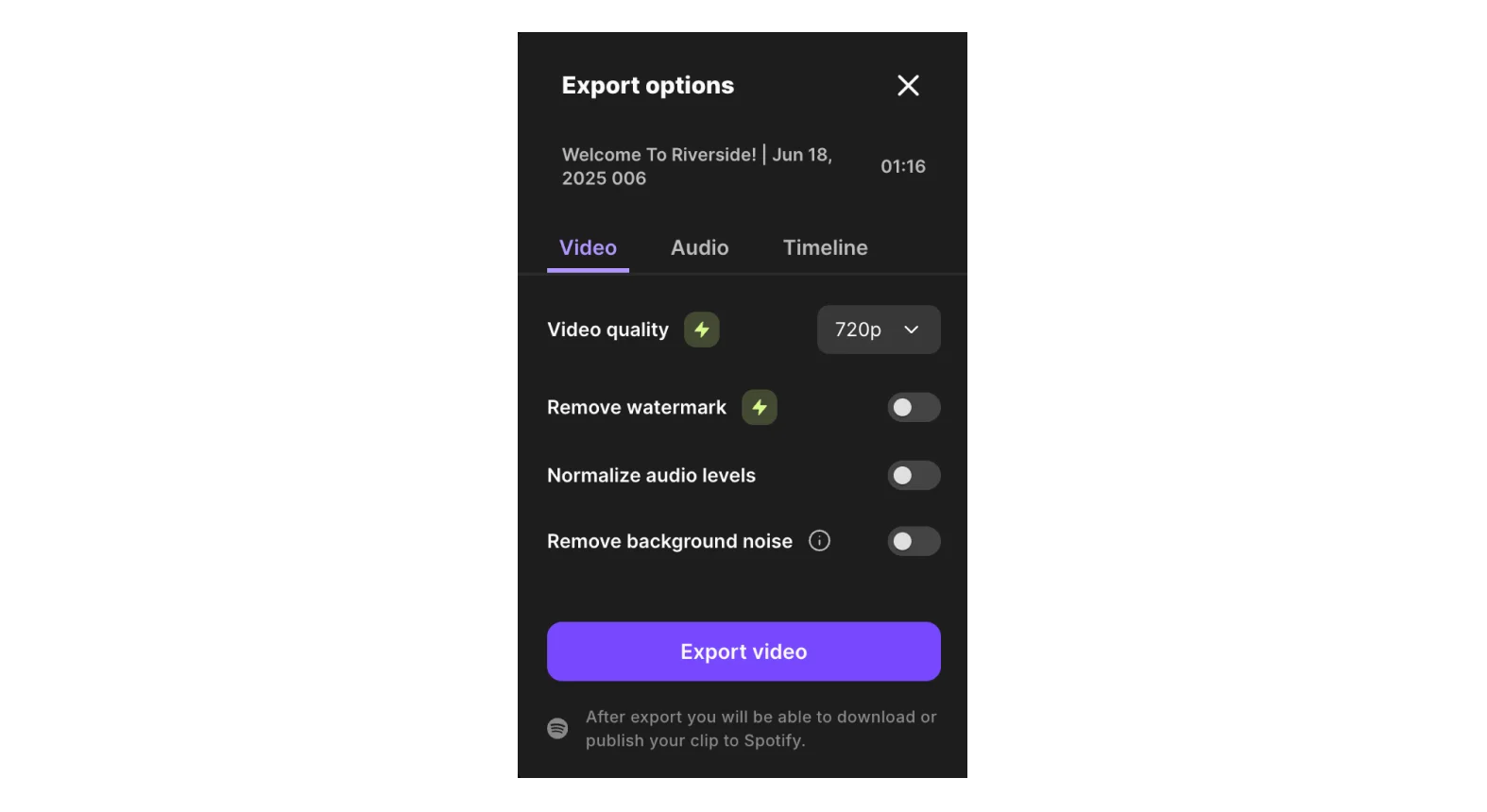
Add your intro to an episode
You can now add your newly created podcast intro to all your future episodes.
Step 1: Open the episode where you want to add the intro in the Editor.
Step 2: Click the “+” icon at the bottom right of your screen, near the timeline.
Step 3: To use a pre-recorded intro, select “Recordings” and choose your saved intro.
To create a new one, click “Record.” Once recorded, the new intro will be automatically added to the episode.
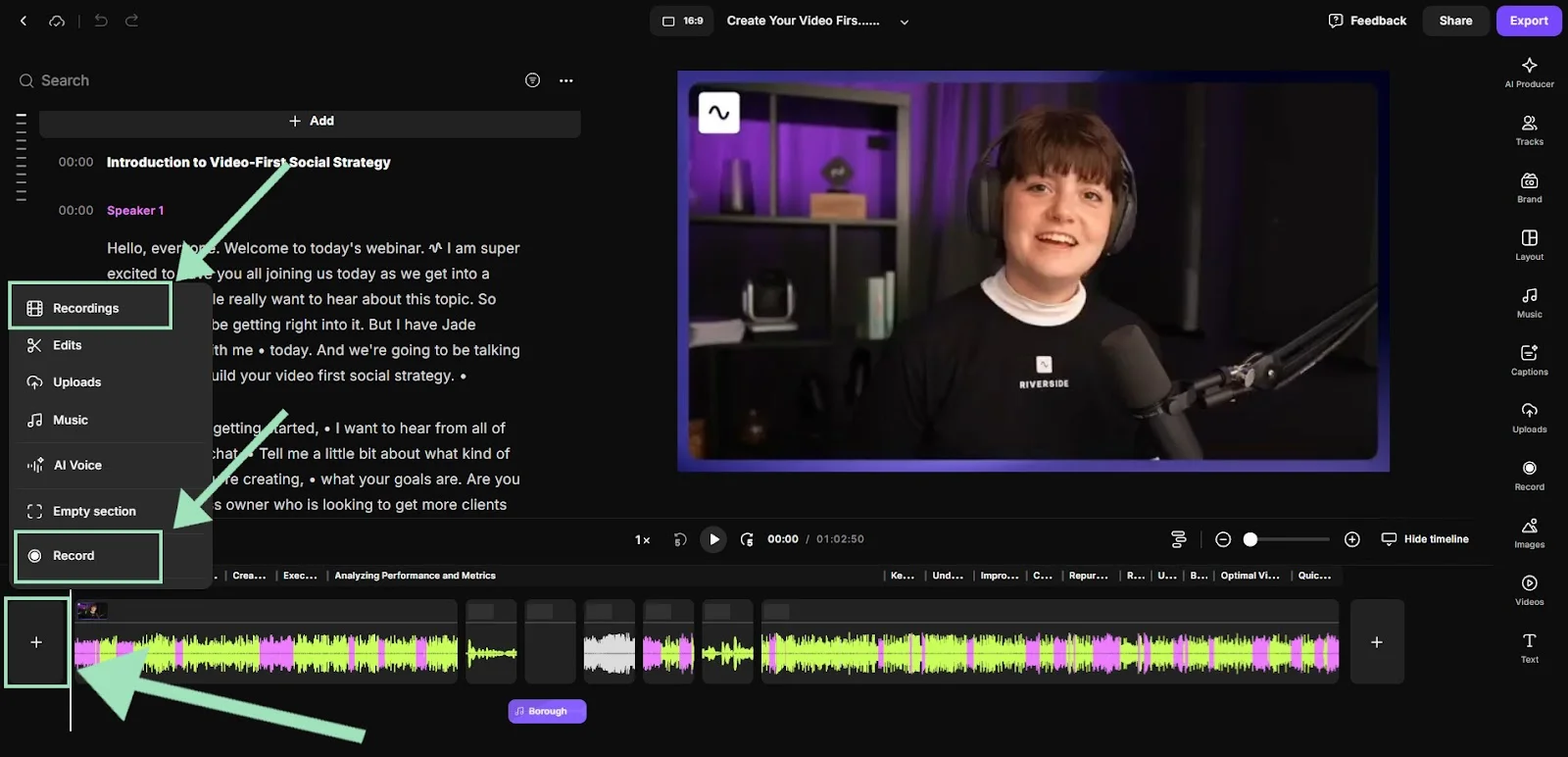
Once you’ve added your intro, you can edit it to match the tone and style of the episode, or load your branded presets to keep things consistent.
Step 4: Want to create a teaser? Just trim a short section, copy it, and move it to the beginning of the timeline.
Bonus: Adding your podcast intro to livestreams
If you live stream, you can use Riverside’s Media Board to play your pre-recorded podcast intro (with both audio and video) live during the broadcast.
Step 1: During your livestream, open the Media tab from the right sidebar, then upload the intro file you exported earlier.
Step 2: Once you’re ready to launch your podcast intro, select the intro file, then click on the “Live” button at the bottom right.
Everyone will be able to hear and see your intro, and it will be recorded.
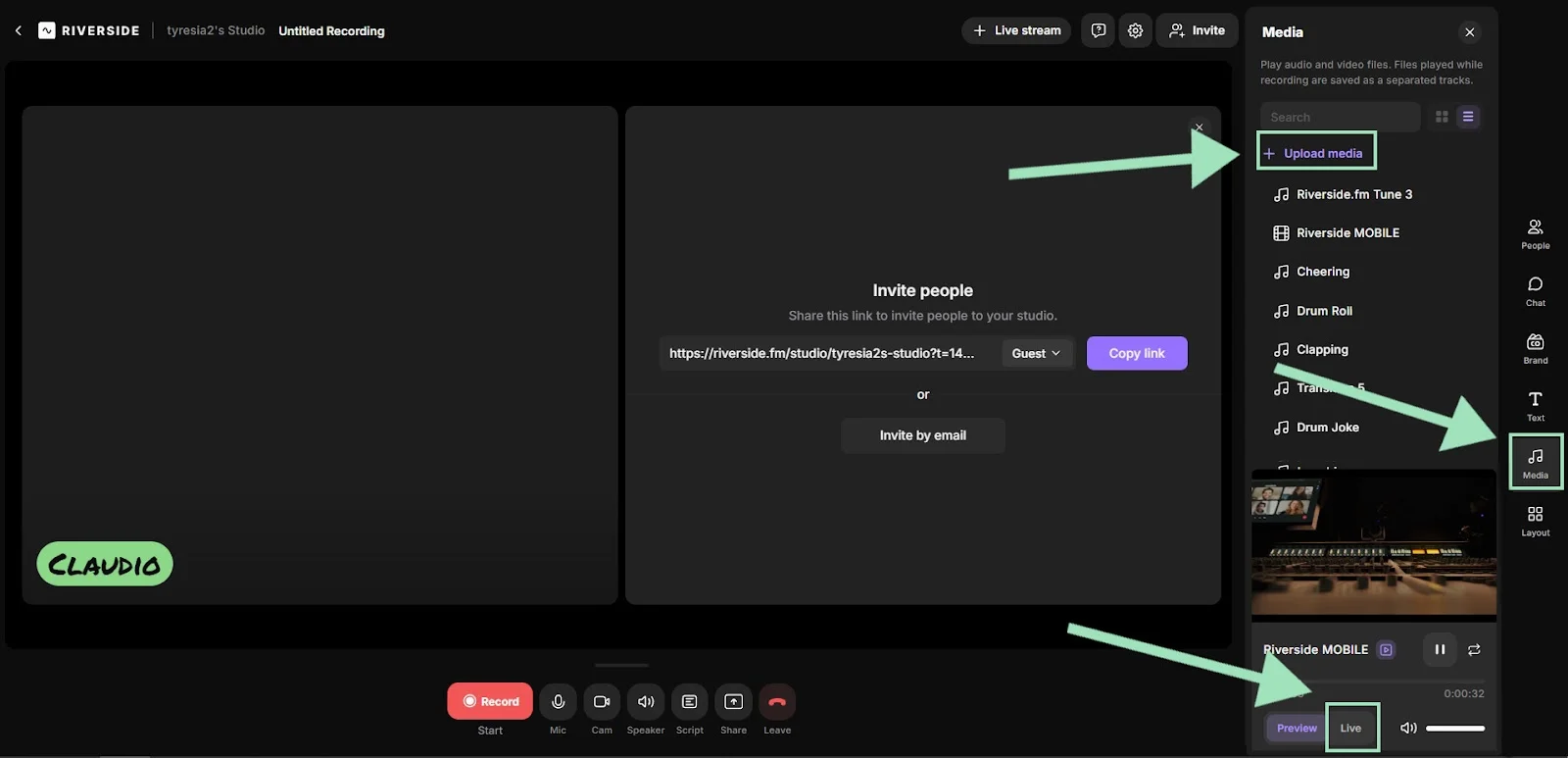
How long should a podcast intro be?
Quick answer: keep your podcast intro short and snappy, ideally between 15-30 seconds. The length depends on the length of your podcast episode, but usually this suggestion is more than enough.
Shows with established audiences can get away with longer intros, but some podcasters even aim for under 15 seconds.
As a rule of thumb, a long intro feels like a barrier to the content people came for. While a teaser from the show allows for a bit more room, your podcast intro should stay tight. Drag it out too much, and listeners will hit the dreaded “skip forward” button.
What music to use for your podcast intro
Not all podcast intros include music, but a good track or sound effects are a powerful tool for setting the tone and creating a memorable brand identity.
Check this episode from Road & Kingdom’s travel podcast The Trip, for example:
They pick unique soundtracks for their podcast intros to make listeners feel that they’re in the destination described in that episode.
When using music or sound effects in your intro, remember they should complement your podcast rather than overshadowing it. Make sure your added sound:
- Fits your brand and sets the mood: Music and sound effects should keep the same tone and personality as the rest of your podcast.
- Is catchy: Memorable jingles are a great way to stay in your listener’s head.
- Is short enough: If you want to play a full song, use the middle of a track, rather than the slow build-up at the beginning.
- Doesn't distract from what you’re saying: Music is a background element, so volume shouldn’t be too loud—listeners must be able to hear your words.
Where to find music for your podcast intro
You need to obtain a proper license to use copyrighted music from popular artists, which can be complex and expensive. If you don’t want to pay someone to make music specifically for your podcast, just stick to royalty-free music libraries to avoid legal trouble.
You can find plenty of tracks in Riverside’s media library. If that’s not enough, there are plenty of free sound libraries out there, but you may also want to invest in a paid subscription to one of these platforms:
- Free: YouTube Audio Library, Pixabay, The Free Music Archive
- Paid: Soundstripe, Epidemic Sound, Audioblocks
Read more in our full guide on where to find the best royalty free music for podcasts.
How to optimize your podcast intro CTA
Adding a call to action(CTA) to your podcast intro isn’t essential, but it is a good way to remind listeners to follow your show or to sign up with your sponsor.
While CTAs are often placed at the end of an episode, a short, low-friction CTA in the intro can help reinforce the message.
Your podcast intro CTA should be quick, simple, and clear. Here’s why:
- Quick: The CTA should not be the main feature of your podcast intro. Make it short so it doesn’t distract your listeners from the rest of the episode.
- Simple: Limit yourself to one, easy-to-follow action. Asking for a subscription or a follow is more than enough before it starts feeling offputting.
- Clear: Explain what the benefit is for your audience. Instead of "Subscribe so I can grow my show," go for "Follow us on your favorite app so you never miss an episode."
Extra tips: Want to learn how to craft the perfect podcast intro directly from the experts? Check this useful guide from The Podcast Catalyst.
FAQs on Podcast Intros
What is a podcast intro?
A podcast intro is the opening segment of your episode used to introduce the host and topic, and set the tone for the show.
It usually lasts 10 to 60 seconds and includes music, custom sound effects, a brief description of the show or episode, a tagline, B-roll, and other branded elements. Its ultimate purpose is to hook the audience into listening or watching the episode.
Should I use the same intro for every episode?
For the most part, yes, but you can be flexible. A consistent podcast intro is great to make your brand more recognizable and to create a familiar experience for your regular listeners. However, you can create unique variations for special circumstances like the start of a new season, or customize parts like teasers or topic-specific music and sound effects.







.webp)










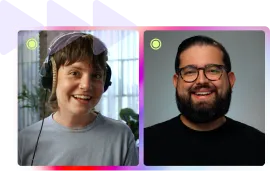


.webp)


.webp)





