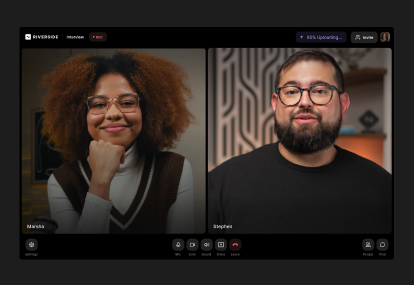Table of contents:
Key takeaways:
- Podcast apps are mobile or desktop applications that let you discover, subscribe to, and listen to podcasts from many creators in one place.
- For podcast beginners who want to start free, Spotify, Apple Podcasts, and Podcast Addict are all solid options.
- For privacy-minded listeners who want no ads and minimal data collection, AntennaPod, Overcast, and Sofa are all great choices.
- If you like to listen to your podcasts offline, try YouTube Music or Spotify.
- The top picks for discovery are Spotify, YouTube Music, and Fountain.
9 Best podcast apps for listening to shows
Pocket Casts
Cost: Free trial; Paid plans start at $3.99/month
Compatibility: iOS, Android, Web
Best for: Power listeners who want full control

Pocket Casts is my favorite podcasting app, bar none. It has a clean, modern layout but what really sets it apart is how customizable its queue management is. You can fine-tune your listening queue and save pre-sets like skipping the first few minutes of each episode to avoid intros and pre-roll ads. And there’s even a fantastic Apple Watch app.
If you’re a podcast fanatic like me, you’ll love how much control Pocket Casts gives you. The only downside is that you have to pay for all these cool features.
Key features:
- Variable playback speed.
- Silence trimming automatically removes pauses between speech.
- Volume boost enhances voices without increasing background noise.
- Chapter navigation so you can see and skip between chapters in an episode.
- Sleep timer.
- Cross device syncing.
- Fully customizable, drag & drop queue.
Spotify
Cost: Free plan; Premium is $10.99/month
Compatibility: Windows, macOS, Android, iOS
Best for: Integrated music and podcast experience

Spotify is one of the world’s most popular apps for podcast listening. People like its slick, visual-first layout that makes navigation easy, and the fact that you can stream music and podcasts in one place. It also provides offline downloads, video podcast support, and personalized recommendations, even if the algorithm favors bigger productions over niche podcasts. While the free plan has lower quality audio and ads, it still does the job well enough, and it’s a great place to start for beginners.
One downside is that Spotify lacks some features podcast lovers expect, like chapters and detailed show notes. As a podcaster myself, that stings a bit.
Key features:
- Video support
- Adjustable playback speed (0.5x to 3x)
- Offline downloads (for premium users)
- Cross-device syncing, so you can start an episode on one device and finish on another.
- Wide device compatibility, including smart speakers, smart TVs, and car systems.
Pro tip: If you’re looking to create a podcast, Spotify for Creators integrates with Riverside, so you can record, edit, and host your podcast all in one place.
Apple Podcasts
Cost: Free; Paid features start at $0.49/month
Compatibility: iOS only
Best for: Apple lovers

Apple Podcasts and Spotify consistently compete for the top spot as the world’s most popular podcast app, trading places year after year. A long-time favorite for iOS users, this podcast listening app is built right into your Apple devices, so you don’t have to download anything. It also has a great design that puts every creators’ artwork front and center. Every episode includes a high-quality and very readable transcript, and all content is free, although you can pay for Premium shows if you want.
Even though I find Apple Podcast’s queue system to be a bit clunky and not intuitive to manage, it has been one of my top listening apps for years.
Key features:
- Apple ecosystem integration means you can sync across iPhone, iPad, Mac, Apple Watch, HomePod, and CarPlay.
- Apple Podcasts subscriptions to support creators directly within the app.
- Excellent editorial curation and themed collections.
- Adjustable forward or backward skip durations.
YouTube Music
Cost: Free, Premium at $10.99/month
Compatibility: iOS, Android, Web
Best for: Video podcasts

When Google shut down Google Podcasts in 2024, it migrated users to YouTube Music, making this app its de facto replacement. And surprisingly, when it comes to podcasts YouTube Music is not just YouTube—it’s way better.
The interface here is cleaner and less cluttered than YouTube, you can share entire episodes or a specific timestamp, and it supports both audio and video podcasts. You can even switch between formats with a click.
But YouTube Music is very music-oriented and it’s still catching up on podcast-specific features. For example, there are no transcriptions (even though YouTube has them) and customization is quite limited. If you like tweaking playback and queues, you might find it too barebones.
Key features:
- Offline downloads
- Background play to listen while using other apps
- Cross-device syncing
- History tracking
- Instant audio-video switching
- User-generated podcast playlists
Overcast
Cost: Free; Premium plan is $14.99/year.
Compatibility: iOS
Best for: Audiophiles who care about sound quality
.webp)
In 2024, Overcast celebrated its 10th anniversary with a huge redesign and lots of new features. The new interface is sleek and the app does a great job formatting show notes and navigating through episodes with chapters.
It’s packed with clever features like Share Clip, which lets you pull a portion of an episode and instantly create a shareable social media card. Audio settings are strong too: you can shorten silences and boost volume for a cleaner, more consistent sound.
What I don’t love about Overcast is the navigation. It doesn’t support swipe, and all that tapping can feel annoying and inefficient.
Key features:
- No algorithmic recommendations.
- Minimalist design focused on listening, not discovery.
- Detailed search, including within episodes.
- Smart Speed function dynamically shortens silences.
- Voice Boost function normalizes volume and enhances voice clarity.
- Advertisement supported by simple display ads, no audio ads or tracking-based ads.
- Privacy-focused design with no third-party analytics or ads.
AntennaPod
Cost: Free
Compatibility: Android
Best for: Privacy-conscious listeners

AntennaPod is a free and open-source app with active community and developer support, and glowing user reviews. It’s a favorite among users concerned about their privacy. The app collects no user data and includes no tracking or analytics – everything is stored locally on your device.
Another great feature is the fine control you get over automated downloading. You can set precise rules to choose feeds, exclude mobile networks, and even select specific WiFI networks and download times. I also appreciate the simple interface, sleep timer, and full listening history.
Key features:
- No ads, no tracking, no analytics, fully open source.
- Variable playback speed, sleep timer, chapter markers, and seek controls.
- Powerful automation (download rules, cleanup settings, Wi‑Fi/charging filters).
- Playback stats, favorites tracking, and history.
- Android Auto and home-screen widget support.
Podcast Addict
Cost: Free; Premium for $0.99/month
Compatibility: Android
Best for: Anyone looking for a simple, free option

Podcast Addict has gained many loyal fans over the years because it’s free and it’s simple. You can customize auto-download rules, to make sure you always have your go-to podcasts at the ready. Great for both beginners and advanced users, it also supports video podcasts, internet radio and even audiobooks. You can create custom playlists, while the app’s automatic cleanup marks episodes as played and deletes them post-listen.
One downside to this app is that playlists’ customizability is somewhat limited. You can’t create multiple custom playlists by adding individual episodes of different shows. The free version of the app also includes ads.
Key features:
- Highly customizable auto downloads with smart auto cleanup.
- Adjustable playback speed up to 10x.
- Skip silence, volume boost, and volume leveler for consistent audio quality.
- Listening statistics like streaks and most/least active listening days.
Sofa
Cost: Free; SuperSofa starts at $3.99/month
Compatibility: iOS, MacOS
Best for: List lovers who want a unified app for books, movies, and podcasts

Sofa has been around for a while as an app for keeping track of books you’ve read and movies you’ve watched, as well as those you’d like to consume in the future. Now it supports podcast listening too, and it fits right in.
Visually, the app looks great and is very user-friendly. All the tools are easy to find from the listening screen, rather than being buried in menus. It has many clever features to help you organize your lists, including pinning your favorites plus nice-looking podcast show notes, chapters, and transcriptions. It’s all very smooth and intuitive, and list-lovers will appreciate being able to organize all their media in one place.
Key features:
- “Up next” queue aggregates unplayed episodes, and lets you reorder by mood.
- Create and manage custom own episode playlists.
- Apple CarPlay integration.
- Automatically logs listened episodes.
- Supports show notes, chapters, and transcripts.
- Good privacy features (does not collect the content of your lists or track your personal identity).
Fountain
Cost: Free; Premium plan is $2.99/month
Compatibility: iOS, Android
Best for: Fans of Podcasting 2.0
.webp)
Fountain is new but already has all the things you’d want in a podcasting app, plus a few unique features. It’s really solid for podcast discovery, playback, and library management, but the community is its coolest aspect.
You get a feed of social activity for each podcast where you can create and share clips with the community and leave public comments. Fountain also uses engagement and social activity as part of its discoverability, which can be a cool way to find new podcasts you’ll love.
The app is fully usable on the free plan, but the Premium version is worth its price., You’ll get access to creator transcripts, more options for curating and organizing your content, and the ability to disable promotional content.
Key features:
- Stream or download nearly any RSS-based podcast.
- Import subscriptions from other apps like Apple Podcasts or Spotify.
- Create and share clips in-app or on social media.
- Support creators by tipping or paying them per minute listened.
Beyond listening: 3 tools you need to start your own podcast
If listening to podcasts has you hankering to start your own show, you’ll need a few more tools to get going. Fortunately, it’s easy to start a podcast for free with a few simple tools. Here’s what you’ll need:
Podcast recording app
If you want to record a podcast, it’s best to use a dedicated podcast recording app like Riverside. Many beginners start with recording on their phone, but with Riverside, you’ll get studio-quality audio and video, multitrack recording, and local recording for remote interviews.
Even better, if you’re just starting out, you can use most of Riverside’s best features for free.
Read more: Check out more recommendations in 20 Best Podcast Recording Software for Pros & Beginners.

Podcast editing app
Once you’ve recorded your podcast episodes, you’ll need an editing app to clean up audio, trim any awkward bits, and add captions, intro, and outro.
If you recorded on Riverside, you can perform basic edits in the mobile app.
Or, head to your desktop editor where all your recordings automatically sync.
In the desktop editor, you’ll get access to:
- Text-based editing where you can trim your recording by editing it’s transcript.
- Customizable captions with options to style their color, font and animation.
- Image, video, and music overlays to give your show personality.
- Automatic tools for eye-gaze fixing, audio enhancement, filler word removal, and more.
- A chat-based editor where you can repurpose and edit content with simple prompts.
- Ready-made episodes and short clips of your podcast recordings.
Read more: Get more podcast editing options in the 10 Best Podcast Editing Software for Beginners & Pros.
Hosting service
To publish your podcast, you’ll need a host. A hosting platform distributes your episodes to podcast directories like Spotify and Apple Podcasts.
For a true all-in-one experience, you can use Riverside for hosting as well. You’ll get one-click publishing to major distributors like YouTube and Apple Podcasts. Plus, you’ve got customizable artwork, unlimited storage, and detailed podcast analytics, all in one place.
Spotify is also good for beginners. It makes things simple by being both a host and a directory. It’s also integrated with Riverside, allowing you to record, edit, and publish all in one platform.
To learn more about podcast hosting and which host you should choose, check out our list of 10 Best Podcast Hosting Platforms.
FAQs about the best podcast app
What are the top 3 podcast platforms?
As of 2025, the top 3 podcast platforms based on market share are Spotify, Apple Podcasts, and YouTube Music. These are all great apps, and each has its own strengths.
- Spotify is great for personalized recommendations and seamless podcast and music integration.
- Apple Podcasts is ideal for iOS users, providing a clean, native experience.
- YouTube wins out for video podcasts and video-first content.
What is the best free podcast service?
Most of the options above include a free plan but if you’re looking for a service that is truly free, try AntennaPod. It’s open source, community-powered, and privacy-friendly.
What is the best alternative to Google Podcasts?
YouTube Music was the official alternative promoted by Google when Google Podcasts was shut down in 2024. At the time, Google even provided a one-click migration tool.. For those who've loved Google Podcasts’ openness and simplicity, AntennaPod is a great alternative. Pocket Casts is also widely recommended as an option for its clean and straightforward interface.
Which has better audio, Spotify or Apple Podcasts?
In general, Apple has better audio. This is because podcast episodes are pulled directly from the podcast RSS feed, so they’re played in their original, uncompressed quality Apple Podcasts also consistently streams at higher bitrates.
Spotify, on the other hand, often re-hosts and compresses audio to match their platform’s delivery system, slightly degrading quality.Upgrading to Spotify Premium boosts music bitrate, but it doesn’t improve the audio quality of your podcasts.
If you’re not an audiophile, you probably won’t even hear the difference. However, some podcasters do report that Spotify’s system can flatten or alter their intended sound.







.webp)










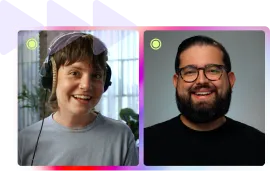
-(1).webp)
%20(1).webp)