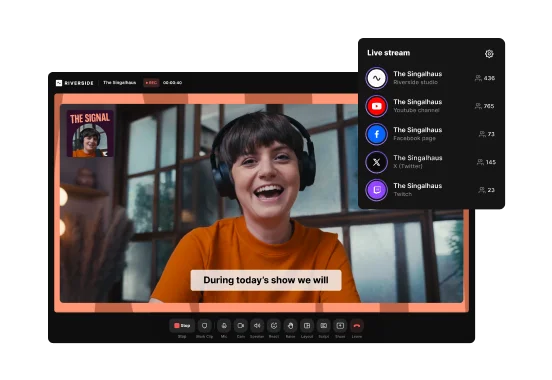Table of contents:
Key takeaways:
- Start by defining your goals, identifying your audience, and deciding how to monetize your content.
- Live streaming platforms like YouTube Live and Facebook Live have an established audience of viewers you should try to reach.
- Others like Dacast and Uscreen require you to bring your own audience.
- With Riverside’s multistreaming you don’t have to pick just one platform/audience!
With so many live streaming platforms built for different purposes, choosing where to go live can feel confusing. But it doesn’t have to be overwhelming.
In this guide, I’ll give you a clear overview of the top live streaming platforms and what sets each one apart. By the end, you’ll know exactly which platform fits your needs.
10 top live streaming platforms to try in 2026
Here’s a look at the top live streaming platforms and what they offer.
These are all very different options with unique advantages. Even so, you don’t have to pick just one. With multistreaming software (like Riverside!), you can stream to multiple platforms at the same time.
You can jump to the end of the list to see how to multistream to various platforms at once. Otherwise, read on for the best live streaming platforms.
YouTube Live: Best for building an audience from scratch
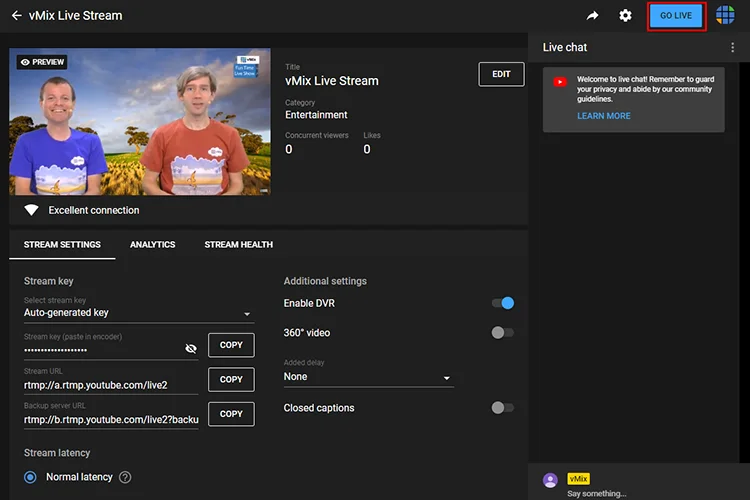
Potential audience: 2.53 billion monthly active users.
Focus: Gaming, podcasts, education, events.
YouTube is huge for live streaming. In 2025, roughly 30% of users tuned in to live content, making it one of the leading platforms. Once your channel’s verified (and you’ve got at least 50 mobile subscribers), you can go live to a worldwide audience.
One of the best things about YouTube Live is how easy it is for audiences to discover new creators. Even if you’re just starting out, your streams can show up in search results and recommendations. When the stream ends, it automatically becomes a video on your channel, so people can find it via YouTube or Google Search.
If monetization is a priority, you’ll need 1,000 subscribers before you can earn money through ads, live tips, or member-only streams.
How YouTube Live works for creators
- You can broadcast live from a desktop, mobile device, or streaming software, like Riverside, once your channel is verified and in good standing.
- Viewers can watch in real time through your channel page, subscriptions, or YouTube’s Live tab, and interact via live chat, Super Chats, Super Stickers, and polls.
- YouTube organizes streams by category and topic (gaming, podcasts, tutorials, events, etc.) and you can set them as public, unlisted, or private depending on your desired visibility.
- Creators can schedule streams in advance, customize thumbnails and titles, and use an encoder or streaming software for multi-camera or high-quality 1080p–4K broadcasts.
- When the broadcast ends, YouTube automatically saves it as a video on your channel.
Pros:
- Massive built-in audience.
- Strong discoverability and SEO.
- Lots of monetization options.
- Go live straight from your browser, phone, or through streaming software like Riverside.
- YouTube Studio analytics to help you refine your content for faster growth.
- Free.
Cons:
- Gaining subscribers takes time and hard work.
- Must qualify for the YouTube Partner Program, with 1,000 subscribers and 4,000 watch hours, before you can monetize.
- Highly competitive ecosystem where it can be hard to stand out.
- Limited customization (no built in overlays or widgets).
- Live streams with low retention can hurt your channel’s overall engagement.
User review: “I love the real-time live chat and analytics, which help keep viewers engaged and track performance. The streaming dashboard could be a bit more beginner-friendly, especially for first-time streamers.” — Kanhaiya Kumar B., Content Creator
Facebook Live: Best for businesses
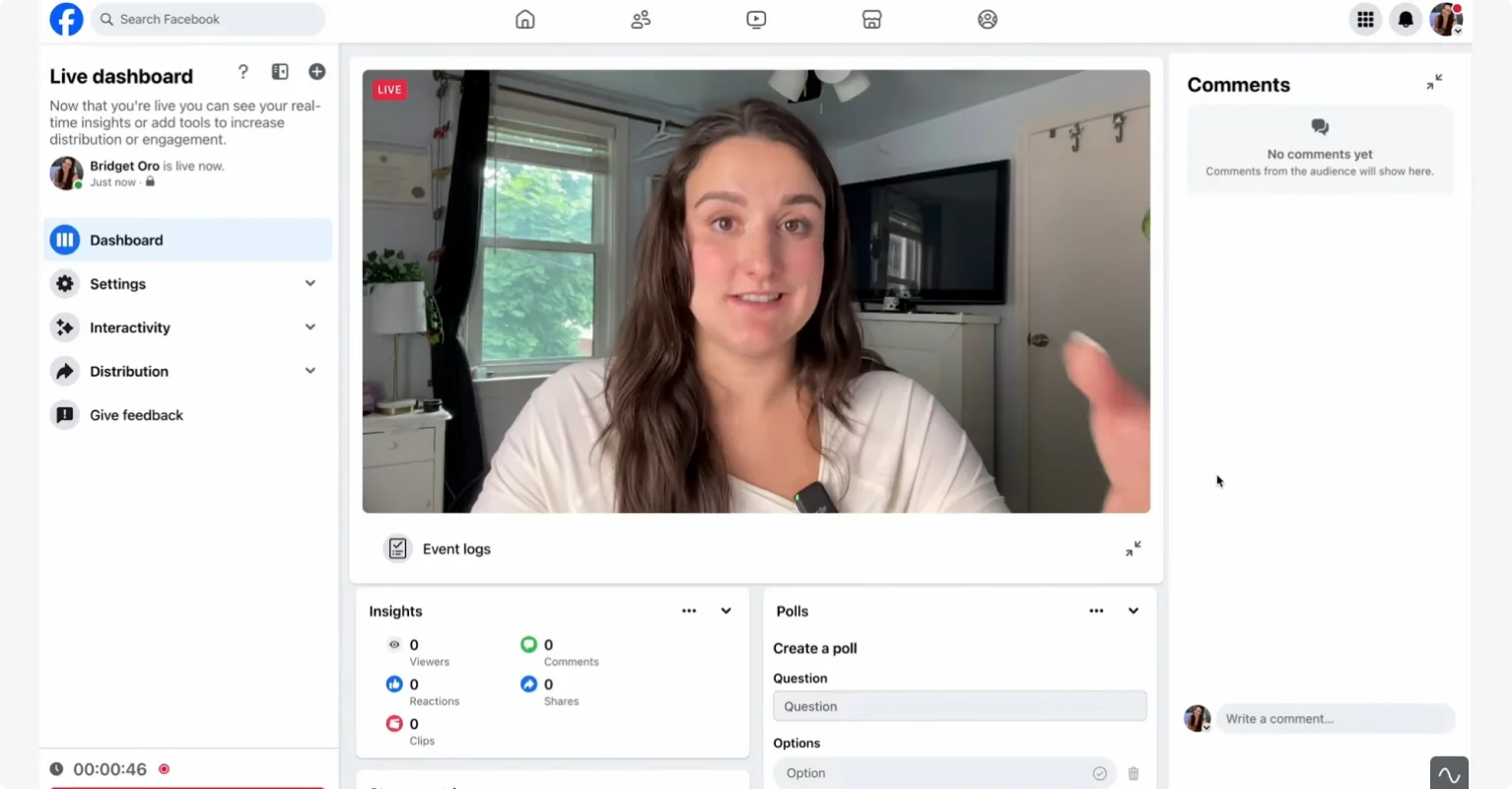
Potential audience: 3 billion monthly users.
Focus: Communities, events, and business pages.
Facebook Live lets individuals, pages, and groups broadcast real-time video directly to their followers and friends on Facebook. It’s an easy and social way to go live; just tap to stream from mobile or a webcam.
While it’s not as easy for people to find your live stream via search or recommendations, this platform is excellent for engaging with an existing audience (e.g., customers, fans, a local group). Facebook also has some solid monetization options as well, including ads, fan subscriptions, and paid live stream events.
How Facebook Live works for creators
- You can broadcast live from the Facebook app, desktop Live Producer, or through streaming software, like Riverside.
- Viewers tune in through their News Feed, Pages, Groups, or Events, and can interact in real time via comments, reactions, polls, and Stars (virtual tips).
- You can stream live videos to a personal profile, a Page, or a Group, depending on your privacy settings. Public Lives are viewable by anyone, while group or friend Lives are limited to those audiences.
- Hosts can invite guests, share screens, or schedule upcoming broadcasts using Live Producer.
- When the stream ends, it automatically saves to your timeline or Page as a replay, where you can edit the title, thumbnail, or description, and viewers can watch and comment.
Pros:
- Massive built-in audience and the ability to stream directly to those connected to you.
- Strong community tools allow viewers to comment on, react to, and share live streams to boost organic reach.
- Super easy to use. Go live with one tap from a webcam or smartphone.
- Live broadcasts remain as videos on your timeline or page, potentially generating ongoing engagement.
- Tools, like live reactions, comments, and polls, can help engage viewers.
- Relatively strong streaming features, including the ability to go live with a guest, screen share, and crosspost the stream to multiple Pages you manage.
Cons:
- Facebook’s algorithm prioritizes Reels and paid content, so Live posts no longer appear as often in feeds unless promoted or shared widely.
- No search-based discovery. Non-followers rarely find your stream unless it’s shared.
- Maximum video resolution of 1080p at 30 frames per second means lower quality video.
- Live content gets high engagement in the moment, but tends to drop off quickly afterward.
User review: “I like that I can use any type of device to do a Facebook Live stream. But sometimes there are lags during the Facebook Live stream that could affect user experience.” — Lance R.
Tip: Use Riverside to go live on Facebook so you can add studio branding, lower-thirds, sound effects, and other broadcast elements you can’t get on the Facebook platform. Read our article How to Live Stream on Facebook for a step-by-step tutorial.
Instagram Live: Best for influencers, small businesses, and lifestyle brands

Potential audience: 2 billion monthly users.
Focus: Real-time audience engagement and brand marketing.
Instagram’s real-time streaming feature lets you broadcast vertical video to your followers in a way that promotes spontaneous engagement. Because Instagram Live doesn’t support multistreaming or desktop broadcasting for most users, it works best for creators and brands that want to connect authentically with their audience, and later repurpose clips as Reels or other short-form content. Instagram offers several monetization options. You can partner with brands through the Creator Marketplace, tag products in your posts, or use affiliate links in captions and Stories. These tools are available to anyone who sets up a creator account and abides by Instagram’s Partner Monetization Policies.
How Instagram Live works for creators
- If you have 1,000+ followers, you can broadcast live directly from the Instagram mobile app, no special equipment or setup needed. Those with paid accounts can also stream from their desktop through Live Producer.
- Viewers can join instantly, interact through live comments, emoji reactions, Q&A stickers, and even send Badges (tips) if the creator is monetized.
- Streams are shown primarily to your followers. They get a notification and see your live session appear with a red “LIVE” ring at the top of their Stories bar.
- You can invite up to 3 guests using Live Rooms, letting multiple people appear on screen together.
- When the broadcast ends, you can save it to your profile as a Reel, share clips to Stories, or archive it for up to 30 days.
Pros:
- Highly visible for followers, who can find your live stream via push notifications and LIVE badges.
- Casual format is great for spontaneous content and creators who want to connect through personality and authenticity.
- Easy to use; tap to go live in seconds.
- Intimate, casual feel can be the right vibe for some creators.
Cons:
- Vertical video only (no native desktop option, but you can live stream from your desktop using Riverside).
- Weak algorithmic discovery, so only followers see your content.
- Streams disappear after 30 days unless saved as a Reel.
- Limited production tools (no built-in overlays or screenshare).
Read: How to Go Live on Instagram
TikTok Live: Best for influencers, entertainers, and ecommerce

Potential audience: 1.59 billion monthly users.
Focus: Influencers and casual streaming.
TikTok Live is a high-energy platform and its algorithm can push your live stream to people who don’t follow you if they’ve engaged with similar content. It also has some unique features, like gamified gifts and integrated shopping via TikTok Shop, that can help you monetize your content.
Plus, unlike YouTube and Facebook Live, TikTok’s algorithm assesses real-time engagement and pushes engaging content to users immediately. This can help you grow your live stream viewership more easily.
How TikTok Live works for creators
- You can start a live broadcast directly from the TikTok mobile app.
- Viewers join instantly from their For You page or Following feed and interact through live comments, likes, virtual gifts, and battles.
- You can invite guests using Multi-Guest Live Rooms, allowing up to four people to stream together in split-screen.
- Viewers can send virtual gifts (like roses or lions) that convert to in-app currency (diamonds) you can later cash out.
- When the broadcast ends, you can save or clip the stream for highlights, but full replays are not permanently archived.
Pros:
- Higher likelihood of spontaneous followers joining your live stream, since users are already scrolling on TikTok.
- Monetization features, like virtual gifts and shopping integrations, can help creators earn.
- Multi-guest and interactive tools allow you to use different formats in the live space.
Cons:
- You need at least 1,000 followers to go live.
- While short-form videos may go viral, the success of your live streams might rely more on followers (unless you aggressively promote your streams).
- Limited production tools make high-production setups impossible (but you can easily stream through a platform like Riverside to level up.)
- TikTok’s payouts run through in-app currencies and TikTok keeps 50–70% of earnings.
Twitch: Best for gamers, artists, and creative pros
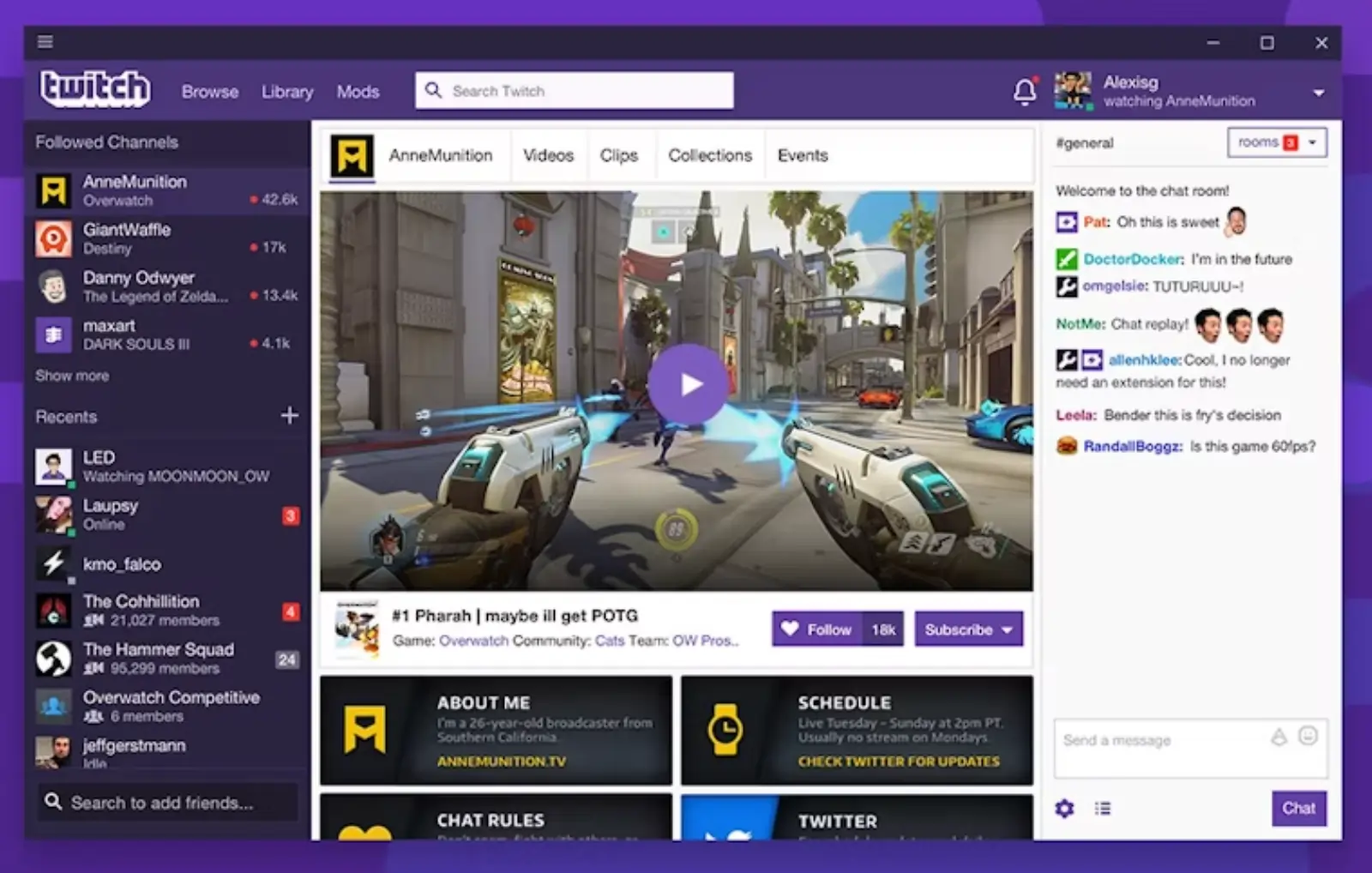
Potential audience: 140 million monthly active users.
Focus: Gaming, chatting, music, and creative content.
Twitch is an Amazon-owned live-streaming service originally built for gamers, but now creators use it for everything from music and podcasts to “Just Chatting” streams. It’s the world’s largest dedicated live-streaming platform (by watch time), and viewers can earn free points for watching and redeem them for fun perks. Unlike most other platforms, it also has lots of extensions and overlays, like polls, leaderboards, and games.
Best of all, Twitch’s focus is live interaction, with tools like real-time chat, emotes, raids, and communities centered on streamers. Its unique monetization features are geared towards streamers as well, with subscriptions, virtual tips, ads, and donations.
How Twitch works for creators
- You can broadcast live via PC, console, or mobile app.
- Viewers interact through chat, emotes, polls, channel points, and donations.
- Twitch organizes streams by category (games, “Just Chatting,” music, art, etc.).
- Replays save as on-demand videos for a limited time (14 days for regular users, up to 60 days for Partners).
Pros:
- The top live streaming platform in the world, with millions of viewers watching at any time.
- Robust chat system full of fast, lively conversation, custom emotes and memes.
- Only 50 followers needed to join Twitch’s monetization program, which offers multiple options.
- Twitch audiences are sticky live stream fans. Once people subscribe or join a community, they often become regulars.
- Better-than-average platform tools allow you to add overlays, alerts, and interactive widgets. It’s also easy to level up and make a fully professional live stream using Riverside.
Cons:
- Twitch lacks a strong recommendation algorithm, making discovery difficult.
- Default 50/50 monetization split means creators lose out on a big cut of their earnings.
- It’s a major commitment; most successful streamers on Twitch stream 4–6 days per week, several hours per day.
- Twitch automatically deletes most past streams after 14–60 days.
- The mobile app is serviceable, but not as smooth as TikTok or Instagram for mobile creators.
- Multistreaming Twitch content to other platforms is limited for Twitch affiliates or partners.
Read: How to Live Stream on Twitch
User review: “Easy to use for creators and a great way to share what they're doing with ease. Genuine sense of community. But streamer discoverability and exploration of new creators could improve.” — Neha R., Concept Artist
LinkedIn Live: Best for businesses and thought leaders

Potential audience: 1 billion global members.
Focus: Business and professional promotion and interaction.
LinkedIn Live is the professional networking platform’s live video broadcasting feature. Instead of focusing on entertainment or gaming, LinkedIn Live is optimized for business communication, brand awareness, recruiting, education, and thought leadership.
While it doesn’t have built-in monetization, a lot of businesses and creators use it to generate leads, build brand authority, and attract clients, partners, or investors.
How LinkedIn Live works for creators
- LinkedIn doesn’t have built-in streaming controls, but it does enable you to go live via a third-party streaming platform like Riverside.
- Choose to stream to your personal profile, a company page, or a LinkedIn Event (e.g. a webinar).
- Schedule your stream and promote it via posts or event invites. Followers also receive a notification when you go live.
- After the stream ends, the video remains on your profile or page as a post, so people can watch later.
Pros:
- Access a professional audience via the world’s largest B2B network.
- Reach followers with tools like notifications and invites.
- Saved replays extend content lifespan.
Cons:
- Requires third-party software to stream.
- No built-in monetization tools.
- Limited customization (no player branding or embedding on other sites).
- Reach depends on your network.
Read: How to Successfully Go Live on LinkedIn
Kick: Best for small and mid-sized creators
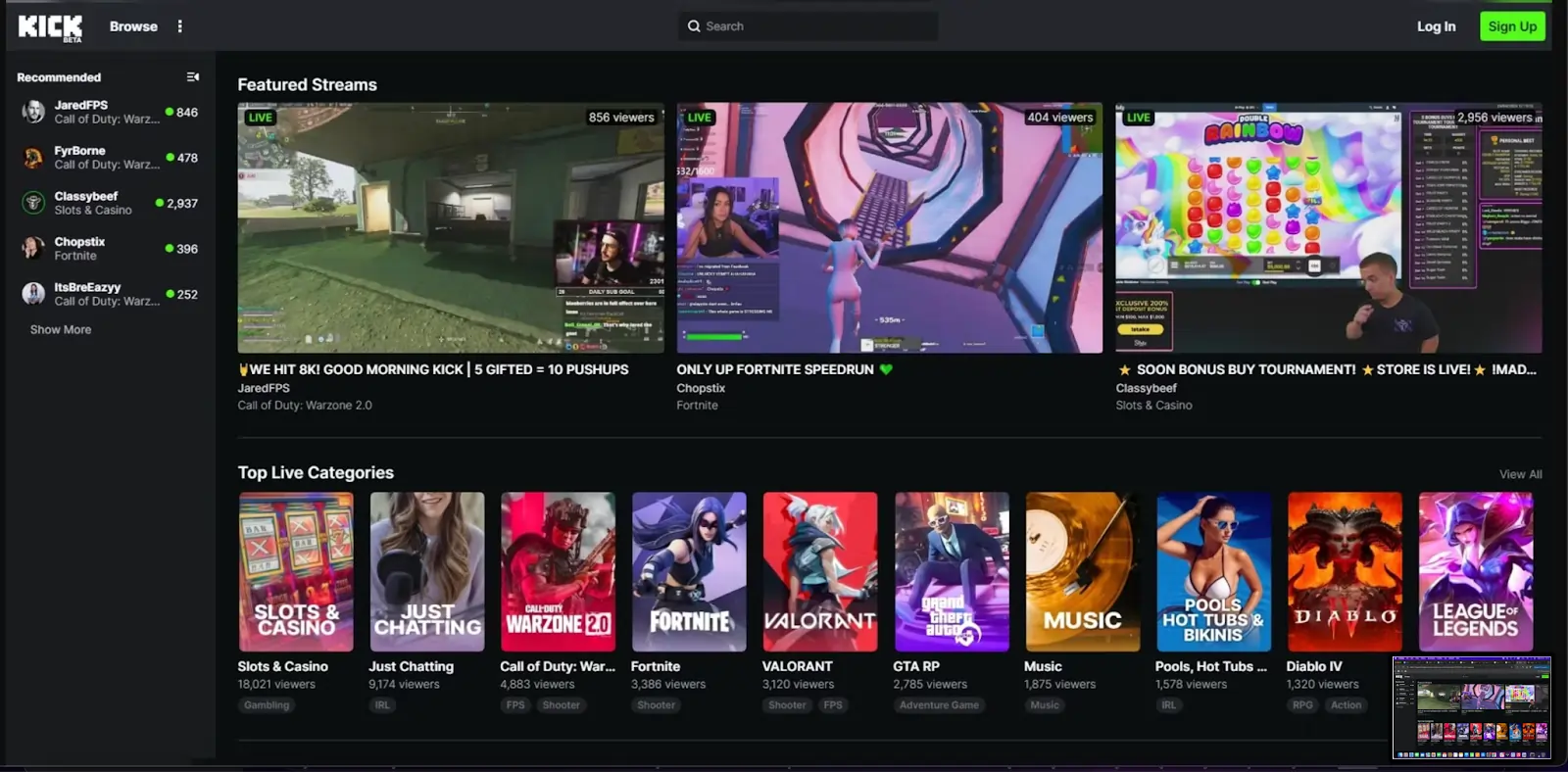
Potential audience: 15–20 million monthly active users.
Focus: Gaming and entertainment.
Kick launched in 2022 as an alternative to Twitch, with a focus on creator-friendly revenue splits, looser content moderation, and a stronger emphasis on community ownership.
While it’s much smaller than some of the other platforms I mentioned, it attracts viewers through generous creator payouts and a freer atmosphere. Kick allows creators to monetize via subscriptions, ads, or donations, with the vast majority of all ad revenue going to creators, not the platform.
How Kick works for creators
- You can go live using live streaming software, such as OBS or Riverside.
- Viewers join instantly, chat in real time, and can support streamers with subscriptions, donations, or gifted subs.
- Kick organizes streams into familiar categories (e.g., gaming, “Just Chatting,” music, IRL content).
- Kick automatically saves broadcasts as on-demand video so creators can clip, highlight, or rewatch previous streams.
Pros:
- Best revenue split in the industry, with 95–100% of revenue going to creators. Creators only need to stream for 5 hours to opt in.
- Fewer restrictions, allowing for edgier content and more creative freedom.
- A smaller ecosystem means less competition.
- Looks and feels almost identical to Twitch, making it an easy transition for Twitch users.
- Potential for faster growth thanks to Kick’s Featured page and smaller directory.
Cons:
- Kick’s growing audience is still tiny compared to Twitch or YouTube.
- Limited moderation and safety tools mean spam and harassment can be harder to manage.
- Because of its connection to Stake.com (an online casino that Kick’s founders started in 2017) and looser content rules, some advertisers and mainstream sponsors avoid the platform.
- It’s a newer platform, so some features are under development or inconsistent.
Uscreen: Best for fitness instructors, educators, and coaches
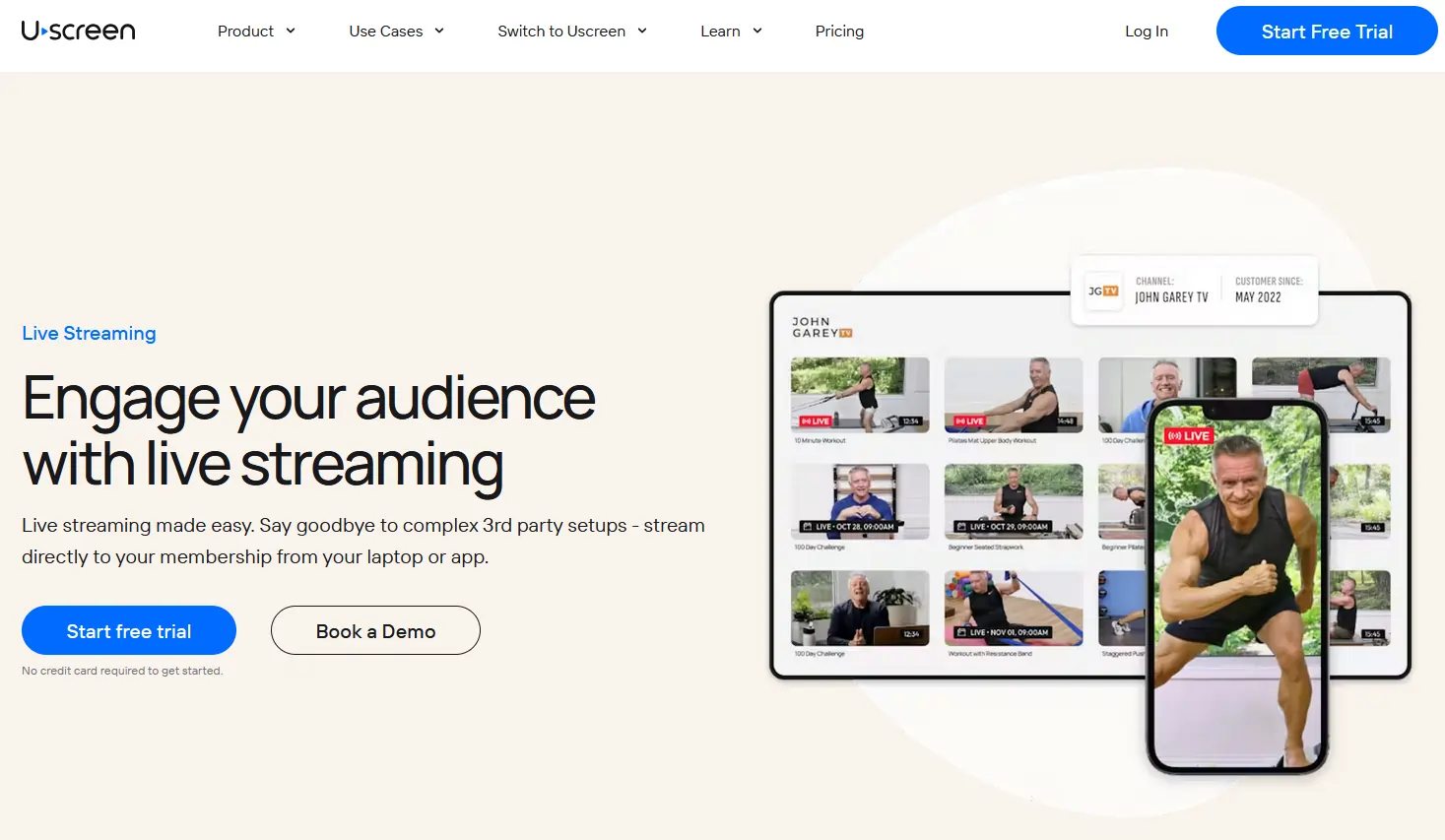
Potential audience: n/a.
Focus: Paid or private livestreams for creators and businesses.
Uscreen is an all-in-one video monetization platform designed to help creators and businesses turn their videos and live streams into revenue. Unlike many streaming platforms that focus solely on distribution, Uscreen offers robust tools to help you build a thriving video-based business.
How Uscreen works for creators
- Creators can start live broadcasts directly from their Uscreen dashboard, using either a webcam, streaming software like Riverside, or a connected camera setup.
- Viewers watch the live event through the creator’s branded website or app (not on a public feed), giving creators full control over access and audience.
- Monetization happens through subscriptions, one-time ticket sales, or bundled event access, which are all built into the Uscreen checkout system.
- Creators can schedule live streams in advance, send email reminders to subscribers, and chat with viewers in real time during the event.
- After the broadcast ends, Uscreen automatically stores the stream so you can offer it on demand or add it to your content library for replay viewing.
Pros:
- Creators own the platform, branding, and customer relationships, rather than being at the mercy of an algorithm.
- Multiple monetization options with a focus on charging for quality content, not placing ads. Receive payments via PayPal and Stripe directly through Uscreen.
- Allows creators to provide a branded experience across devices, including mobile and TV apps.
Cons:
- Subscriptions start at $149/month, which may be too expensive for some creators.
- Community tools exist, but are very basic.
- Because you own your membership, you’ll need to drive traffic and conversions yourself.
User review: “Uscreen has helped me grow my business with its upsell, downsell, abandon cart, and refer a friend features. We’ve seen lots of growth and retention from these features. They are always coming out with innovative ways for the technology to help not only us as business owners but also our clients.” — MarkyKate S.
Dacast: Best for businesses, event hosts, and educators
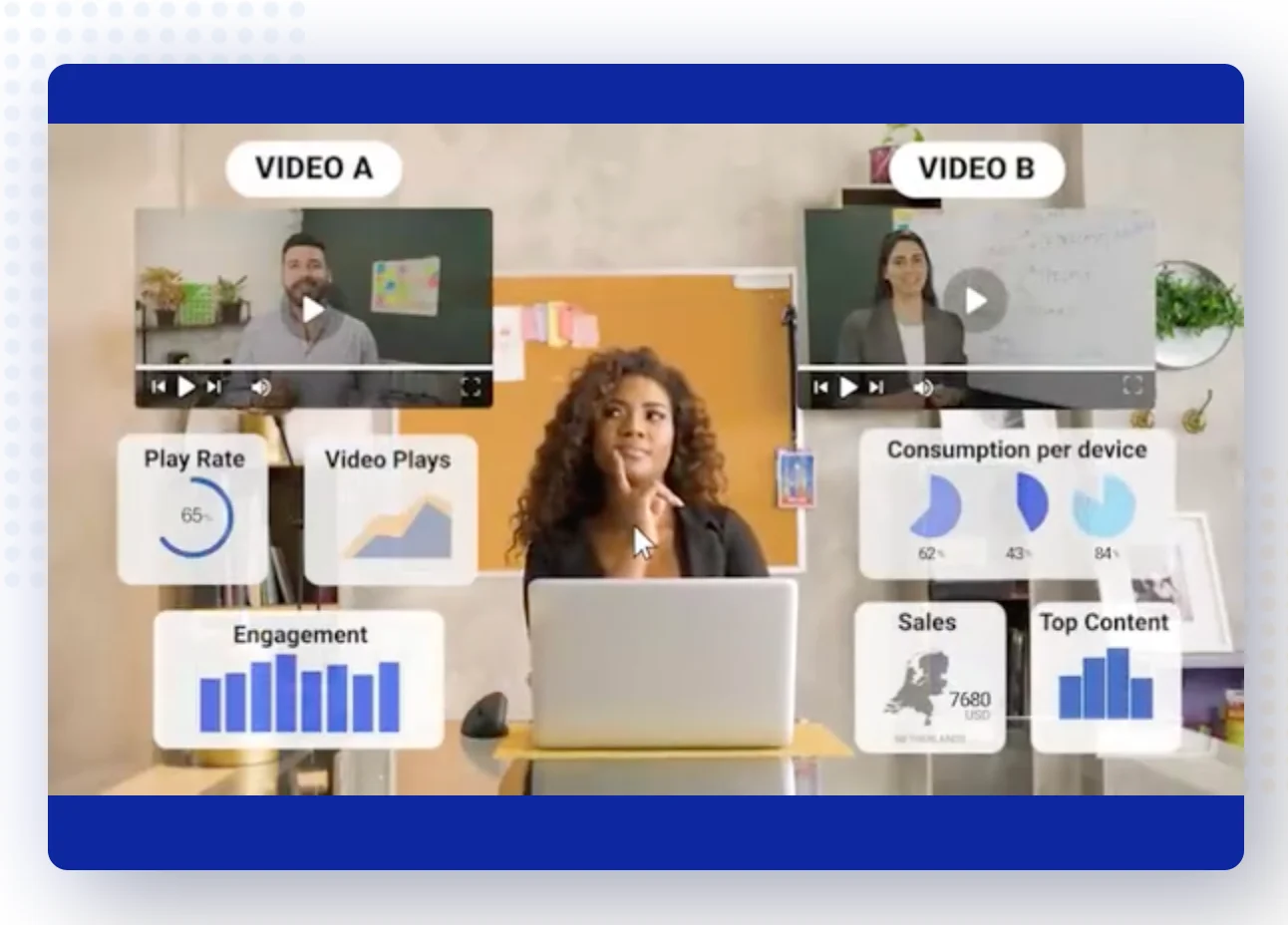
Potential audience: n/a.
Focus: Professional grade streaming and white label branding.
With Dacast, attracting the audience is all on you. Unlike a lot of the other streaming platforms on this list, Dacast isn’t a social network and doesn’t come with an audience you can get in front of.
What it does provide is a live streaming and video hosting platform where you can create, host, and monetize your content. It’s great for businesses or professional-level streamers, because it allows you to host your streams on the platform or embed them elsewhere with your own branding. It also has the technical infrastructure to reliably deliver your live streams to an audience of any size.It also allows creators to set up subscriptions, pay-per-view, or ad-based monetization and accept payments directly through Dacast’s Stripe integration.
How Dacast works for creators
- You start your stream from Dacast’s control panel, or connect your preferred encoder or live streaming software.
- Dacast supports RTMP ingest, which means it can distribute your feed through its global CDN (content delivery network) to reach viewers worldwide with minimal buffering.
- You embed the stream where you want viewers to watch it (e.g., your website, in a membership portal, within your app).
- You decide how people access your content and whether it’s free or paid.
- After streaming, your content becomes on-demand video, which you can archive and host on Dacast.
Pros:
- Full control and white-label branding allows you to create your own viewer experience.
- Supports different monetization options as well as payments for creators who want to monetize directly.
- Professional streaming architecture is helpful for creators who expect larger audiences.
- Because you are driving your own audience growth, you’re less dependent on a social platform’s algorithm for discoverability.
Cons:
- No built-in audience or discovery (creators have to bring their own audience).
- Requires technical setup with more of a learning curve than other options.
- Lacks some key live streaming features, like chat and interactivity tools.
User review: “The pricing made it affordable for me to stream my bi-weekly broadcasts live to an unlimited number of viewers. I also like the fact that everything is included under one roof — live streaming, PPV and on demand video streaming, as well as the ability to collect fees charged that viewers pay to watch PPV.” — Stu S.
Tip: You can use Riverside to send a live stream via RTMP to Dacast. This way, you can easily create lower thirds, engage with viewers via live chat, adjust layout, and add music and sound effects on the fly.
Vimeo Livestream: Best for high-production and branding-oriented live streams

Potential audience: 260 million users.
Focus: Businesses, brands, and professional creators.
Vimeo Livestream is a professional-grade live streaming platform that allows businesses and creators to broadcast, host, and monetize live events. Unlike social live streaming platforms (i.e., YouTube Live, Facebook Live), Vimeo is designed for controlled, branded broadcasts — not so much for open, social entertainment streams.
Its smaller audience size and cost may make this platform a challenge for newer creators on a budget. But if you’re hosting professional events, want to embed the stream on your own website, and need reputable features, Vimeo might work well for you.
Vimeo also supports a fairly rich set of monetization features, including subscription, pay-per-view, and ad-supported options.
How Vimeo Live works for creators
- You can start a live broadcast from your Vimeo dashboard, using a webcam, connected camera, or streaming software like Riverside.
- Viewers watch the event through an embedded Vimeo player on the creator’s website, landing page, or private link, giving creators full control over branding and audience access.
- Monetization is managed through Vimeo’s tools and secure payment and access system.
- Creators can schedule live streams ahead of time, customize event pages, and interact with audiences via live chat, polls, or Q&A features.
- After the broadcast ends, Vimeo automatically saves the recording to the creator’s video library, where it can be edited, shared, or sold as on-demand content.
Pros:
- Allows you to broadcast live events in premium quality and then archive them as on-demand video.
- Live stream on Vimeo and simulcast to other platforms, like YouTube, Facebook, LinkedIn, and Instagram.
- Use audience engagement tools like audience chat, Q&A, and polls.
- Integrates with other Vimeo tools like its video recorder and editor, allowing you to create, live stream, and repurpose your content in one place.
Cons:
- Live streaming plans are expensive compared to other tools/platforms.
- It’s not a social discovery platform, which means you’ll need to bring your own audience or embed the Vimeo player on your site.
User review: “Vimeo is content creator friendly, the paid account has lots of features and tools to support creators. Unlike YouTube there is flexibility (less restrictions) on what you upload. Vimeo also works in countries that YouTube has difficulties. The live streaming feature is easy to use too.” — Mervin V., Event Producer
Best software to livestream on all platforms: Riverside
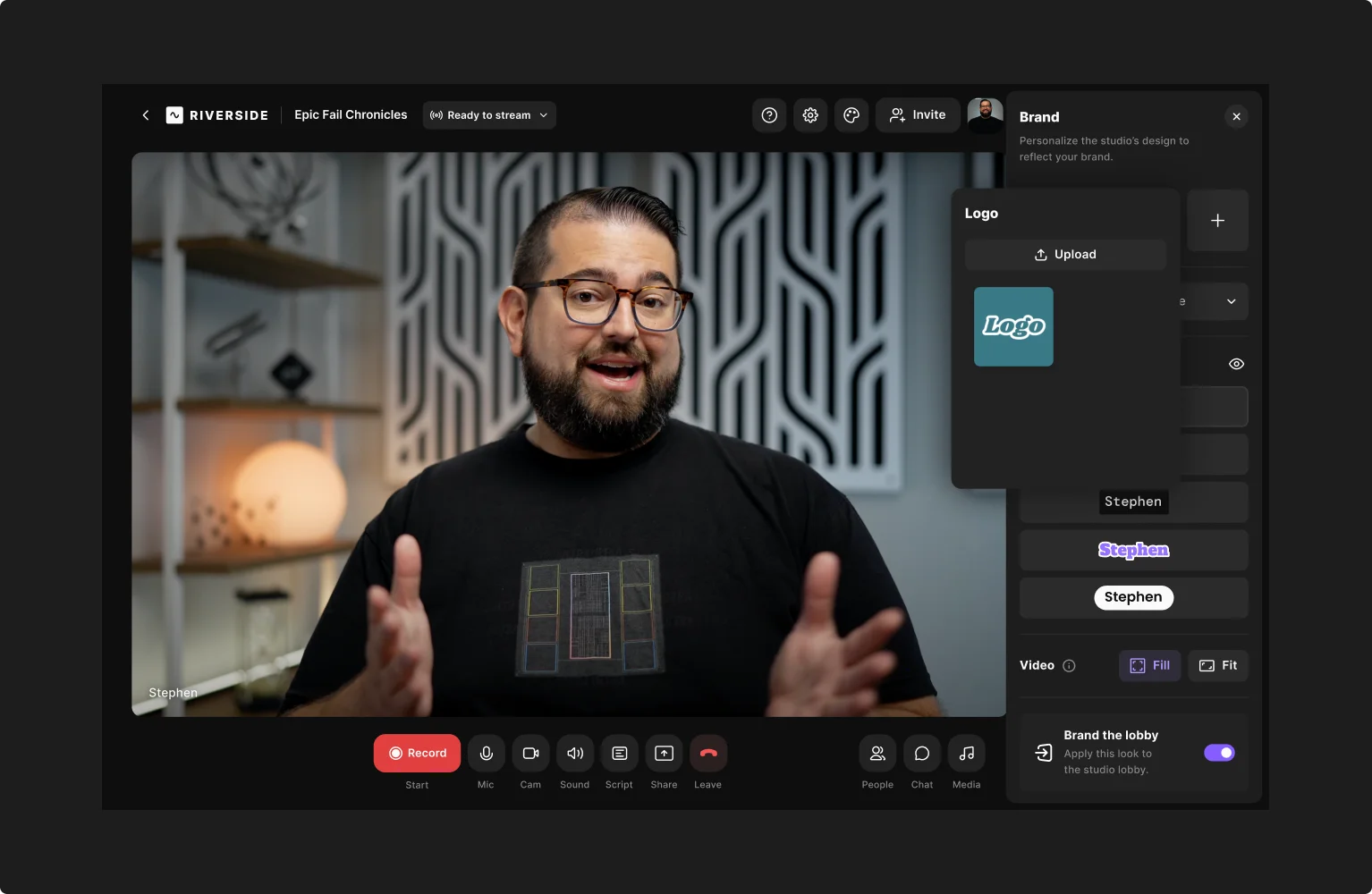
Now that you’ve seen all the platforms, it’s time to meet the studio that connects them all.
With Riverside, you never have to choose just one audience. You can multistream to YouTube, Twitch, LinkedIn, Facebook, or any other destination at the same time.
To keep engagement in one place, use omnichat to interact with your audience. They can also call in live, or you can host Q&As and polls. You can also manage speakers’ visibility at any time with backstage management.
And to spice things up, brand your live studio with overlays, lower-thirds, and your own logo and background. You can use the media board to add live sound effects, music, and media.
Riverside records everything locally, in 4K studio quality so you can easily repurpose streams. You’ll get separate audio and video tracks for every participant so it’s easier to edit one track without affecting others.
Then repurpose your stream into Shorts, Reels, or even blog posts and newsletters just by chatting with your new AI agent, Co-creator. For hands-on editing head to AI editor with text-based editing, captions, automatic audio clean up, and more.
How to choose the best live streaming platform
You’ve seen the top live streaming platform contenders above. Now here’s what to consider when making your choice.
Define your goals
The most important thing to consider when choosing any software/platform is how you plan to use it and what for. For:
- Audience growth and discoverability: Consider social platforms like YouTube Live, TikTok Live, and Twitch.
- Professional branding and control: Try white label platforms like Vimeo, Dacast, and Uscreen.
- Lead generation and brand authority: Look towards LinkedIn Live and YouTube Live.
Identify your audience
Many of the streaming platforms on this list have an active user base you can attempt to reach with your content. So, it’s important to understand who you’re trying to get in front of and choose a streaming platform with a compatible audience.
For example, while Facebook tends to include an older audience, Twitch and TikTok skew much younger, and LinkedIn is where people showcase their professional personas.
Decide how you’ll monetize
If monetization is important to you, weigh each platform’s monetization options carefully. You’ll want to consider what kind of monetization (e.g., tips, subscriptions) is suitable for your audience, as well as how profitable each platform is likely to be.
Many monetization programs have minimum follower counts or other thresholds you’ll need to meet before you can participate. And, platforms differ widely in the percentage of your earnings they keep.
Assess branding and control needs
Some platforms on this list allow you to stream under your own brand, without third-party logos or competing content. Decide whether you need:
- Full, white-lable control: Available with Dacast, Vimeo, and Uscreen.
- Partial control: YouTube Live and LinkedIn Live.
- No control: TikTok, Instagram, and Twitch.
Consider ease of use
Evaluate how much plug-and-play functionality matters for your workflows.
Platforms like Facebook Live, TikTok Live, and YouTube Live are fairly easy for beginners to jump into, while LinkedIn Live and Kick require a bit more work. Advanced production setups, like Dacast, Vimeo, and Uscreen, provide professional-grade tools that may come at the cost of simplicity.
Factor in multistreaming support
Some platforms support multistreaming, allowing you to stream to several platforms at the same time.
Look for tools that allow you to integrate with streaming software, like Riverside, so that you can broadcast simultaneously to your audiences across every applicable platform.
Evaluate cost vs. ROI
Many live streaming platforms are free, but free isn’t always better. For some creators, white label platforms can easily pay for themselves. Plus, most free platforms offer limited tools for creators (although you can pair any of them with Riverside to get professional-level streaming functionality).
FAQs about live streaming video platforms
What are some live streaming platforms like Twitch?
As a live streaming platform built around entertainment, gaming, and creator communities, Twitch is unique. But, there are other options for this type of content.
The closest competitor here is Kick, which was designed to be like Twitch but offer more creator-friendly policies and better revenue. While it only launched in 2023, it is gaining traction among streamers.
Other options that are friendly to similar audiences include YouTube Live and TikTok Live. You can even try Trovo, Asia’s version of Twitch.
How can I monetize my live streams?
Many live streaming platforms have built-in monetization to help creators earn money. Here’s a quick overview of the ones we’ve covered:
- YouTube Live: If you have at least 1,000 subscribers and 4,000 public watch hours, you can monetize your content with ads, channel memberships, and Super Chat and Super Stickers during live streams.
- Twitch: With at least 50 followers and 500 minutes broadcasted over 30 days, you can offer monthly subscriptions, run ads on your content, engage in brand sponsorship via affiliate links, and receive virtual tips.
- Kick: Any creator can hop onto Kick and start earning using subscriptions, tips and ad revenue share. Rates shared with creators are much higher than on other platforms.
- TikTok Live: If you’re at least 18 years old and have 1,000 followers, you can go live and accept virtual gifts and brand partnerships/sponsorships.
- Facebook Live: If you have at least 10,000 followers and 600,000 total minutes viewed in the last 60 days, you can monetize on Facebook Live via Stars, which viewers buy and send during streams, as well as with instream ads, and subscriptions.
- Vimeo/Dacast/Uscreen: Creators can sell subscriptions, pay-per-view, or rental/purchases of content. Unlike on social media platforms, 100% of the proceeds go to the creator here.
How do live streamers make money?
Successful streamers tend to have a number of different revenue sources. Some are built into the platforms they use (like YouTube or Twitch), while others are completely independent. Here are a few of the ways streamers make money:
- Subscriptions/memberships: Viewers pay a monthly fee to support the streamer and unlock perks (e.g., emotes, badges, ad-free viewing).
- Ad revenue: Ads run before or during streams and creators get a share of revenue (CPM-based).
- Virtual gifts/tips: Viewers send gifts (coins, bits, stars, diamonds) that creators can cash out.
- Donations: Streamers accept tips via PayPal, StreamElements, or Ko-fi links.
- Pay-per-view: Streamers charge one-time access fees for live events.
- Video-on-demand sales: Streamers monetize past streams as premium, on-demand content.
- Affiliate programs: Streamers earn a commission when viewers buy games, gear, or software via affiliate links.
- Merch sales: Streamers sell their own merch, like custom T-shirts, mugs, or digital goods.
- Brand deals: Streamers collaborate with brands that align with their audience.
- Crowdfunding/donations: Streamers fund specific projects or goals via Kickstarter or GoFundMe.
- Courses and digital products: Streamers sell recorded training or behind-the-scenes guides. Many educators on YouTube use this model.
How can I live stream for free?
Easily! Many live streaming platforms, including YouTube Live, Facebook Live, Twitch, TikTok Live, and LinkedIn Live, are totally free to use.







.webp)










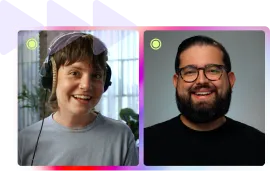

.webp)
-(1).webp)