Table of contents:
Key takeaways
- Start with just a mic, headphones, and recording software like Riverside.
- USB mics are beginner-friendly, XLR mics give pro-level quality.
- Good lighting and acoustics matter as much as gear.
- You can podcast on any budget, from under $100 to $1,000+.
Want pro-level podcast quality, without blowing your budget?
I’ve been podcasting for 14+ years, built a YouTube channel with nearly 150,000 subscribers, and tested just about every mic, interface, and boom arm out there.
Whether you’re a beginner or building out a pro-level setup, I’ll show you exactly what gear is worth your money, and what to skip. In this guide, I’ll break down what to look for when buying the best podcasting equipment for every budget.
Basic podcast setup for beginners: Equipment you need to start a podcast
You don't need a studio full of expensive podcast gear to create a high-quality show. In fact, you can get away with as little as a microphone, headphones, and a laptop.
Here are some of my top picks for this basic setup.
Disclaimer: Please see our help site guidelines to check the compatibility of any equipment with Riverside.
Microphone
A microphone is critical for capturing high-quality audio. If your voice sounds like you’re talking in an underwater cave, you’re not poised for success, are you?
For beginners, USB mics are the best entry point because they’re simple. Just plug the USB into your computer, and you're ready to record.
I also recommend choosing a dynamic mic. Their design makes them less sensitive to background noise compared to a condenser mic. This makes them perfect for recording in a typical home office or bedroom.
Read more: Check our guide on dynamic vs condenser mics
The polar pattern is another thing to consider. This refers to where your microphone picks up sound.
Consider how you’ll use your mic to determine what’s best for you:
- Cardioid mics pick up sound primarily from the front. They’re ideal for single-person or multi-person podcasts where each person has their own mic.
- Bidirectional mics pick up sound from the front and back. They’re best for two-person interviews, but you’ll want to record in a quiet setup.
- Omnidirectional mics pick up sound from all directions. They’re best for interviews and group recordings. But, you must record in a quiet environment to avoid picking up background noise.
Here are my best recommendations for beginner microphones:
Samson Q2U

Price: $70
Connectivity: USB
Type: Dynamic
Polar pattern: Cardioid
This is my top pick for any new podcaster, period. For around $70, you get a fantastic-sounding mic that’s incredibly forgiving in untreated rooms.
What really makes the difference in the long run is the dual USB and XLR output. You start with the plug-and-play USB cable. Then, when you’re ready to upgrade your setup with an audio interface, you can use the XLR output. This mic literally grows with you (and your show).
Shure MV6

Price: $170
Connectivity: USB
Type: Dynamic
Polar pattern: Cardioid
The Shure MV6 is a phenomenal USB-C dynamic mic designed specifically for streamers and podcasters. It’s really beginner-friendly since it features a unique technology that separates your voice from background noise and automatically reduces harsh plosives. It's like having a mini audio engineer built right into the mic.
Wired headphones
I always wear podcast headphones to hear exactly what my microphone is picking up in real-time. This is called "monitoring" and it’s essential to catch any issues like popping sounds or background noise as they happen.
Headphones also prevent audio bleed and feedback loops. Audio bleed is when your mic picks up sound from other speakers. This can lead to a feedback loop, where that sound gets re-captured repeatedly, resulting in an echo or high-pitched squeal.
This is why I recommend closed-back headphones for podcasters. They are designed to prevent sound from leaking out and being picked up by your mic. Pick a pair that feels comfortable – you’re likely going to spend some time wearing them!
The headphones I recommend the most are:
Audio Technica ATH-m20x
.webp)
Price: $60
Type: Closed Back, Over Ear, Dynamic
Connection: Wired
The ATH-m20xs are great entry-level headphones that deliver crystal clear sound. Their lightweight yet durable plastic build makes them comfortable for extended use. At just $60, they are an excellent choice for budget-conscious podcasters.
Sony MDR7506

Price: $100
Type: Closed Back, Over Ear, Dynamic
Connection: Wired
The Sony MDR7506 is known for its sound quality, comfort, and well-balanced audio reproduction. They are robust and reliable, but still lightweight since they weigh only 8 ounces. The Sony MDR7506 is priced at only $100, so it is still very affordable for the value it offers.
Computer or smartphone
It’s absolutely possible to record a podcast on other devices (like your smartphone). But in a set studio, a computer or laptop generally gives you more control over quality.
The good news is that you probably already own a device that's powerful enough. Most modern laptops, desktops, or even smartphones can handle audio recording without any issues.
If you’re recording video too, it’s best to have at least 16 GB of RAM. But even if you don’t, it's not a deal-breaker.
If you’re going to buy a new rig, and need some advice, here are the laptops I recommend:
Acer Aspire 5
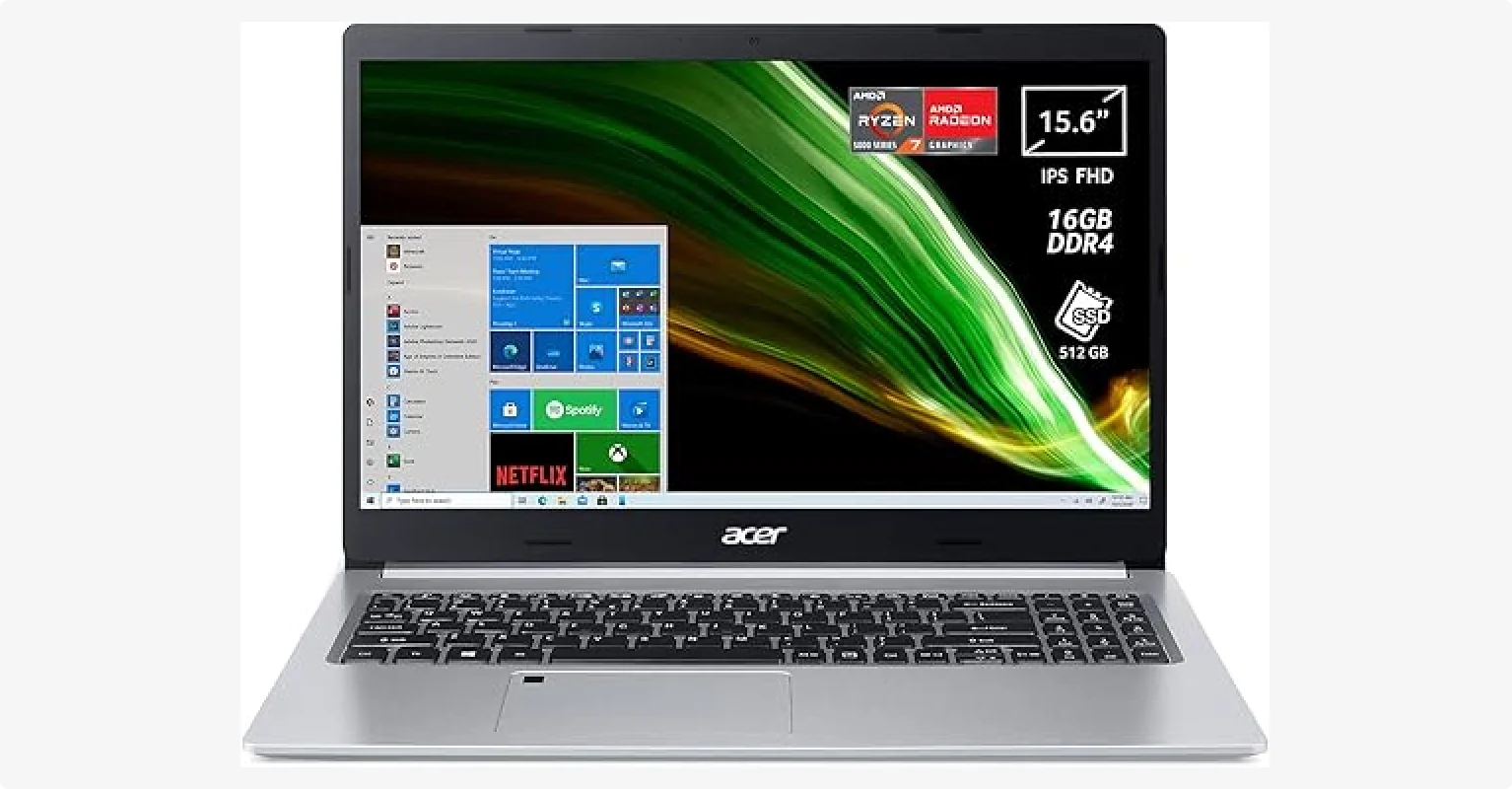
Price: $500
For just $500, the Acer Aspire 5 is a solid starter laptop. It runs on an Intel Core i5-13420H with 16GB RAM, meaning it has more than enough power for DAWs and editing software. And a 512GB SSD means internal storage is sufficient for most projects. The 15" screen is fine for basic work, but my advice is to plug in an external monitor for video editing.
Apple MacBook Air

Price: $1,000 ($1,100 with M3 chip)
Want to purchase an Apple laptop without breaking the bank?
The MacBook Air comes at just $1,000 or $1,100 with the M3 chip, which provides faster processing and better graphics. Either version of the MacBook Air can run resource-intensive software and audio editing smoothly, and the battery life is exceptionally long. The 13" Retina display is sharp, but the screen size may feel cramped for long edits.
Camera (for video podcasts)

If you’re recording a video podcast, you’ll want a good camera to ensure you and your guests look their best.
Webcams are a decent option for creating podcasts using a computer at home. But one of the best cameras is often the one already in your pocket: your smartphone.
Just download the Riverside mobile app to turn your phone into a professional-grade recording device. You can record video locally in up to 4K resolution, then switch to the browser-based version for post-production and fine editing. All your recordings will be instantly synced there!
If you are interested in a dedicated podcast camera, I share my recommendations later in the list for upgrading your setup.
Recording software
No matter how good your podcasting equipment is, your show won't look great if your recording software isn’t recording your show in the highest quality. And nothing is more annoying than having to jump back and forth between different tools for recording and editing.
When it comes to the ideal all-in-one podcast recording and editing software, I have only one recommendation:
Riverside

Pricing plans:
- Free: $0 per month
- Standard: $15 per month
- Pro: $24 per month
Riverside speeds up your workflow and makes it much easier to produce professional podcasts.
It’s built to get the best out of pretty much any gear you throw at it, with uncompressed 4K video and 48kHz audio quality. Don’t have the budget for a top-tier, $500 mic? No problem. Riverside’s AI audio enhancer will make your $50 mic sound like you’re recording in a professional-grade studio.
Record locally with up to 9 remote guests, edit your episode with the text-based editor, and publish your content directly to Spotify and Castos.
You’ll also get access to an AI assistant that uses your recordings to create endless assets. From automatic show notes to viral clips and thumbnails, you can do it all in minutes from one platform.
Best podcast equipment to upgrade your setup
Once you've got the hang of podcasting, you might decide it’s time to upgrade your podcasting gear. A more upgraded podcasting setup can give you more control over your end quality.
Here’s the equipment I recommend if you want to take things to the next level.
XLR microphones
If you want to improve the quality of your sound, XLR mics offer more control over your sound quality.
You will need an audio interface or mixer to connect to your computer, but it’s worth it.
Here are my top picks:
RØDE PodMic

Price: $99
Connectivity: XLR
Type: Dynamic
Polar pattern: Cardioid
For around $100, the RODE PodMic is a very affordable option with unbeatable value in the XLR world. It's a dynamic mic specifically made for podcasting, delivering a rich, warm sound. It's built like a tank with an all-metal construction, has a reliable pop filter, and looks sleek and professional on camera.
Shure SM7B & SM7dB

Price: $439 (SM7B) or $549 (SM7dB)
Connectivity: XLR
Type: Dynamic
Polar pattern: Cardioid
You've seen this microphone everywhere: the Shure SM7B is the go-to for many of the world's top podcasters, streamers, and musicians, and for good reason. All unwanted sound behind the microphone is ignored completely, making almost any voice sound incredible.
The catch with the SM7B, though, is that you will need an audio interface that can deliver at least 60dB of clean, noise-free amplification. Without it, your voice will sound too quiet, even if you’re speaking directly into the mic.
But if you’re okay with spending an extra $110, you can purchase SMB7’s “bigger brother,” the Shure SM7dB, which comes with a built-in preamp.
Earthworks Ethos

Price: $1,099
Connectivity: XLR
Type: Condenser
Polar pattern: Supercardioid
The Earthworks Ethos is the microphone I use for many of my recordings. It's a premium product if you’re looking for the best in sound clarity and detail.
Although technically a condenser microphone, it’s been engineered to have the noise rejection of a dynamic mic. The result is stunning: it sounds open and natural, but it still captures every nuance of your voice.
Audio interfaces
For most solo podcasters or shows with one remote guest, a simple 2-channel audio interface is perfect and usually quite affordable.
This piece of equipment acts as a bridge between your computer and audio sources like your mics. It amplifies and converts analog signals into digital data. This separation gives you far more flexibility and a noticeable improvement in audio quality.
Note: When using multiple microphones through an audio interface or mixer, Riverside will recognize the entire setup as one combined audio input. That means all voices are recorded onto a single track unless you set up a digital audio workstation (DAW) to handle each microphone separately.
This will add complexity to your workflow, and it’s probably unnecessary unless you host a large show with multiple in-person guests. But we’ve got a whole guide on setting up a podcast with multiple mics.
Focusrite Vocaster Two
.webp)
Price: $249
Mic inputs: 2 XLR inputs
The Focusrite Vocaster Two is designed specifically for podcasters with two XLR inputs. It’s an intelligent audio interface that automatically sets your gain levels and adds compression and EQ to make your voice sound cleaner. It even has dedicated connections to record audio from your phone or camera. And I love that it’s lightweight and portable enough to record on the go.
Motu M2/M6

Price: $249 (M2) or $449 (M6)
Mic inputs: 2 (M2) or 4 (M6) combo XLR/TRS inputs
MOTU interfaces are the best of the best in the music industry when it comes to audio quality. They use high-end ESS Sabre32 digital-to-analog converters (DACs) that result in crystal-clear sound. I also like that you can easily read your audio levels in real time with the full-color LCD meters.
The M2 has two mic inputs, but if you’re running a larger show, the M6 is probably better since it has four.
Mixers
Mixers are useful if you need to connect and control several mics together with other audio sources, like a smartphone for call-in guests or a computer for sound effects. Many modern mixers can also record directly to an SD card, making them a complete standalone recording solution.
RØDEcaster Duo / Pro II

Price: $479 (Duo) or $699 (Pro II)
Mic inputs: 2 (Duo) or 4 (Pro II) combo XLR‑1/4″ jacks
The RØDEcaster series is a complete podcast production studio. The Pro II has 4 inputs, while the more compact Duo has 2. Both feature advanced APHEX processing and enough clean gain for mics like the Shure SM7B.
There are also 8 customizable sound pads for triggering music and sound effects, and the ability to record multitrack audio directly to a microSD card
Zoom PodTrak P4

Price: $189
Mic inputs: 4 XLR inputs
Need to record with multiple mics on the go?
The Zoom PodTrak P4 is a reliable portable option, especially for its budget-friendly price of around $200.
It gives you 4 XLR inputs, 4 separate headphone outputs for your guests, customizable sound pads, and can even run on AA batteries. It’s just the perfect field recorder, hands down.
Video gear upgrades
Moving from a smartphone to a dedicated camera can unlock a new level of creative control for video podcasters. You can use different lenses to achieve specific effects, and make your video look much more clean and professional even with bad lighting.
Here are my best recommendations if you’re looking for a more advanced camera for video podcasting:
Sony Alpha ZV-E10

Price: $849
Type: Mirrorless camera
The Sony Alpha ZV-E1 is a full-frame mirrorless camera capable of recording 4K video at up to 120fps or 240fps at 1080p. It has an interchangeable lens system, giving you great flexibility in different scenarios. Connectivity options include USB-C, micro-HDMI, Wi-Fi, and Bluetooth for seamless integration with any streaming and recording setup.
Sony ZV-1

Price: $549
Type: Compact camera
Less expensive and more compact than the ZV-E1, the ZV-1 is a solid choice, especially if you don't want to deal with changing lenses. It's small, portable, and equipped with a reliable autofocus tracking technology. Overall, it’s a significant upgrade in video quality compared to all but the best smartphones.
Blackmagic Pocket Cinema Camera (4K / 6K / 6K Pro)

Price: $1,295 (4K), or $1,915 (6K), or $2,789. (6K Pro)
Type: Cinema camera
If you’re building a truly professional podcasting studio, look no further than the Blackmagic cameras. They record in professional formats like Blackmagic RAW, which delivers cinematic image quality with incredible dynamic range. These cameras are designed for live production and are built to integrate with video switchers like the ATEM Mini (below).
Video switchers and multicam setups
Whether you want smoother cuts, custom-made B-roll, or extra camera angles, a multicam setup can step up your video podcast quality.
The easiest way to record a multicam setup is to log in to Riverside’s app with a few mobile devices, like an iPhone or iPad, for each angle. Each device will capture a full-quality local recording, perfectly synced, and all feeds are brought into a single Riverside studio.
During recording, if you want to switch between multiple camera angles in real-time, you’ll need a video switcher.
Here are my favorite ones:
Blackmagic ATEM Mini Pro

Price: $333
Outputs: 4 HDMI video inputs
The ATEM Mini series is the video switcher I actually use for recording my videos. You can connect up to four HDMI cameras and switch between them with the press of a button. You can also add graphics, create picture-in-picture effects, and connect it to Riverside as a single high-quality webcam.
RØDEcaster Video

Price: $975
Outputs: 4 HDMI video inputs, 2 XLR/combo jack audio inputs, 2 USB‑C multi-functional inputs
RØDEcaster Video is an all-in-one production powerhouse that combines a full video switcher with a professional audio mixer. It has 4 HDMI inputs, 2 XLR/combo jack audio inputs, and 2 USB-C multi-functional inputs to manage all the most complex workflows. It even has an intelligent auto-switching feature that can automatically cut to the person who is speaking.
Lighting gear
Good lighting is what separates a flat, amateurish shot from a dynamic, professional one. Start with a simple LED panel with a softbox diffuser attached to eliminate unflattering shadows.
If you can spend a little bit more, a three-point lighting setup like the one below can work wonders.
Limostudio’s Continuous Lighting Kit

The Limostudio Continuous Lighting Kit is a comprehensive and affordable solution to improve your studio lighting.
It includes 45W daylight-balanced (6500K) CFL bulbs for soft, natural light. You also get 4 33-inch umbrellas in white, black, and silver for light diffusion and reflection. The kit comes with 2 86-inch adjustable light stands and a 28-inch tabletop stand for flexible positioning.
Additional podcast equipment accessories
Smaller accessories are usually much cheaper than a pro mic or camera, but they can make a noticeable difference in your final product. Let’s take a look at some of the ones worth considering.
Boom arms and mic stands
A microphone arm or boom arm is a movable mount typically attached to a desk, table, or other surface. It allows the microphone to be optimally positioned, which can contribute to better sound.
A microphone stand is a freestanding structure designed to hold a microphone securely. High-quality ones offer a wide range of motion and even feature built-in noise and vibration dampening.
Before purchasing either one, check its weight capacity to ensure it can support the weight of your mic.
Here are my top picks:
RØDE PSA1+

Price: $129
The RØDE PSA1+ is a professional mic arm that can be adjusted smoothly and silently during recording. It has a long reach and is strong enough to hold heavy broadcast mics like the Shure SM7B without drooping.
Elgato Wave Mic Arm LP (Low Profile)

Price: $100
If you're on camera, a traditional boom arm can sometimes block your face or your shot. The Elgato Low Profile arm is designed to sit below shoulder height, keeping it out of the frame while still placing your mic in the perfect spot.
Read more: Check out our suggestions on the best microphone arms and microphone stands.
Shock mounts
A shock mount attaches your microphone to a mic stand or boom arm and protects it from shock or vibrations, which can cause low-frequency noise or rumblings in your recordings.
Below are my top picks. (Note that shock mounts aren’t universal for all microphones, so check the microphone compatibility first.)
Rycote Invision USM Shock Mount

Price: $80
The Rycote Invision USM Shock Mount provides superior shock absorption without traditional elastic bands, meaning it will never sag or need rethreading. It accommodates microphones with diameters ranging from 18 to 55 mm and weights up to 1.65 lbs.
Read more: Check out our microphone shock mount recommendations.
Pop filters
A pop filter protects against popping sounds caused by plosives in your speech. For example, the sounds you get when pronouncing hard consonants such as “p” or “b.”
Nylon pop filters are the most common and affordable, but if you’re looking for a higher-priced option with better sound quality, consider metal mesh. Make sure to check for a pop filter size that matches the size of your mic. And, if possible, get a curved shape that provides more freedom and range of movement.
Nady MPF-6

Price: $30
The Nady MPF-6 is a professional pop filter with a 6-inch dual-layer nylon screen that effectively diffuses air blasts. Lightweight and durable, it can be positioned with great precision thanks to its stand mount clip and flexible 13-inch gooseneck.
Read more: Check out our list of the best pop filters.
Tripods for cameras and phones
A tripod supports and stabilizes a camera while filming, helping to prevent camera shake and shoot steady shots. Tripods come with different types of heads (ball head, 3-way head, fluid head, etc.), weight capacities, and extendable heights. Be sure that whatever you choose is compatible with your camera or phone.
Here are my top picks:
Manfrotto BeFree Live Lever Kit

Price: $230
The Manfrotto BeFree Live Lever Kit is a compact and lightweight aluminum tripod system with a fluid drag video head for smooth pan and tilt movements. It can also be folded to 16.9 inches for easy portability.
Manfrotto PIXI
.webp)
Price: $32
For smaller cameras or smartphones, a tabletop tripod like the Manfrotto PIXI can be a compact solution at a very affordable price.
Acoustic treatment
The easiest way to improve your sound’s acoustics is by recording in a room with lots of soft furnishings that can absorb sound, like carpets, heavy curtains, or couches. For an even bigger improvement, you can add a few acoustic panels to your walls.
I recommend:
GIK acoustics panels

Price: $80-90 (per panel)
You’ll see these professional acoustic panels in the background of all my videos! They are made from high-density, sound-absorbing materials like rigid fiberglass wrapped in acoustically transparent fabrics. Just place a few of them at the key reflection points in your room, like on the walls to your left and right, and the wall behind your monitor. I also love that they come in different colors and patterns.
Extra storage
High-quality audio and video files can be very large, making extra storage a handy addition to any podcaster’s setup. Here’s what to look for.
SD cards

First, you’ll need some extra SD cards for your cameras and audio recorders. Look for cards with a Video Speed Class rating of V30 or higher to avoid dropped frames or recording errors. Reputable brands like SanDisk, Lexar, and Transcend are all good options.
External drives

External drives are useful for supporting your editing workflow and for archiving old episodes.
- Editing: Use a fast SSD (Solid State Drive) to keep loading times at a minimum. The Samsung T7 Portable SSD is a fast and reliable option.
- Backup and archiving: Look for a larger, more affordable HDD (Hard Disk Drive). The Seagate Expansion gives you a massive amount of storage for a very low cost per terabyte.
Best podcast setups by recording style
When choosing podcast equipment, I suggest you keep in mind your recording situation.
Different equipment works best in different setups. Check this table for a quick overview.
How to set up your podcast gear for best results
Once you’ve bought the right equipment for your budget and ideal settings, it’s time to set it up correctly. Just follow this simple advice, and you’re ready to go:
Use the right mic technique
Keep your mic 4-6 inches away from your mouth and don’t speak directly into the center of the microphone. Instead, aim your voice slightly off to the side (off-axis) to reduce plosives and distortions.
Record in a quiet space
Pick a space with carpets, beds, and curtains, or buy some acoustic panels. Avoid rooms with hard, flat surfaces like kitchens and empty offices, which can create echo in your recording.
Monitor your audio
I've said it before, and I'll say it again: always wear headphones while you record. It's the only way to know for sure what your microphone is capturing. If you catch issues like clipping, echoes, or reverb in real time, you’re saving yourself a serious headache during editing.
Record locally for better quality
Local recording software like Riverside ensures your resolution stays clear even when your internet drops. Instead of relying on your connection speed, everything records directly from each person's device and only then uploads to the cloud.
This is why this is a must for any remote recordings.
Clean up audio
Even with a perfect setup, polishing your raw audio will almost always improve its final quality. Luckily, with AI enhancers like Riverside’s, you don’t need to spend hours wrangling with compressors, equalizers, and noise gates.
FAQs on podcast equipment
Can I start a podcast without equipment?
Yes, you can absolutely start a podcast without much equipment. You can make do with just your smartphone and a pair of headphones. Modern smartphones, including iPhones and many Android devices, feature top-quality cameras. Just use a podcasting app like Riverside to record your audio and video.
Even if the built-in microphone’s quality won’t be great, you can always improve the results with Riverside Magic Audio. And, if you buy anything, start with an external microphone—it’ll make the biggest difference.
What equipment do you need to start a podcast?
The main equipment you need to start a podcast is:
- A microphones
- Recording device (you can use your computer or phone)
- Headphones
- A camera if you’re recording video
- Recording and editing software
That said, if you want to produce a high-quality show, it's worth investing in some budget-friendly equipment. I also suggest enhancing quality with proper lighting and sound techniques.
How much does podcast equipment cost?
Podcast equipment costs can range from under $100 to several thousand dollars. You can start a podcast using a basic setup with a USB mic and headphones. But, if you want to improve your setup, you should expect to invest more.
A more professional setup with an XLR microphone, an audio interface, a boom arm, and a camera can cost anywhere from $500 to $1,000 or more. At the end of the day, it's all about finding the right balance between quality and your budget.
Read more: How much does it cost to start a podcast?
Do I need a mixer or audio interface?
You only need an audio interface or mixer if you are using a professional XLR microphone or want to connect multiple mics. If you are using a single USB microphone for a solo podcast, you can plug it directly into your computer without any extra hardware.
A mixer is only needed if you plan to have two or more in-person microphones or need to manage multiple other audio sources live.
USB vs XLR: Which mic should you choose?
If you're just starting out and want something affordable and easy to use, a USB microphone is the best choice. It’s plug-and-play and doesn’t require any extra gear.
XLR microphones are a solid upgrade if you’re after higher audio quality and want the flexibility to work with professional audio gear. You’ll also need an audio interface or mixer, which adds to the total cost.
For the best of both worlds, start with a hybrid microphone like the Samson Q2U or Shure MV7, which have both USB and XLR outputs.







.webp)










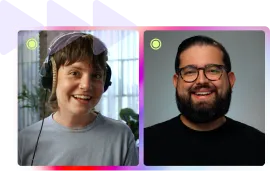





.webp)





