Table of contents:
Key takeaways:
- Beginner podcasters can make a high-quality show with as little as a microphone and headphones.
- Intermediate podcasters may want to upgrade their mic and camera as well as add acoustic treatment.
- Advanced podcasters typically use a high-end microphone, a DSLR camera, and a 3-point lighting system (for video podcasts).
- Top-quality recording software, like Riverside, can help even new podcasters achieve higher quality audio and video.
Upgrading your podcast setup so that you look and sound more professional can help you create better episodes and get more listeners. But, it’s easy to go overboard on a full studio and spend more than you need.
So, I’m going to walk you through some podcast setup ideas to show you the kind of gear podcasters typically use at various stages of their growth. We’ll also take a peek at some real podcast setup examples for ideas and inspiration.
What do you need for a good podcast setup?

A good podcast setup starts with the basics. That means ensuring you can record high-quality audio. Below is a general list of what you’ll need depending on where you are in your podcasting journey.
For a more in-depth equipment guide, check our podcast studio setup guide, where we walk you through how to build a home recording studio.
For beginner podcasters ($150–$300)
When you’re just starting out, just focus on simple, reliable gear that helps you record without overspending or making your setup too complicated.
- USB microphone: These plug-and-play mics can be inexpensive and a huge upgrade from your webcam mic. Check out some of our top picks for best USB mics.
- Camera: If you’re recording video, you can use a webcam or your phone as a webcam.
- Mic stand: This helps ensure your mic is well positioned for better sound. Many USB mics come with a stand.
- Pop filter: This filter makes you sound even better by preventing distortion that can come from heavy air blasts in your speech. The cheapest ones are made of nylon mesh. Check out the 8 best pop filters for podcasters.
- Headphones: Wear headphones to prevent your microphone from picking up audio feedback.
- Software: You’ll need both podcast recording software and editing software. Some platforms, like Riverside, do both. Look for software that’s easy to set up and use.
For intermediate podcasters ($600–$1,000)
At this stage, professional sound quality and greater control take priority. Your gear should give you more flexibility without losing ease of use.
- XLR microphone: These microphones provide cleaner, richer, broadcast quality sound than USB mics. If you don’t have a desk stand or tripod, include a mic arm as well. Check out our top picks for best XLR microphones.
- Audio interface: This translates and amplifies your XLR mic’s audio for your computer. It also allows you to record more than one mic for co-hosts or in-person interviews. Check out some of our favorite audio interfaces.
- Pop filter/shock mount: Many professional pop filters are made of mesh or perforated steel and may be integrated with a shock mount to prevent vibration through your mic stand.
- Acoustic treatment: Boost sound quality by preventing echo. You can use foam blocks or even curtains. I use acoustic panels in my setup.
- Camera: If you’re looking to upgrade, get a higher quality webcam or use a DSLR.
- Software: As an intermediate podcaster, look for software that provides high-quality, multitrack recording and tools to help you automate your podcast workflow.
For advanced/pro podcasters ($1,500–$3,000+)
Once you’re fully invested into podcasting, it’s time to invest in a studio-grade setup that maximizes audio and video quality, and workflow efficiency.
- XLR microphone: Upgrade to a broadcast-level mic.
- Audio interface with built-in preamps: This lets you plug in one or more XLR microphones, boosts their signals to recording level, and converts the sound into digital audio for your computer.
- Mic arm: Professional mic arms tend to be very flexible and able to support heavier mics. Cable management can also help keep your desk tidy. Check out some of our top picks for best microphone arms.
- Acoustic treatment: Look for acoustic panels or full wall treatment for studio-quality sound.
- Camera: Most professional podcasters use a DSLR or mirrorless camera.
- Lighting: A 3-point lighting setup is ideal here. Look for lights that are soft, diffuse, and adjustable.
- Software: Your recording software should record locally in professional quality. That’s why many pro podcasters record on Riverside.
For a more detailed breakdown of podcast equipment, plus some of our top picks, check out our guide to the best podcast equipment.
5 real podcast setups (and what you can learn from them)
Looking for some podcast room setup ideas to inspire your studio upgrade? Here are a few from real podcasters!
The simple setup (Kevin Kolbe)
.webp)
Kevin Kolbe’s podcast studio setup is simple but capable, and it delivers the quality he needs to keep his 113,000 YouTube followers happy!
Kevin makes use of a small office space by packing it with everything he needs for good video, clear audio, and smooth workflow, without getting too complicated. He can record from his desk, and has a secondary setup to record while standing.

Read more about Kevin Kolbe’s simple, productive podcast setup.
The branded home studio (Matt Gilhooly)

Matt Gilhooly’s video podcast setup is bright, professional, and includes branding for his growing show, “The Life Shift”. His studio includes acoustic paneling, 3-point lighting, and good visual contrast.
.webp)
Matt’s multiscreen setup allows him to run the show while monitoring recording, mixing, and other tools effortlessly.
This setup also uses the Elgato ecosystem (including a teleprompter) to integrate video, lighting, and prompting into a single, creator-friendly workflow. It provides plug-and-play convenience, clean audio, and professional-looking video without extra complexity.
Learn more about Matt’s setup.
The audio-first studio (Jesse McCune)
.webp)
Jesse McCunne’s podcast (and business) is centered around post-production podcast audio. His setup shows it, featuring broadcast-quality equipment for recording, live streaming, and video production.
Note the high-end audio interface, external pre-amp, and studio speakers! Jesse’s podcast studio setup also features large acoustic sound panels (he also recommends that other podcasters take as much care with their acoustics as possible).
Read more about Jesse’s podcast setup.
The cozy corner setup (Tanya Smith)
.webp)
Tanya Smith’s setup uses red lighting and brick-like wall coverings to turn a corner of her home into a posh podcast studio.
Her creator studio features a 3-camera rig: a mirrorless for talking-head videos, an AI-tracking cam for dynamic angles, and a gimbal for B-roll or behind-the-scenes.
The podcasting pro setup (Stephen Robles — that’s me!)

Want to see my podcast setup? I’m a full-time podcaster and I recently did a little tour of my home studio. It’s a small space (only 8 feet by 9 feet), but it’s treated for acoustics and packed with my favorite podcasting equipment.
I also have a few different lighting setups, which I can launch with a click from my Apple Home menu. Get a full tour in the video below.
What to consider before designing your podcast setup
Before you design your podcast setup, there are a few things to consider. This will help you make informed decisions for your show and prioritize quality every step of the way.
Acoustics and soundproofing
Podcasts are an audio-based medium. This means it’s important to optimize acoustics and soundproof to get the best possible audio quality.
Make sure your podcast setup is a quiet environment where you can shut out potential interruptions. If you’re on a budget, use soft materials, like pillows, blankets, curtains, and rugs in your space to reduce background noise and echo. If you’re more advanced, you can invest in sound absorption panels.
And if some background noise sneakers in any way? It’s no problem. You can use Riverside’s Magic Audio feature to clean it up with a click.
Lighting
While natural lighting can work well if you can get it in front of you, you might want to invest in a few artificial lights for more control. A 3-point lighting setup is ideal because it helps reduce dark spots and shadows, but even a good ring light helps.
And if you don’t get your lighting just right, don’t panic. Most video editing tools allow you to adjust brightness, contrast, and saturation in post-production.
Learn more in Video Lighting: How to Setup & The Best Lighting Kits.
Ergonomics
Ergonomics are a critical consideration for anyone that spends long periods of time at a computer. The right setup will keep you comfortable and help look after your well-being. Good posture looks better on camera too!
Try to:
- Choose a chair that supports your back (and looks good on camera!).
- Use keyboards and computer controls that are gentle on your hands and wrists.
- Keep your computer and camera at a comfortable height to avoid straining your neck.
- Remember to get up and stretch regularly if you’re recording or editing for an extended period.
Equipment
Your podcasting equipment (e.g., camera, microphone, audio interface, accessories) is likely what you’ll spend the most money on, so choose carefully.
Start by determining which equipment you’ll need: Are you recording solo or with guests? Do you need video or just audio? And remember that every podcaster should have a microphone, headphones, and high-quality recording software (like Riverside!).
Next, start researching the items that might meet your needs by reading reviews, talking to other podcasters, and learning more about the products. Don’t buy more than you need, but consider investing in equipment that you can keep and add to as you grow.
Background
If you’re recording a video podcast, your background can make all the difference. Consider the look and feel you want to create, and how your background can help contribute to your message and branding.
Some podcasters go all out in decorating their space, but it’s also fine to keep it simple. Virtual backgrounds are an option, too! Check out some tips on how to set up a simple background for a video recording below.
Budget
Setting a budget can help you stay on track financially while you get your show up and running. With the wide range of equipment and software available, you can choose whether to start small or invest in top-of-the-range gear.
You can start a podcast for free or spend thousands of dollars. It all depends on how much you have to invest and what stage of your podcasting career you’re in.
FAQs on podcast setup ideas
What is the best setup for a podcast?
There’s no single ‘best’ podcast setup. The setup you choose should depend on your budget, style, and needs as a podcaster. Take care of audio and video quality first. That’s what will help ensure that your show looks and sounds professional enough to get (and keep) listeners’ attention.
Riverside can help. It provides professional-level audio and video, and a full suite of editing tools designed to help you make the best podcast possible, no matter where you are in your podcasting journey.
How much does a full podcast setup cost?
You can start a podcast with as little as a laptop, but we recommend a basic setup that includes a webcam, USB microphone, and headphones. This will cost $200 to $500.
When it comes to a professional studio setup, the cost could be anywhere from $6,000–$10,000 for a lean home studio, to $15,000+ for a fully equipped audio/video studio.
Can I record a podcast on my phone?
Yes, you can! Most newer smartphones include an excellent video camera. Consider pairing it with an external mic for better sound quality and recording using the Riverside app. It turns your phone into a full recording studio, where you can record high-quality audio and video, invite guests, and even do some basic editing on the fly.







%20(1).webp)










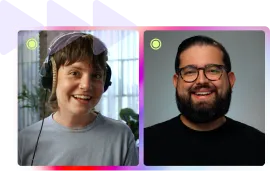

.webp)






