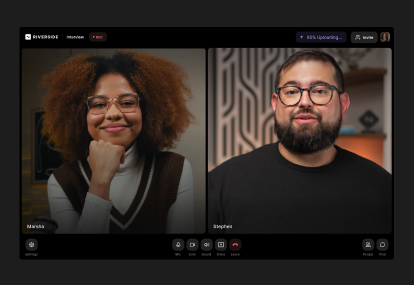Table of contents:
Key takeaways:
- Podcast production involves all the elements of turning your podcast from an idea to a published show. This is broken down in pre-production, production, and post-production.
- You can easily produce a podcast for free using software like Riverside, and your webcam. (But we recommend adding a mic for better sound quality.)
- It’s best to start small and be consistent. You can also scale up as your show grows.
Producing a podcast may sound daunting, but it really comes down to three stages: pre-production, production, and post-production.
Each stage plays a crucial role in bringing your show to life—from planning your format and content, to recording with the right equipment, to editing, publishing, and promoting your episodes.
In this guide, we’ll walk you through the entire process so you’ll know exactly how to take your idea and turn it into a podcast listeners want to hear.
How to produce a podcast step-by-step
Ready to start working on producing your first podcast? Let’s explore each stage of the production process and what it entails.
Pre-production
Pre-production is the planning and preparation stage of creating a podcast. This is where you ensure that everything is in place before you hit record. Here’s what it includes.
Concept and format
First comes a concept. What is your podcast about?
You have to be clear on your topic and why your podcast exists. With more than 4 million podcasts available worldwide, it's important to stand out, and the best way to do this is by finding a niche. For example, the podcast “Ologies with Alie Ward” carves out a unique niche - exploring specialized fields of scientific study - among the many scientific podcasts out there.
Once you have your concept nailed, it's time to think about your podcast format. Is it a solo, co-hosted, or panel show? Or maybe you want to do an interview-based podcast like “The Tim Ferris Show,” or a comedy true-crime podcast like “My Favorite Murder.” There are lots of formats out there, so pick the one that works best for you and the type of content you want to produce.
Target listeners
Define your target listener and create content that speaks directly to them. For example, on “The Beerists,” the hosts taste and review craft beers with the understanding that their audience is made up of fellow enthusiasts. Their episodes are tailored to that shared passion.
Episode length and frequency
How long should a podcast be? There’s no magic formula for episode length and frequency when it comes to determining your podcast’s success.
Your ideal listener should guide your episode length. Short and snappy episodes may appeal to busy audiences, while longer ones can work well for listeners who tune in during a morning coffee, commute, or workout. If you choose longer episodes, they must stay engaging and follow a clear structure that keeps your audience hooked. Keep in mind, though, that longer episodes also take more time to edit.
How often you publish depends on what’s realistic for you as a podcast host and producer. Weekly episodes can help build momentum and grow your audience faster. A biweekly or monthly schedule may be more sustainable if you’re managing everything on your own and have limited time. The key is to choose a release schedule you can maintain consistently, without burning out or sacrificing quality.
Podcast branding

Podcast branding includes your logo, cover art, music, and jingles. You need a strong, memorable podcast identity that reflects your show’s personality, connects with your ideal listeners, and sets you apart from other podcasts.
Episode planning
One of the final steps before hitting record is to spend time planning your episode. Think about the overall structure and flow, and map out the different segments of your show. Start with an engaging intro that hooks listeners right away, and end with an outro that wraps things up smoothly, reinforces key takeaways, and includes a clear CTA (such as subscribing and leaving a review). Most importantly, don’t neglect the main content: consider what segments or elements you’ll include to keep your audience engaged throughout the episode.
Download our podcast episode planning guide for a full step-by-step guide on getting an episode up and running.
Guest booking
Guest outreach and booking is part of the pre-production stage. This includes researching potential guests, pitching them on your show, and then co-ordinating calendars and schedules to get them booked in. Make sure to send email reminders and recording tips to ensure they turn up on the day and the recording session runs smoothly.
Production
Production is the recording stage, where you capture content for your episode. The main goal here is to get clean audio (and video). This is also where your performance and delivery can help bring your podcast to life. Here’s what it includes.
Setup and technical preparation

Before you record, you need to set up your recording space and run technical checks to ensure all the equipment is working correctly.
Find a quiet space suitable for recording, with adequate lighting (for video podcasts) and reliable internet. Avoid echoey rooms by choosing a space with soft furnishings, curtains, or carpets to help absorb sound.
Next, check your microphone, headphones, camera and lighting (again for video podcasts) to ensure everything is working properly before you begin recording. Be sure to give yourself time to troubleshoot any problems! Doing this in advance can reduce stress, especially if you’re recording with guests. It will also make everyone feel at ease and ensure you come across as professional.
Learn more in 5 Podcast Setup Ideas & Examples.
Recording
Next up, recording! For this, you’ll need recording software. Riverside is a beginner-friendly recording option: it records each participant locally in high quality, and keeps the interface simple so you can focus on your show. With powerful easy-to-use editing tools and a free plan to start, new podcasters can create professional sounding podcasts quickly and easily.
Advanced podcast producing
In more advanced podcast production, the producer monitors the sound for quality and adjusts levels as needed. They also manage the podcast's length and ensure it follows the outline or script. They might also give subtle cues to the host to ensure they’re maintaining engagement.
As an indie podcaster, the host often acts as the producer. A more advanced podcaster might hire a dedicated professional for this job. With Riverside, you can join a recording session as a producer. This allows you to engage with participants and control the session without your audio or video being recorded.
Post production
Post production is the editing stage, where you edit and enhance your episode, making sure it's polished and ready before sharing it with the world. Here are some of the key tasks it includes.
Editing

Editing your podcast episodes is easy with Riverside’s text-based editor. Delete mistakes, unwanted noises, and filler words. Keep the pacing engaging by removing long pauses. Top and tail your episodes with pre-recorded intros, outros, and music to enhance the listening experience. Riverside’s editing tools make this easy. You can quickly and easily add captions, clean up audio, and use AI to create automatic show notes so that your podcast is ready in no time.
Higher-level production
More advanced podcasters might take their post-production further, with advanced steps like mixing tracks for a richer sound, enhancing audio such as EQ or compression for clarity, and inserting internal or external ads into your episode. Beginners don’t need to use or master these techniques right away, but they are a way to grow and polish the professionalism of your podcast in the future.
Exporting
Once you're happy with your edit, the next step is to export your podcast in the right file format for your hosting platform. For audio-only shows, export your episode as an MP3 file. For video podcasts, use an MP4 file and be sure to use the right aspect ratio for the platform you are using.
Publishing

Now it’s time to share your podcast with the world. Sign up or log in to your chosen podcast hosting platform, fill out your podcast details (name, description, artwork etc.), create a new episode, and upload your audio or video file. Once you publish your episode to your host, you can distribute it to relevant podcast directories, like Apple and Spotify, so that listeners can find it.
With Riverside, you can host your episodes without even leaving your dashboard, then publish them on Spotify, Apple Podcasts, and YouTube.
Promotion
The last (but still important) step is promoting your podcast episodes to attract and engage current and potential listeners. This involves repurposing your podcast episode as shorter video clips you can share on social media, creating blogs that you can publish on your website, or building newsletter content to encourage your audience to listen.
To get you started, here are some actionable ideas for promoting your podcast.
How to produce a video podcast

Video podcasts involve all the same steps as for an audio podcast, except they add an extra layer of complexity. With a video podcast, it’s not just about sound quality—you also have to manage how everything looks on the screen. This means you need to consider camera, lighting, backgrounds and adding visuals like captions or branding.
It also means that you’ll be editing video too. Don’t worry, it’s easy with Riverside. Our text-based editor allows you to remove sections of audio and video simultaneously, and you can use our automatic transcript to quickly add captions. Add a logo or lower thirds and you’ll be good to go!
We go into more detail about video production in this guide, and have also shared tips for a smoother video production process.
How much does it cost to produce a podcast?
Technically, you can produce a podcast for free. Most laptops come with built-in microphones, you can repurpose headphones you already own, and Spotify for Podcasters offers free podcast hosting. You can also use free recording software like Riverside, whether you’re recording solo or with guests.
For higher quality audio podcasts, skip the built-in laptop mic and invest in a reliable external option. The Samson Q2U is a great choice for under $100. It connects easily to laptops via USB and delivers clear, professional sound. If you’re creating video podcasts, pair the same microphone with a 4K webcam like the Trust Teza Ultra HD Webcam (around $60), and consider adding ring lights or box lights to ensure crisp, well-lit video.
For those with a bigger budget, consider investing in the Shure SM7B for around $350 and Audio-Technica ATH-M20X professional headphones for $50.
Check out our list of best podcast equipment for more specific recommendations for beginners and pros alike.
11 podcast production tips
If you’re going to produce a podcast, you want to make a good one, right? Here are some do’s and don’ts to keep you on track.
Podcast production do’s:
- Plan before you record: Outline the episode’s flow, structure, main talking points and key takeaway for listeners. This helps ensure your podcast stays on track - and stays engaging.
- Note timestamps while recording: Make a note of important moments to make editing faster and easier.
- Mute when needed: If you catch yourself vocally agreeing with guests, mute to reduce editing headaches.
- Build a backlog: Have several recorded episodes that are ready to be edited before launching your show. This will give you some breathing room and help you stay on a consistent publishing schedule.
- Start small, then scale: If you’re a new podcaster, do what you can manage at first. It's much better to increase frequency than disappoint listeners.
- Focus on consistency over perfection: Publishing on a regular and consistent basis builds trust and makes it easier for listeners to include your podcast in daily routines.
- Be flexible and pivot: If something isn’t working, change your format, guests, or structure until it does.
Podcast production dont’s:
- Don’t neglect promotion: Spend as much energy and time promoting and attracting listeners as you do recording and editing. Great content is nothing without listeners!
- Don’t obsess over filler words: You don’t need to remove every “um,” “uh,” filler word, or breath. Aim for clarity, not perfection.
- Don’t ignore mic technique: Good microphone skills improve sound quality and reduce editing time. In general, keep the mic 4-6 inches from your mouth and slightly off center. A shock mount and pop filter can help too!
- Don’t overestimate at the start: Set realistic goals and targets. Growth takes time, and no podcast starts with thousands of listeners. Celebrate the small wins.
FAQs about how to produce a podcast
What equipment do I need for a podcast?
The essentials for producing a high-quality, audio-only podcast are a decent microphone, headphones, recording and editing software, and a podcast host to distribute your content. For video podcasts you’ll also need a camera and decent lighting.
Is starting a podcast hard?
There is a learning curve with producing a podcast, but once you learn the basics it’s easier than you probably think. With the advancement in AI and technology, there are a lot of tools that make the editing process easier too. Once you’ve got the hang of the essentials, you can then start to hone and develop your craft.
Can I have my own podcast for free?
Yes, you can produce your own podcast for free. There are free recording, editing and hosting platforms, and you can use equipment you already own, such as built-in laptop microphones and headphones. Sound quality is important, though. If you invest in one thing, it should be a microphone. Check out some of our top picks for best podcast microphones.
How to become a podcast producer?
Becoming a podcast producer takes curiosity, patience and gaining the right technical skills, including planning, recording, editing and publishing. Starting your own podcast is a great place to start, or collaborating with your work colleagues and friends to gain experience. Join groups and communities where you can ask questions, learn and seek out opportunities.
How do you produce a podcast remotely?
To produce a podcast remotely, you need a stable internet connection, reliable recording software like Riverside and a decent microphone. Plan your podcast and episodes (pre-production), record using a remote recording platform, and invite your guests (production). Finally, edit and publish your podcast (post-production) so that listeners can stream and listen to your episodes. Here are some more tips on how to record a podcast remotely.


















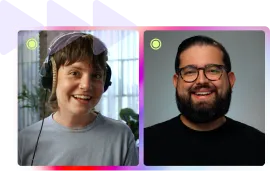
.webp)